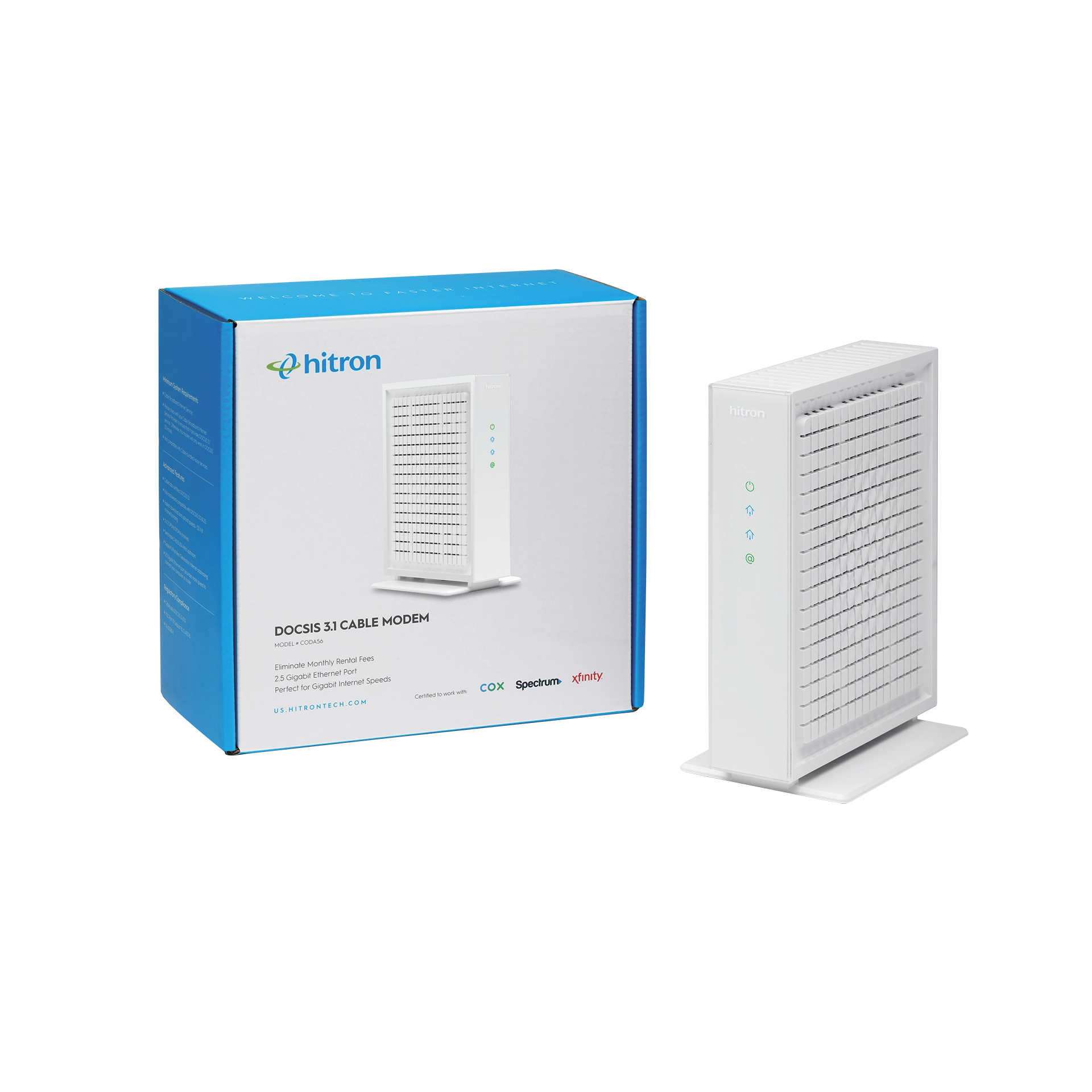If your Internet is cutting in and out—or your modem just doesn’t seem to work like it used to—your modem may be the problem. Most people don’t realize that modems can and do go bad over time.
In this guide, you’ll learn the signs of a failing cable modem, why it happens, and what to do if you suspect your modem is the reason behind your unreliable Internet.
Signs Your Cable Modem Is Going Bad
Here are the most common symptoms that your modem may be failing:
- Frequent Disconnections
If you’re constantly losing your Internet connection—even after restarting your modem—this is a red flag. Frequent dropouts can be caused by aging hardware that can no longer maintain a stable connection.
- Slower Internet Speeds (Even with a Fast Plan)
If your plan offers 500 Mbps or more but you’re only seeing a fraction of that, your modem might be bottlenecking your speed. This is especially true for older modems that don’t support DOCSIS 3.1.
👉 Related: DOCSIS 3.0 vs DOCSIS 3.1: What’s the Difference?
- Random Reboots or Overheating
Modems that reboot without warning or feel hot to the touch could be overheating internally. This is often a sign that components are wearing out.
- The Lights Look Wrong
If the usual status lights are off, blinking in strange patterns, or stuck in a “power on” state without connecting, your modem may no longer be communicating properly with your ISP.
👉 Related: 5 Things to Check if Your Cable Modem Can’t Connect to Internet
- It’s Over 3–5 Years Old
Most modems last 3 to 5 years. Beyond that, they can start to fail—especially if they’re used heavily or exposed to power surges or extreme heat.
What Causes Cable Modems to Go Bad?
Just like any electronic device, modems can degrade over time. Here are the most common reasons:
- Heat buildup from poor ventilation or placement
- Outdated firmware that’s no longer supported
- Increased ISP speeds that strain older hardware
- Power surges or sudden outages that damage internal components
How to Test If the Modem Is the Problem
Before you replace your modem, it’s smart to rule out other issues. Here’s what you can do:
- Restart your modem and router.
- Test with a direct Ethernet connection to rule out Wi-Fi issues.
- Use a different coaxial cable if available.
- Check with your ISP to see if the modem is still supported or compatible.
- Try a factory reset as a last resort.
Related: When Should I Reset vs Restart My Modem?
If your Internet improves after doing one of these things—but the problem comes back—it’s a strong indicator that your modem is failing.
Should I Repair or Replace My Modem?
Most cable modems are not repairable. If yours is under warranty, check with the manufacturer or ISP. Otherwise, replacement is almost always the better option—especially if your modem:
- Is over 3 years old
- Doesn’t support DOCSIS 3.1
- Is no longer approved by your ISP
Related:
Stop Dealing with Spotty Internet—Upgrade with Hitron
If your modem is going bad, no amount of restarting or resetting will bring it back to life. At Hitron, we offer high-performance, DOCSIS 3.1 cable modems designed to work with major ISPs and handle the speed your home or office demands.
Why Choose a Hitron Modem?
- Reliable connections—no more random dropouts
- Compatible with Xfinity, Spectrum, Cox & more
- Easy setup—no technician needed
- Save money—stop paying rental fees
Get Back Online with a Trusted Solution
Compare Hitron Modems
Which Hitron Modem Is Right for You?
Model
Max Speed
Ethernet Port
Best For
Link
When You’re Ready to Stop Troubleshooting, Hitron Is Ready for You
No one likes being stuck offline or wondering whether their modem is to blame. If your modem shows the signs listed in this article, don’t wait until it fully fails.
Replace it with a modem you can trust.
Hitron makes it simple to get back online—with the speed and reliability you expect.