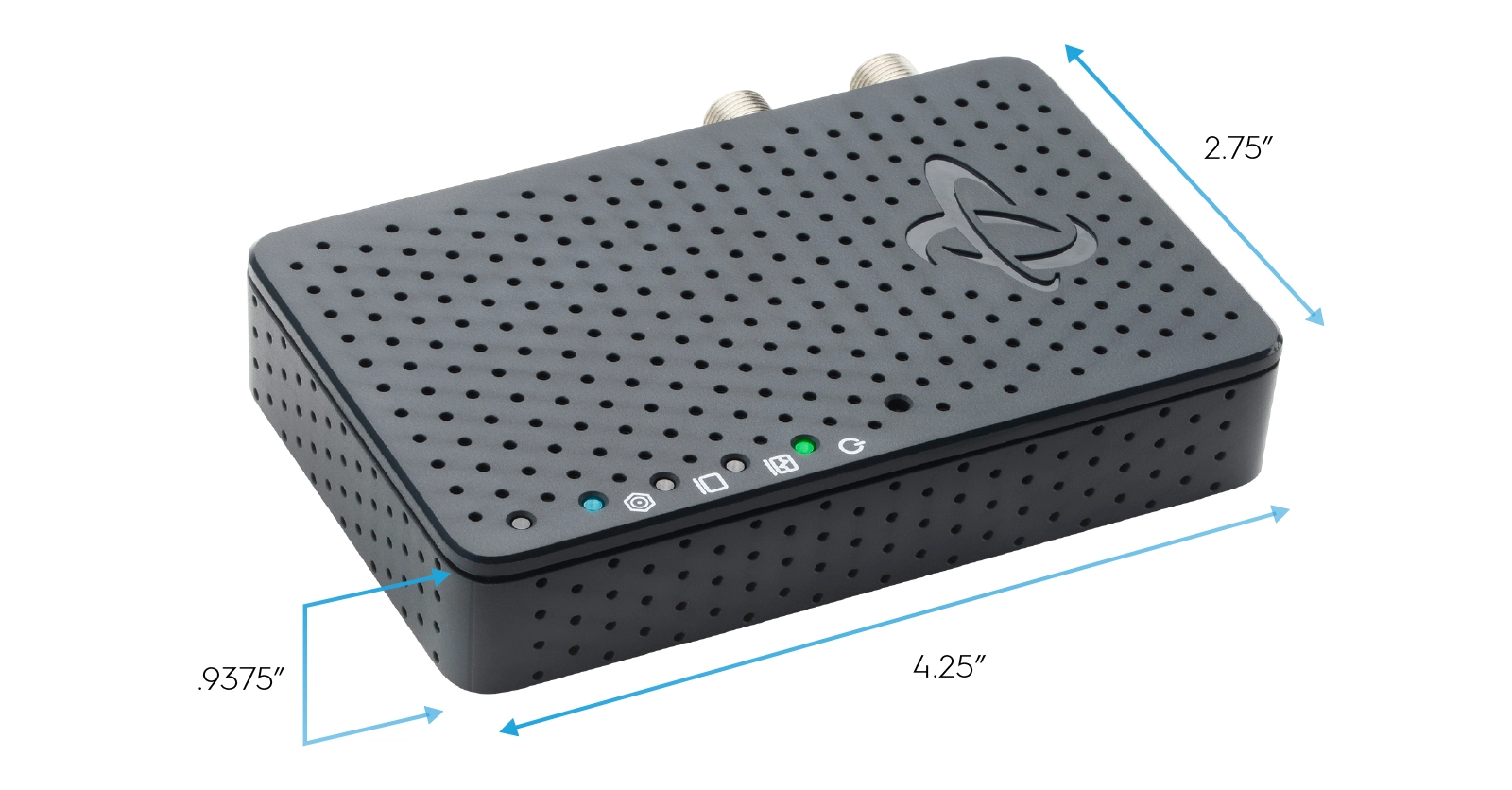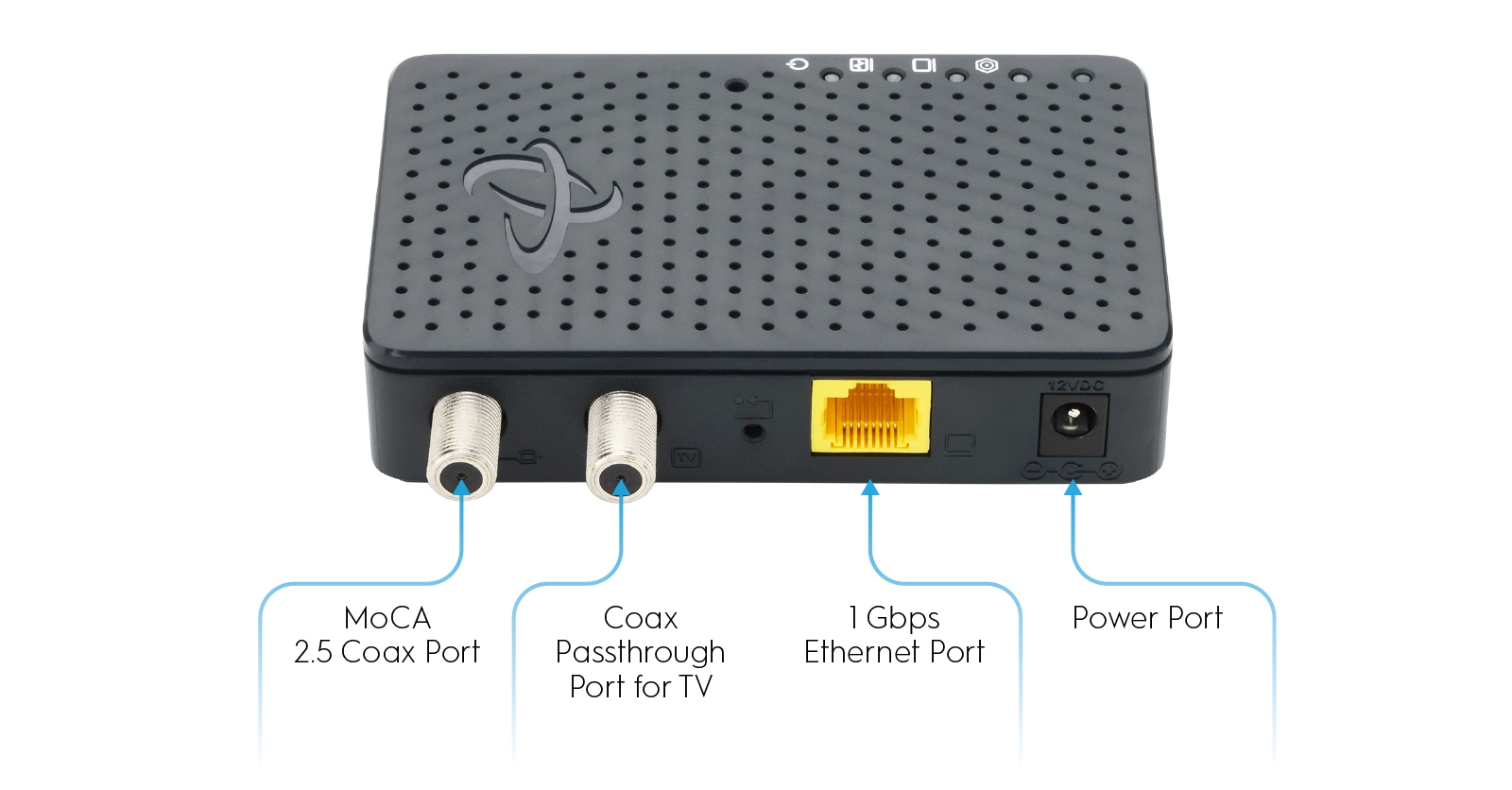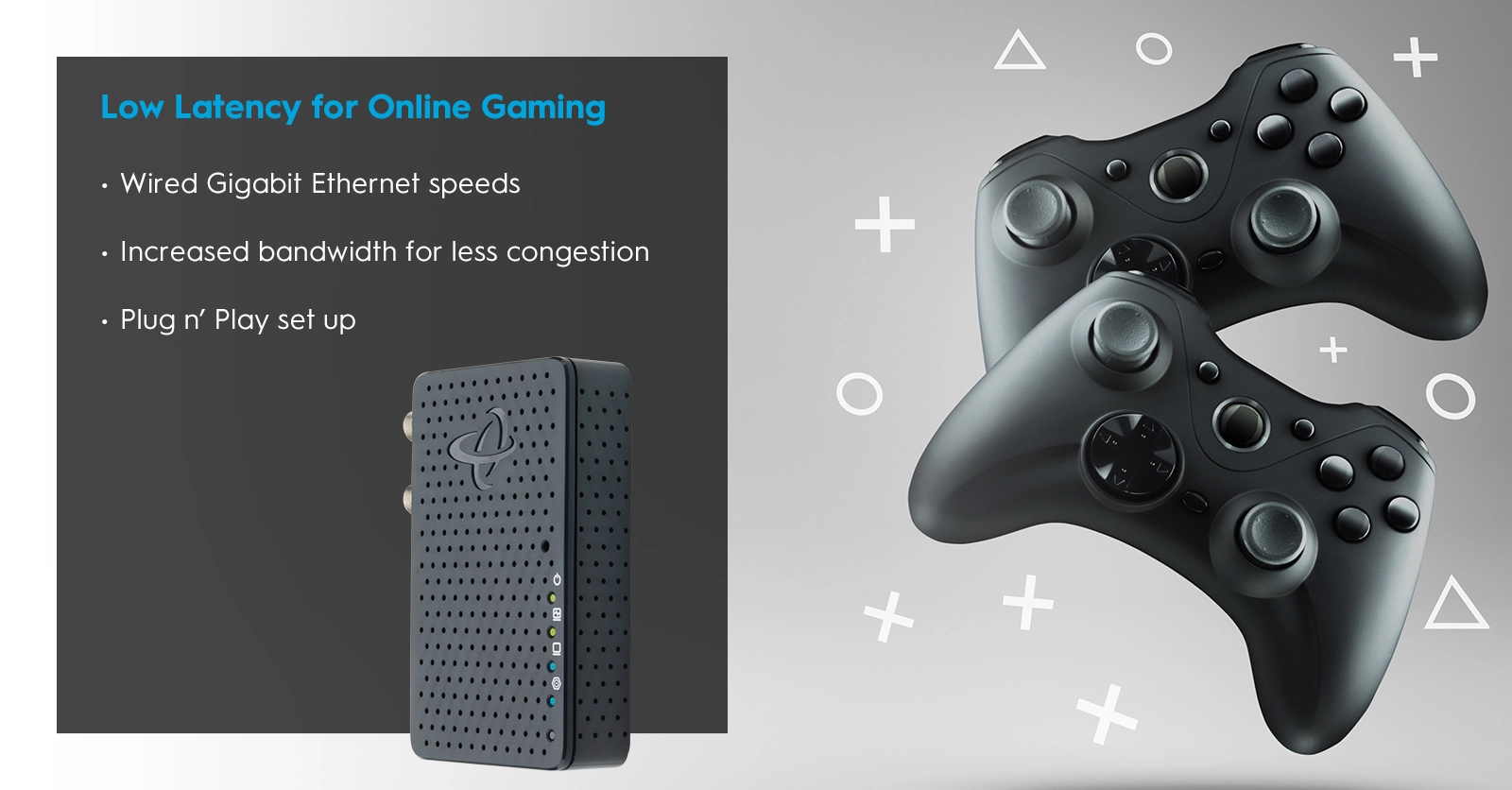MoCA 2.5 Coax to Ethernet Adapter
MODEL # HTEM4
Extend your Ethernet without running wires! Convert your existing coax wiring into a 1 Gbps Ethernet network backbone with Coax to Ethernet adapters (MoCA). Delivers Gigabit speeds and a rock-solid connection wherever you need it. Perfect for working from home, video conferencing, 4K HD streaming, lag-free gaming and much more.

- GIGABIT ETHERNET-OVER-COAX NETWORK – Instantly create a Gigabit network connection using your existing coax wiring and Coax to Ethernet Adapters! Ideal for bandwidth-hungry applications such as online gaming, streaming and video calls.
- INCREASE WIFI SPEED and RELIABILITY – Dramatically increase the bandwidth to your WiFi throughout your home by using Coax to Ethernet Adapters between your router and access point to deliver Gigabit speeds to your connected devices.
- GET BETTER WIFI, BETTER GAMING, BETTER STREAMING. Get an extremely fast and reliable wired network connection for all your bandwidth needs including lag-free gaming and buffer-free streaming.
- GIGABIT ETHERNET PORT – Get up to 1 Gbps connectivity to your router, computer or any Ethernet device, such as 4K HDTV, gaming consoles and more.
- COLOR-CHANGING STATUS LIGHTS – Lets you know the exact status of your MoCA network connection, including speeds, MoCA activity, and MoCA connection mode.
- EASY PLUG N PLAY SET UP – So simple – just plug it in. No software to install. No configuration required. Coax to Ethernet Adapters automatically “see” each other to create an instant MoCA network as soon as they are plugged in.
- TWO PACK BUNDLE – Two Coax to Ethernet (MoCA) Adapters automatically complete your MoCA network connection.
- NO WIRES TO RUN. NO CONFIGURATION – Create an instant wired network connection with Gigabit speeds to all of your connected devices – no running wires, no drilling holes.
- COMPATIBLE WITH ANY ETHERNET ROUTER and practically any device with an Ethernet port. Not compatible with satellite TV, or AT&T U-verse coax networks.
- CONNECT UP TO 16 MoCA Adapters – Easily expand your MoCA network to achieve greater connectivity to every corner of your home, wherever you have coax wiring.
- CARRIER-GRADE – Hitron is a trusted manufacturer of carrier-grade DOCSIS equipment for Cable Service Providers like Comcast, Cox and Spectrum.
- INCLUDES EVERYTHING YOU NEED. This kit includes everything you need to create a reliable MoCA network.
Get Better WiFi
Get the WiFi networking performance you need with speeds up to 1 Gbps. Hitron’s HT-EM4 MoCA 2.5 Adapter transforms your existing coax TV outlets into Gigabit Ethernet ports to create a multi-lane “super-highway” between your home’s router and WiFi access points. Faster speeds into your WiFi Access points means faster WiFi out to all of your devices, throughout your entire home.
Features
INCREASE SPEED & WIFI COVERAGE
Hitron’s HTEM4 MoCA Adapters transform your home’s coax cable wiring and coax outlets into a Gigabit Ethernet backbone, sending full bandwidth to every room in your home. HTEM4 Adapters are compatible with any Ethernet router and with any Ethernet device including WiFi routers, Access Points, gaming systems, 4K streaming media devices, HD audio streamers, personal computers and much more.
GREATER WIFI BANDWIDTH FOR ALL
Increase your WiFi bandwidth and coverage by creating a Gigabit Ethernet over Coax (MoCA) network connection to any coax outlet. Hitron’s HTEM4 Coax to Ethernet Adapters transform your existing coax TV outlets into a Gigabit Ethernet network connection between your home’s router and WiFi access points. These faster speeds into your WiFi Access points means faster WiFi performance to all of your devices.
GIGABIT SPEEDS
With a Gigabit Ethernet port, HTEM4 Adapters provide Gigabit speeds to any connected Ethernet device such as a WiFi router, computer, HDTV, gaming consoles and much more. Instantly improve your Internet performance and reduce latency for extremely fast connectivity.
WORKS WITH ANY ETHERNET DEVICE
With HTEM4 Coax to Ethernet Adapters, you can connect any Ethernet device to your Gigabit network, such as a WiFi router, computer, HDTV, gaming consoles and much more.
PLUG N’ PLAY SET UP
Works right out of the box with easy set up:
- Plug the HTEM4 Coax to Ethernet Adapter in to an active coax cable outlet.
- Plug in the power supply to a power outlet.
- Plug in the Ethernet cord to your modem, router or access point.
- Connect a second HTEM4 Coax to Ethernet Adapter into any Ethernet device you want to connect to the MoCA network. No configuration required. Just plug it in.
WHAT’S IN THE BOX
HTEM4 Coax to Ethernet Adapter kit comes with everything you need:
- Two (2) HTEM4 Coax to Ethernet Adapters
- Two (2) Power Adapters
- Two (2) Ethernet Cables
- Two (2) Coax Cables
- Quick Install Guide
CARRIER-GRADE EQUIPMENT
The HTEM4 is used by major Cable Internet Providers like Comcast, Cox and Spectrum. Hitron designs & manufactures carrier-grade DOCSIS equipment for Internet Service Providers worldwide. Our products are in millions of households just like yours.
PRODUCT SUPPORT
We provide free web chat and email support for retail products that are purchased from an authorized dealer.
ABOUT HITRON
Hitron brings over 30 years of expertise to your home by designing and manufacturing innovative technology. Hitron products are trusted by North America’s most-respected Internet Service Providers, including Comcast and Charter Communications. We are an ISO 9001 certified company and follow industry best practices to ensure every product meets our meticulous quality standards.

Technical Specs
FEATURE:
SPECIFICATION:
* Backward compatible with Bonded 2.0, MoCA 2.0, 1.1 & 1.0
* 500 Mbps per MoCA Channel
* 1 Gbps MoCA to Ethernet (Full duplex)
* Four Multi-colored LEDs:
• Power
• MoCA Activity
• LAN Link
• MoCA H/L Speed
* Output: 12VDC, 1A
* Surge Protection:
• RF Input sustains at least 4KV
• Ethernet RJ-45 sustains at least 4KV
* Weight: 110g +/-10g
* Operating humidity: 10% to 90% maximum relative humidity (non-condensing)
* FCC Part 15 Class B
* ICES-003 Issue 6, Class B
* FCC/UL/cUL