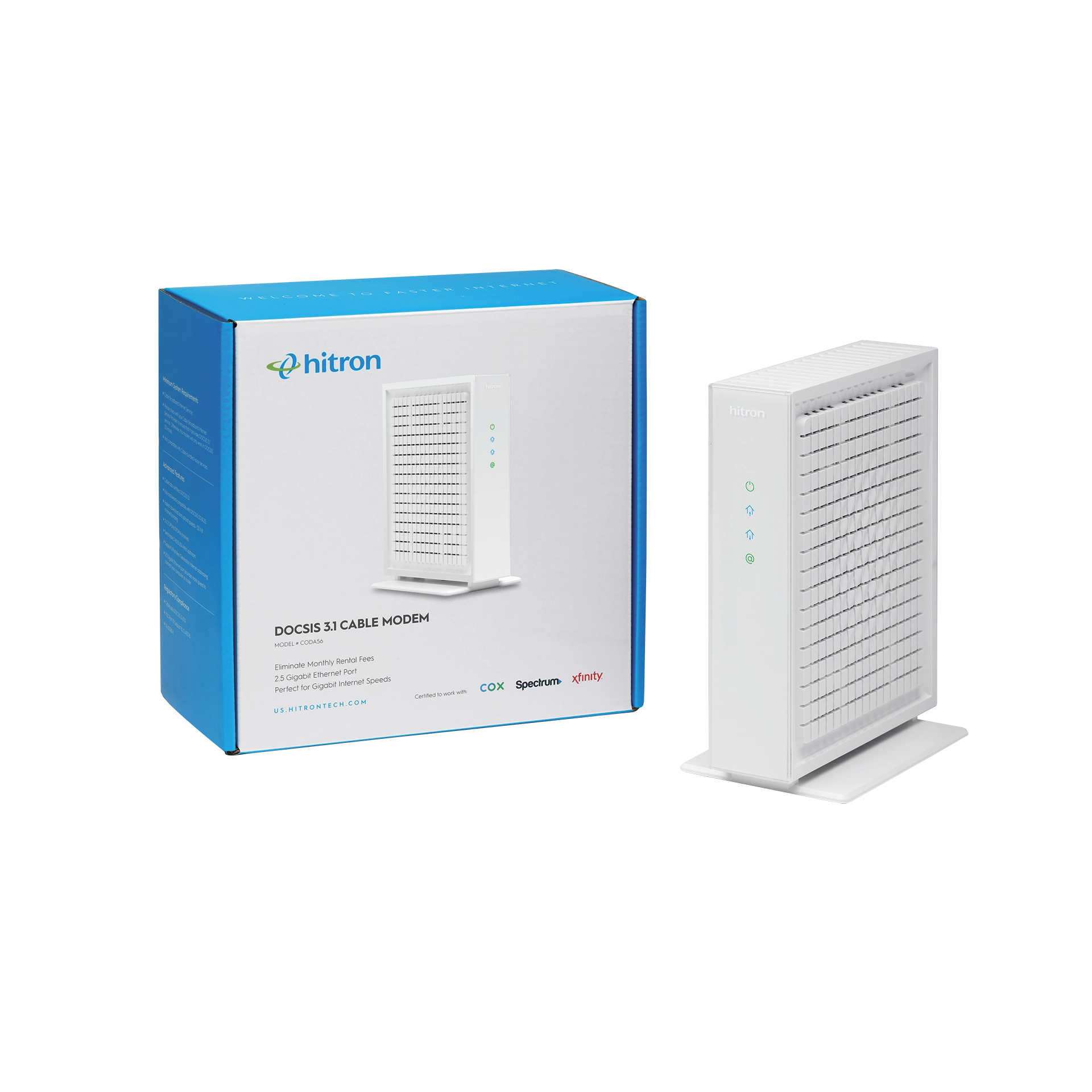A WiFi signal can struggle to go through walls, depending on:
- how thick they are.
- the material they are made of.
- the distance of your device from your router.
As WiFi technology evolves and new WiFi standards are developed, more improvements and options are available to you to help resolve WiFi issues, such as getting your WiFi signal through walls and other obstacles.
Even WiFi 6, the latest and greatest WiFi standard can struggle to go through thick walls and floors when operating on a regular or traditional router home network.
What can interfere with your WiFi signal?
WiFi signals are radio waves, and they can be obstructed by everyday things, such as:
- Concrete or other thick material walls
- Metal walls or floors (such as plaster mesh or in-floor heating)
- The distance of your router being too far from your devices
- Radio devices, like baby monitors or Walkie-Talkies
- Your microwave and other appliances
- The size of your home
With the right devices and WiFi boosters, you can get better WiFi coverage in any room on any floor in your home. The best solution is mesh WiFi. A WiFi 6 mesh system can help improve WiFi signal issues you are facing. Especially getting the WiFi signal through obstacles.
Mesh WiFi vs traditional WiFi network
A traditional WiFi network is different than a mesh network because devices connect to a single router, and all communication passes through that single router (which is a single access point). The more distance you put between you and your devices and your router, the weaker your WiFi signal.
With a mesh system, you have multiple WiFi access points with the node units, so you are never too far away from an access point.
The advantages of Mesh WiFi
The best way to boost your WiFi through walls and other obstacles is with mesh WiFi.
A wireless mesh WiFi system connects through a series of WiFi nodes, located throughout your home, to form a network that covers your entire home. Wherever nodes are placed is where you will get better WiFi coverage. This is how you can get WiFi through walls because you can physically place nodes wherever you need them and that’s where you will have solid coverage. Walls no longer become an issue.
WiFi mesh offers several advantages over traditional WiFi networks, such as:
Increased reliability & connectivity
WiFi mesh systems help blanket your home in solid WiFi coverage. This helps remove dead spots by extending your Internet signal to every corner of your home. You don’t have to worry about being too far away from your router and can move freely and still get reliable Internet.
Device management
Most Mesh WiFi systems come with an App, such as Hitron’s OS2210 Mesh WiFi System, to manage your WiFi network, giving you complete visibility and control to all devices connected to your network. This includes managing guest devices and access, too. With WiFi management you can control things like guest access, parental controls, Internet freezes, online security, and more. WiFi network management is easy with an app on your smartphone, like Plume HomePass that comes with your Hitron OS2210 Mesh System purchase* for example. The app makes it easy to know what’s happening on your home network.
Advanced Security
The average home network has many types of devices connected. This means that there are many entries for attack. The best Mesh WiFi systems use artificial intelligence (AI) to create an advanced defense against attacks.
Access to Technical Support
Mesh WiFi systems can help to troubleshoot any issues that arise on your home network. This means a faster fix and money savings for you because a technician doesn’t need to come to your home!
Upgrading your WiFi experience
Mesh WiFi can help with WiFi signal obstacles and performance, by covering your whole home. With WiFi mesh, you eliminate frustrating interferences before they even have a chance.
With mesh WiFi 6, like Hitron’s OS2210 Mesh System, you get faster speeds, a more reliable connection, better security, and traffic prioritization on your network. A mesh WiFi system that supports WiFi 6 is the way to go for the best home coverage.
Whether you’re an online gamer, working from home, or just streaming your favorite shows and video, upgrading to Mesh WiFi with WiFi 6 is worth considering.
Hitron’s OS2210 Dual-Band WiFi 6 Mesh System is available on Amazon. It offers new members a 1-year membership with the Plume HomePass™ app for easy setup, controls, and whole-home management.
Want to learn more about mesh WiFi? Checkout our other articles and resources on our Learn Page.