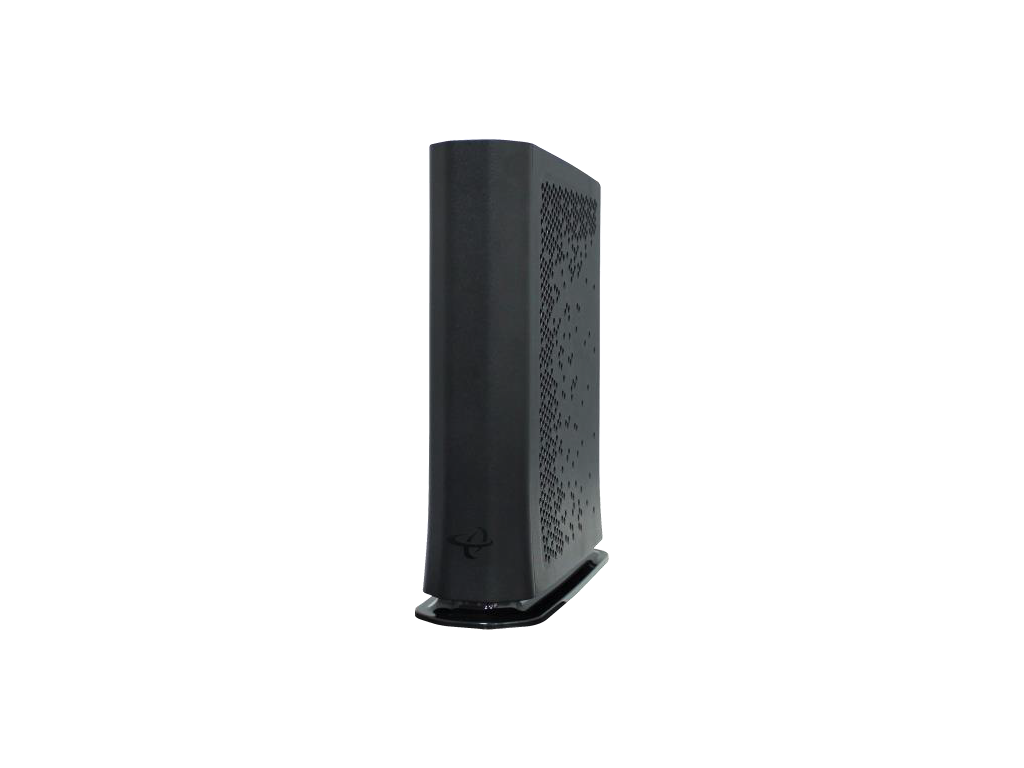Multi-Gig DOCSIS 3.1 Performance
With 2×2 OFDM/OFDMA and DOCSIS 3.0 32×8 bonding, the CODA-5712 delivers reliable multi-gigabit downstream capability while maintaining backward compatibility with DOCSIS 3.0 networks.
Switchable Upstream Frequency
Operators can toggle between 5–85 MHz and 5–204 MHz upstream paths, enabling smooth migration to high-split or future network architectures without swapping out hardware.
Robust Wi-Fi 6 Coverage
Dual-band Wi-Fi 6 with 4×4 5 GHz and 4×4 2.4 GHz radios delivers faster speeds, lower latency, and more efficient performance for multiple connected devices.
Built-in MoCA 2.0 Bonding
Turns existing coax wiring into a high-speed backbone—ideal for extending Wi-Fi coverage or providing stable wired connectivity in hard-to-reach areas.
Enhanced Wired Connectivity
Equipped with 1× 2.5 Gbps Ethernet port and 2× 1 Gbps ports for premium wired connections, plus a USB 3.0 port for media and NAS use cases.
Effortless Setup & Remote Management
Supports SNMP, TR-069, TR-369, HNAP, MyHitron+, and HitronCloud for simplified provisioning, diagnostics, and lifecycle management.
Benefits for Service Providers
- Comprehensive One-Box Solution: Combines DOCSIS 3.1, Wi-Fi 6, and MoCA into one device, reducing the need for multiple pieces of equipment.
- Future-Ready: Flexible upstream tuning ensures operators are prepared for evolving network upgrades.
- Hybrid Connectivity: MoCA delivers wired stability via coax while Wi-Fi 6 ensures high-capacity wireless coverage.
- Operational Efficiency: Streamlined deployments with remote management reduce support costs and truck rolls.
Key Specifications
- DOCSIS Support: DOCSIS 3.1 (2×2 OFDM/OFDMA) + DOCSIS 3.0 (32×8)
- Upstream Tuning: Switchable 5–85 MHz / 5–204 MHz
- Wi-Fi: Dual-band Wi-Fi 6 (4×4 5 GHz + 4×4 2.4 GHz)
- MoCA: Bonded MoCA 2.0 for high-speed coax-based wired uplinks
- Ethernet Ports: 1× 2.5 Gbps + 2× 1 Gbps
- USB Port: 1× USB 3.0
- Management: SNMP, TR-069, TR-369, HNAP, MyHitron+ app, HitronCloud
Documentation
Other Products to Consider
Product
Modem Type
Frequency
WiFi
Wired LAN
Voice
Learn More about Cable Modems & Routers
WPS on Router: What It Is and Why It Might Not Be Safe
What Is WPS on a Router? WPS (WiFi Protected Setup) is a feature that helps devices connect to a WiFi network without entering a password. It’s often found as a button on the back or side of routers. When you press it, the router enters a short 1–2 minute window where...
When Should I Reset vs Restart my Cable Modem?
When you should do a cable modem restart or reset depends on the situation. It’s extremely important to understand these terms as the function of these terms have different meanings. In simple terms, to restart or reboot your modem means to turn off your modem and...
What is WiFi 6 and Is WiFi 6 Really Better?
WiFi 6 (also known as 802.11ax) is the most recent version of WiFi. It’s the best version of WiFi to date, with more support, faster speeds, less network congestion, better security, improved battery life for devices, and more. If you are looking for the latest and...
How do I set up my cable modem?
There are differences in setting up your cable modem whether you purchased or rented the device. If you bought your own cable modem, you should check the user manual or manufacturers' support website for specific details. For example, Xfinity (Comcast) and other Cable...
Can I use any cable modem for Cable Internet?
The right cable modem or cable modem router combo to use to get cable Internet in your home depends on a few things: Whether you are renting vs buying Certification and compatibility with your Service Provider Must-have features to consider For example, if your...