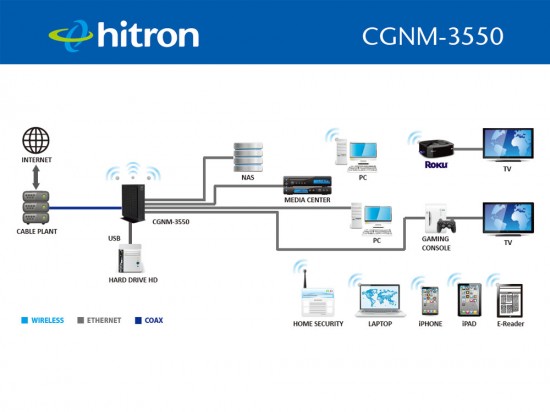Full Dual Stack IPV4 / IPV6 Support
The CGNM-3550 supports full IPv4 routing features, as well as, full support for IPv6 routing and firewall. The CGNM-3550 supports both DSLite as well as 6RD for different IPv6 deployment and transition strategies.
Simply Secure Wireless Networking
The CGNM-3550 supports pre-configured and pre-enabled Wi-Fi security via Wi-Fi Protected Setup (WPS), allowing the end-user to rapidly set up a secure wireless network without manual configuration.
Key Specifications
- DOCSIS/EuroDOCSIS 3.0 compliant and DOCSIS 3.0 certified
- Two USB 2.0 host, supporting Network Attached Storage (NAS) functionality
- Integrated DLNA Media Server with support for video, audio and image serving
- Wi-Fi Access Point with 3×3 802.11n+802.11ac dual band MIMO internal antennas
- Supports 32 SSIDs (16 SSIDs per radio)
- Individual configuration for each SSID (security, bridging, routing, firewall and Wi-Fi parameters)
- Extensive operator control via configuration file and SNMP
- Well-defined LEDs clearly display device and network status
- TR-69 and HNAP for easy setup and remote management
- Enhanced management and stability for low total cost of ownership
Learn More about Cable Modems & Routers
DOCSIS 4.0 Cable Modems: What You Need to Know Before Buying
DOCSIS 4.0 Is the Next Generation of Cable Modem Technology DOCSIS 4.0 represents a major leap in cable broadband performance. If you're researching what it means for your home Internet setup—or considering when to upgrade—this guide covers everything you need to...
What is an Internet Modem? (Simple Guide to How They Work)
An internet modem is the device that connects your home to your Internet Service Provider (ISP). It translates the signal from your ISP into a form your devices can use, allowing you to access the Internet. Without a modem, you wouldn’t be able to get online. ...
WPS on Router: What It Is and Why It Might Not Be Safe
What Is WPS on a Router? WPS (WiFi Protected Setup) is a feature that helps devices connect to a WiFi network without entering a password. It’s often found as a button on the back or side of routers. When you press it, the router enters a short 1–2 minute window where...
When Should I Reset vs Restart my Cable Modem?
When you should do a cable modem restart or reset depends on the situation. It’s extremely important to understand these terms as the function of these terms have different meanings. In simple terms, to restart or reboot your modem means to turn off your modem and...
What is WiFi 6 and Is WiFi 6 Really Better?
WiFi 6 (also known as 802.11ax) is the most recent version of WiFi. It’s the best version of WiFi to date, with more support, faster speeds, less network congestion, better security, improved battery life for devices, and more. If you are looking for the latest and...