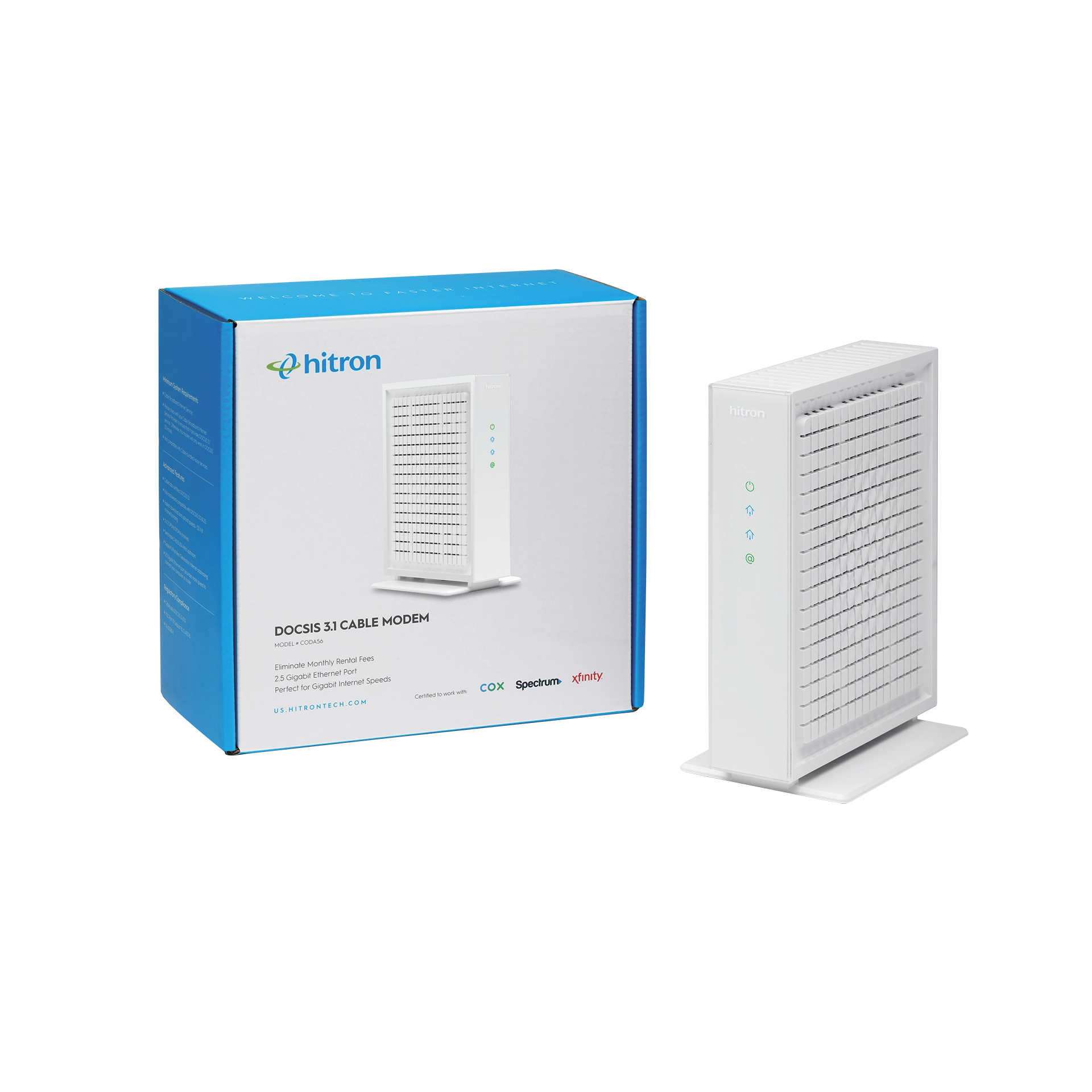WiFi mesh, or mesh WiFi mesh, is a whole home system. A WiFi mesh system includes a mesh router, modem and mesh units that you place throughout your home. Typically, these mesh systems come with an app so that you can control your entire network from your smartphone or smart device. This page focuses on the difference between Plume and Eero.
What is Plume?
Plume is a brand of WiFi mesh system. Plume has an app called HomePass. HomePass lets subscribers optimize, adapt, and add features to their connected home system.
To get the Plume app, you need to have the entire Plume WiFi mesh system. The app syncs with the Plume WiFi mesh pods.
What is Eero?
Amazon owns Eero, which is another brand of WiFi mesh system. Eero also has an app that lets subscribers see what’s happening on their network, identify any issues, set controls and share WiFi with guests. With an added subscription to Eero Secure, subscribers can get added protection to their home.
The difference between Plume & Eero apps
The main difference between Eero and Plume is that Eero optimizes through algorithms local to the devices, while Plume optimizes in the cloud.
The thing that they have in common is that to get access to the app, you need to invest in the whole mesh system, which can get expensive. If you are not in the market for mesh WiFi but need better WiFi coverage in your home, give MyHitron app a try.
MyHitron app
MyHitron app gives you a personalized home network management app experience that is budget friendly.
The MyHitron app is a self-serve home WiFi management and optimization tool that lets you manage, personalize, optimize and troubleshoot your entire home network from an app on your smartphone. The MyHitron app has features for you and your Internet service provider (ISP).
Features for you at home:
- Easy installation that you can do yourself
- Internet speed tests
- Network security configuration and controls
- Parental controls
- “Self-heal” troubleshooting to resolve WiFi issues from your home
- Management for all devices connected to your network
- Easy access whenever you need it from your smart device
Features for your ISP:
- Incorporating billing information within the app (everything visible in one place)
- Ability to identify if circuits need to be addressed or fixed
- Ability to identify if your network is too congested and needs an extender
With MyHitron app you are in control of your network. Ask your ISP about MyHitron app today. For more like this, check out the Hitron Learn page or blog.