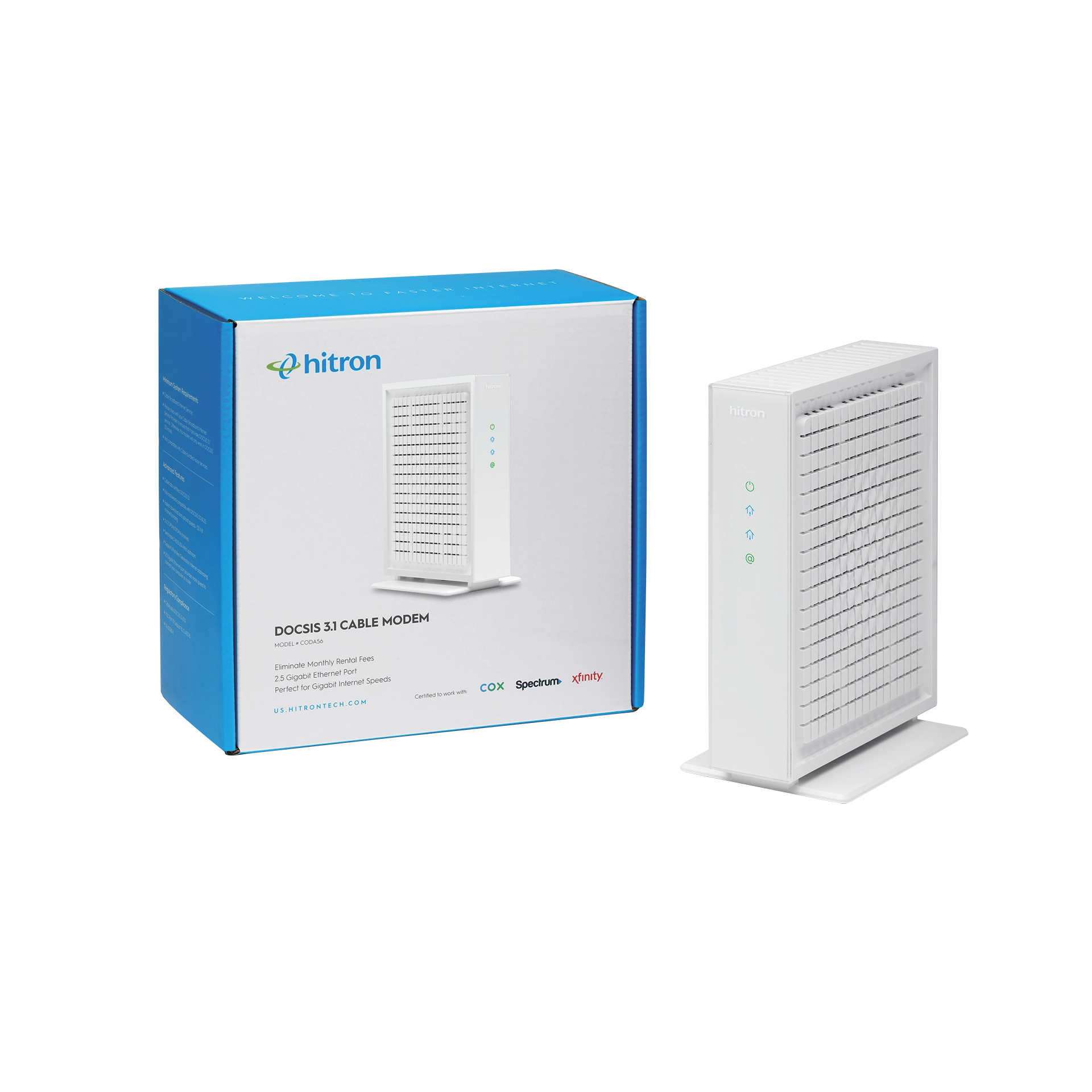Troubleshooting your cable modem is not limited to looking at your modem alone. If you experience frequent disconnections of your Internet connection, there’s a few things you need to check. Fortunately, you can do this yourself without having to call your Internet Service Provider (ISP) and risk an expensive service call.
Testing your cable modem gives you an idea about what is going on so that you can then fix the exact issue (or try before having to involve your ISP).
Before calling your ISP about Internet issues, check the following to see if your cable modem or if the connected cables are faulty:
Remember: For NEW Internet Service – check that your Internet service has been activated by your Internet Service Provider.
- Power off / restart your modem
Sometimes your cable modem might need a restart. Try rebooting your modem by powering it off for at least 10 seconds and then power it back on. - Restart your computer or router
The same thing can happen with your other devices connected to the cable modem: They need a restart. Reboot everything in the same way as you did your cable modem. - Check the coaxial cable
Is your coax connection secure at the modem and at the coax outlet? All connected cables should be “finger-tight” and not wiggly or loose. - Test your coax outlet or wiring
Use a coax cable tester like Hitron’s DSS-01 Coax Cable Tester to check that your coax outlet or wiring is receiving an Internet signal from your ISP. - Check the Ethernet cable/cord(s)
Make sure your Ethernet connections are secure at the modem and at your devices’ Ethernet port. If a cord is loose or wobbly, the connection will suffer.
If you don’t see any changes, it might be that your cable modem is old and outdated, which could cause the issues. You may have to invest in a new cable modem.
Troubleshooting Coaxial Wiring Issues
These 5 test-and-troubleshoot ideas are often the most common causes of poor Internet connection. However, sometimes, there is a bigger issue going on with the coax wiring in your home. Coaxial wires can easily be subjected to everyday wear and tear that result in the wires getting pinched or bent if someone accidently steps on or trips over it, especially if it’s located along a baseboard or across a doorway that gets a lot of walking traffic. Equally troublesome are pet chews and even rodent chews on the coax wiring. By testing your coax, you can instantly detect any issues with your coax wires. Hitron’s Coax Cable Tester will helps you rule out if the issue is with your coax wiring or if you need to focus your troubleshooting on your cable modem.
Purchasing Hitron’s DSS-01 Coax Cable Tester can save you the hassle of calling your ISP and waiting on hold, and then having to pay for a Technician to come to your home. Do some of the major troubleshooting yourself with the DSS-01, which is available on Amazon. For additional information or help with your cable modem, please read our other articles on Cable Modems and Routers, or Coax Cable testing on Hitron’s Learn page.