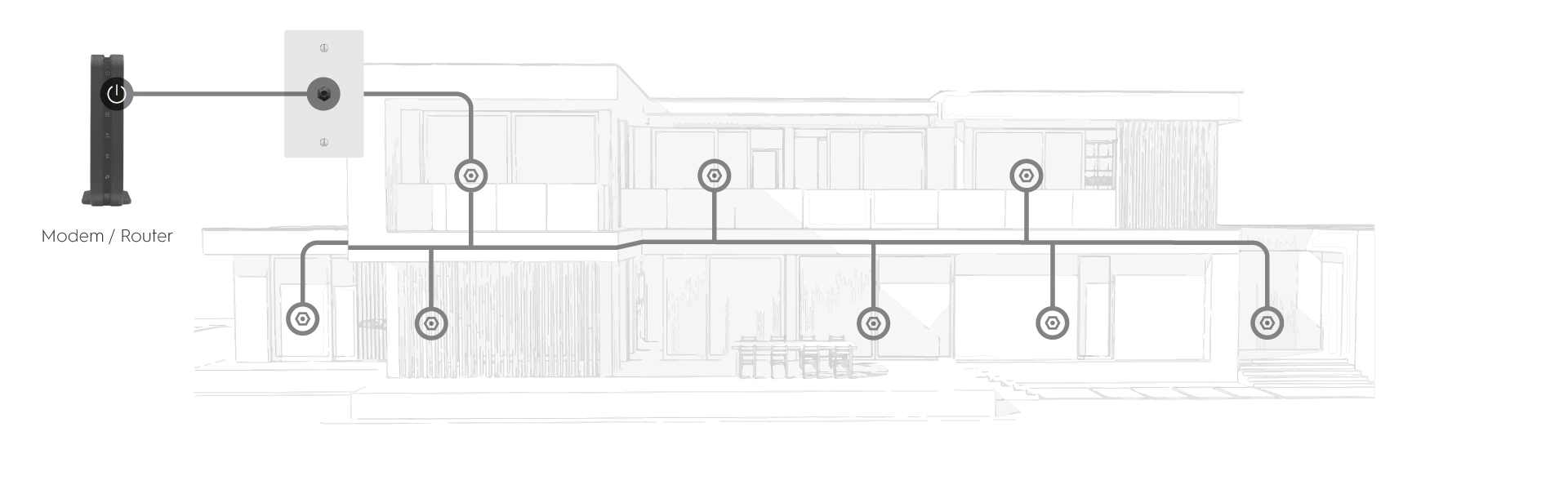At some point in your life, you have dealt with slow WiFi speeds and poor Internet connections. Often, the reason for your poor WiFi experience comes from your router. Whether it’s because your router is outdated, needs a reboot or is obstructed by some interference. Fortunately, there are routers that have technology built-in that can combat these challenges.
MoCA on Your Router
If you have a router that has built-in MoCA, you can utilize it to make your Wi-Fi better. MoCA stands for Multimedia over Coaxial Alliance or is sometimes called Ethernet over Coax. MoCA technology capabilities can be found in the form of routers, adapters and extenders. Look for a symbol and the words “MoCA Certified” to determine if you have a MoCA-enabled device.
Use Your Existing Coax Wiring to Create Ethernet (MoCA)
MoCA technology uses your existing coax TV wiring in your home to create a wired network. Wherever you have a coax outlet, you can create a rock-solid network connection. MoCA is designed to support and boost your home network performance and WiFi, especially in areas of your home that suffer to get a good WiFi signal. It gives you the same solid Internet connection you would get with a wired setup, except it uses your coax TV wiring to achieve it (without the headache of drilling holes or running wires).
If you are trying to decide whether or not you should enable MoCA on your router, or trying to better understand what that means, consider the following:
Why You Should Use MoCA on Your Router
You don’t have to use MoCA on your router. However, if you already have it built in, then you are halfway there. There are many reasons why you should enable MoCA on your router:
MoCA creates a wired connection and makes your Internet connection stable and reliable every time.
MoCA provides a super-fast, solid Internet connection every time you connect.
Video streaming is better because MoCA makes your Internet faster.
Online gaming is better because MoCA reduces latency and lag.
MoCA is plug and play, easy to set up.
MoCA is secure.
MoCA technology can boost your WiFi that exists in your home by providing a wired connection that your WiFi Extender connects to so that everything becomes better: speed, connection, experience.
How to Enable & Set Up MoCA
With a router that has MoCA technology, set up is easy. If you have a MoCA-enabled router, you will need at least one MoCA adapter with your MoCA router to form a point-to-point network connection at your coax outlet. A MoCA adapter like the Hitron MoCA 2.5 can provide network speeds up to 1 Gbps to all of your connected devices.
To set up your MoCA network, we recommend at least two MoCA adapters. All you have to do is connect one MoCA adapter to a coax outlet in your home and to your device (computer laptop, gaming console, or any device with an Ethernet port) via an Ethernet cable. Then, it automatically pairs your second MoCA adapter or with your MoCA-enabled router.
If your router has MoCA technology built-in, your router replaces the need for a second MoCA adapter in the connection.
Once the MoCA adapter is connected and your router is paired, you are all set up.
MoCA Network Adapters
MoCA Network Adapters convert your coax wiring or outlets into an Ethernet connection, creating an extremely fast and reliable network backbone for all of your connected devices. MoCA adapters, like Hitron’s HT-EM4 MoCA Adapters, are quick to set up and save you the hassle of drilling holes or running wires.
For each Ethernet device that you connect to your MoCA network, you will require a MoCA Network Adapter. We would recommend getting at least two MoCA Adapters so you can expand the connected devices on your MoCA network.
For a fast, Ethernet connection without running wires, look to MoCA technology to create the high-speed network backbone that you need.
Hitron MoCA Adapters are available on Amazon. Looking for more information on MoCA technology or MoCA adapters? Check out Hitron’s Learn page or Blog.