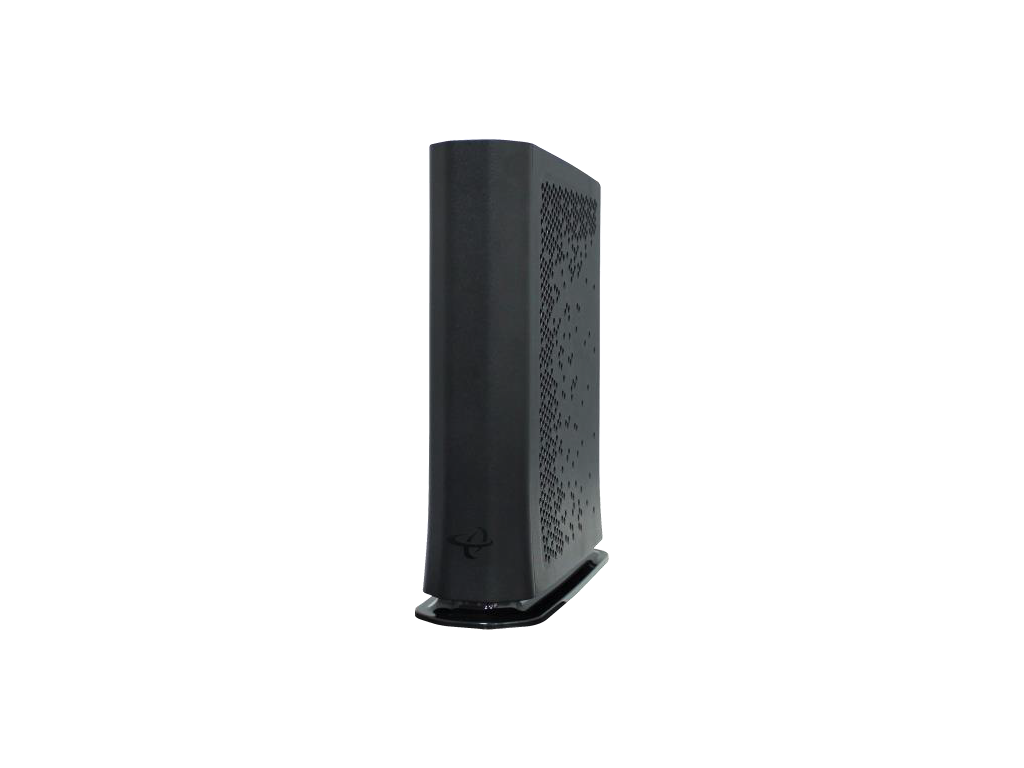Multi-Gig DOCSIS 3.1 Performance
With 2×2 OFDM/OFDMA and DOCSIS 3.0 32×8 bonding, the CODA-5712 delivers reliable multi-gigabit downstream capability while maintaining backward compatibility with DOCSIS 3.0 networks.
Switchable Upstream Frequency
Operators can toggle between 5–85 MHz and 5–204 MHz upstream paths, enabling smooth migration to high-split or future network architectures without swapping out hardware.
Robust Wi-Fi 6 Coverage
Dual-band Wi-Fi 6 with 4×4 5 GHz and 4×4 2.4 GHz radios delivers faster speeds, lower latency, and more efficient performance for multiple connected devices.
Built-in MoCA 2.0 Bonding
Turns existing coax wiring into a high-speed backbone—ideal for extending Wi-Fi coverage or providing stable wired connectivity in hard-to-reach areas.
Enhanced Wired Connectivity
Equipped with 1× 2.5 Gbps Ethernet port and 2× 1 Gbps ports for premium wired connections, plus a USB 3.0 port for media and NAS use cases.
Effortless Setup & Remote Management
Supports SNMP, TR-069, TR-369, HNAP, MyHitron+, and HitronCloud for simplified provisioning, diagnostics, and lifecycle management.
Benefits for Service Providers
- Comprehensive One-Box Solution: Combines DOCSIS 3.1, Wi-Fi 6, and MoCA into one device, reducing the need for multiple pieces of equipment.
- Future-Ready: Flexible upstream tuning ensures operators are prepared for evolving network upgrades.
- Hybrid Connectivity: MoCA delivers wired stability via coax while Wi-Fi 6 ensures high-capacity wireless coverage.
- Operational Efficiency: Streamlined deployments with remote management reduce support costs and truck rolls.
Key Specifications
- DOCSIS Support: DOCSIS 3.1 (2×2 OFDM/OFDMA) + DOCSIS 3.0 (32×8)
- Upstream Tuning: Switchable 5–85 MHz / 5–204 MHz
- Wi-Fi: Dual-band Wi-Fi 6 (4×4 5 GHz + 4×4 2.4 GHz)
- MoCA: Bonded MoCA 2.0 for high-speed coax-based wired uplinks
- Ethernet Ports: 1× 2.5 Gbps + 2× 1 Gbps
- USB Port: 1× USB 3.0
- Management: SNMP, TR-069, TR-369, HNAP, MyHitron+ app, HitronCloud
Documentation
Other Products to Consider
Product
Modem Type
Frequency
WiFi
Wired LAN
Voice
Learn More about Cable Modems & Routers
The Difference Between a Modem and a Router
Wondering about router vs modem? A modem connects your home to the Internet by translating your ISP’s signal into usable data. A router takes that data and distributes it to your devices over WiFi or Ethernet. You need both for a complete home network setup. ...
Cable Modem vs DSL Modem or Fiber
A modem is a device that communicates with your Internet service provider (ISP) to connect you to the Internet. It is something that you can rent from your ISP but you can also buy your own. There are a few different types of modems. It is important to understand the...
What is a Cable Modem & How Does It Work?
A cable modem is a device that connects your home to the Internet using the same coaxial cable lines that deliver cable TV. It receives the Internet signal from your Internet Service Provider (ISP) and converts it into a form your home network can use. If you have...
The Ultimate Cable Modem Upgrade to DOCSIS 3.1 & Wi-Fi 6
When you set up Internet in your home, you get a modem. If you want wireless Internet, you also get a router. Often you get the devices through your Internet service provider (ISP), however, you can buy your own. This page focuses on modems. Modems are the small box...
What’s required to be an approved xfinity modem?
When setting up your home Internet network, you need two things: a modem and a router. Well, you need the router if you want wireless Internet. On its own, a modem can give you wired Internet access. However, the two devices pair well together. A modem and router...