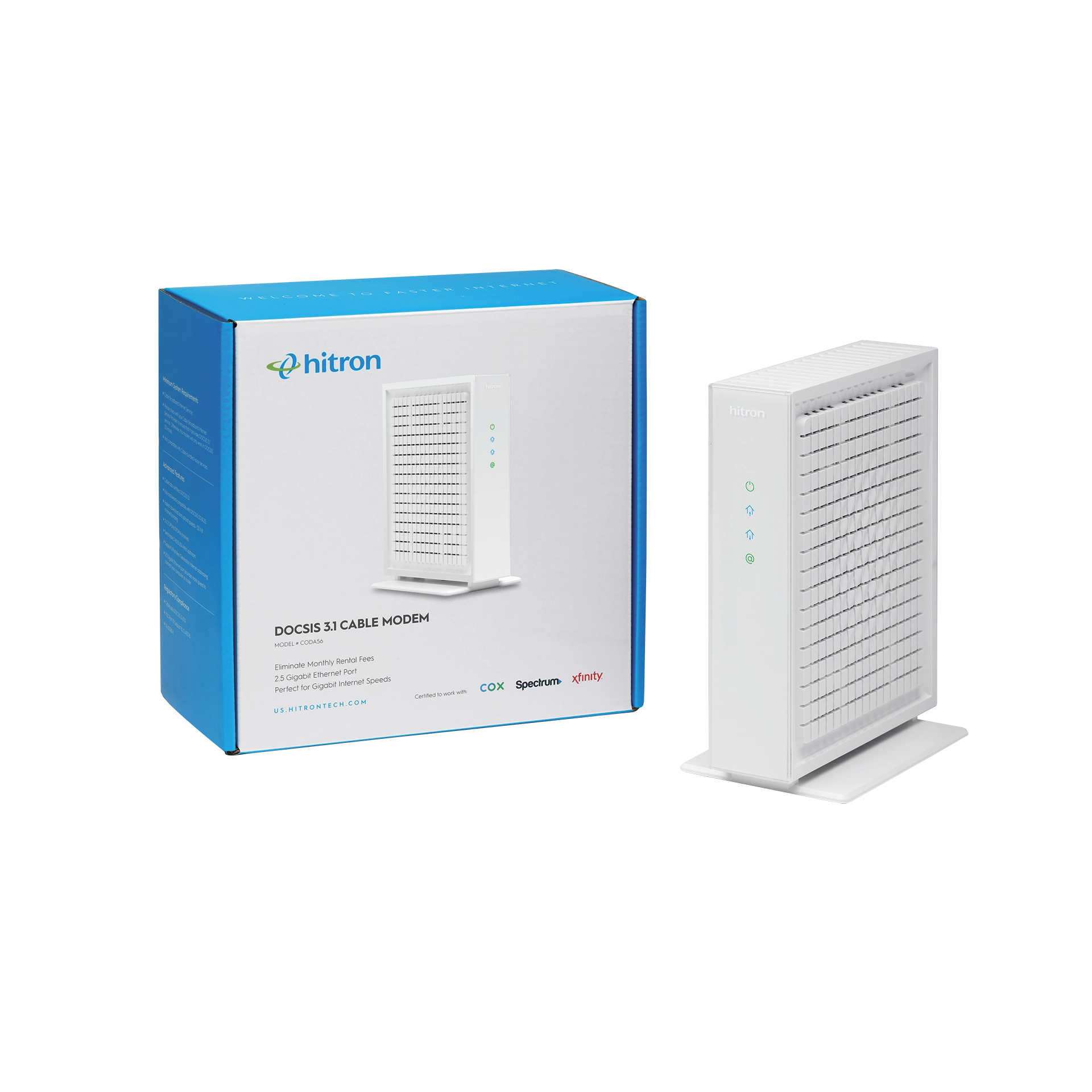WiFi 6 (also known as 802.11ax) is the most recent version of WiFi. It’s the best version of WiFi to date, with more support, faster speeds, less network congestion, better security, improved battery life for devices, and more.
If you are looking for the latest and greatest, and looking to future proof your Internet, WiFi 6 is the way to go.
WiFi 5 vs WiFi 6 – Reasons to Upgrade
WiFi 6 certified and compatible devices are becoming more common today. If the device is not specifically labelled with WiFi 6, then it does not support it. If you are still using WiFi 5, should you upgrade? Eventually, yes. Here are some of the improvements of WiFi 6 standard versus the older WiFi 5:
WiFi 6 has improved in the following categories:
- Maximum data rate (speed)
- Frequency
- Bandwidth
- Access
- Antennas
- Maximum users/Access Points (AP)
Speed
The biggest difference between WiFi 5 and WiFi 6 is the throughput Internet speed. WiFi 6 speed is capable of up to 9.6 Gbps throughput across multiple channels. Whereas WiFi 5 is only capable of 3.5 Gbps maximum.
Frequency
WiFi 5 operates on the 5 GHz frequency only. Whereas WiFi 6 operates on both 2.4 GHz and 5 GHz frequency channels to help clear congestion.
Access
WiFi 5 supports OFDM access. Whereas WiFi 6 supports OFDMA access. Here’s more on OFDM vs OFDMA.
Antennas
WiFi 5 MU-MIMO capacity is 4×4, meaning WiFi 5 supports up to four streams in each direction to send and receive transmitted data. WiFi 6 MU-MIMO capacity increased to 8×8. Here’s more about MU-MIMO.
Maximum users per Access Point
WiFi 5 supports up to 4 users/access points, while WiFi 6 supports 8 users per access point.
Is WiFi 6 Backward Compatible?
Yes. WiFi 6 is designed to be backwards compatible with previous WiFi standards like WiFi 5 and older devices. This means that you can upgrade your home network to a WiFi 6 router even if you do not have specific WiFi 6 devices. Doing this can help get your network ready for new WiFi 6 devices in the future.
WiFi 6 vs Mesh WiFi
Should you invest in WiFi 6 or mesh WiFi? Well, here’s the thing, they are not mutually exclusive. Really what you should be asking is whether you should invest in a traditional router network setup, or a mesh WiFi network set up. Today, there are many mesh WiFi systems that support WiFi 6.
So, whether you have a WiFi router that supports WiFi 6, or a whole home system like mesh WiFi, you can get all the benefits that WiFi 6 offers. The difference is whether you need more coverage in your home or not, which would make mesh WiFi the better solution.
Are you ready to upgrade your home network? Hitron’s OS2210 Dual-Band WiFi 6 Mesh System is available soon on Amazon. It offers new members a 1-year membership with the Plume HomePass™ app for easy setup, controls, and whole-home management.
Want to learn more about mesh WiFi or Managed WiFi? Checkout our other articles and resources on our Learn Page.