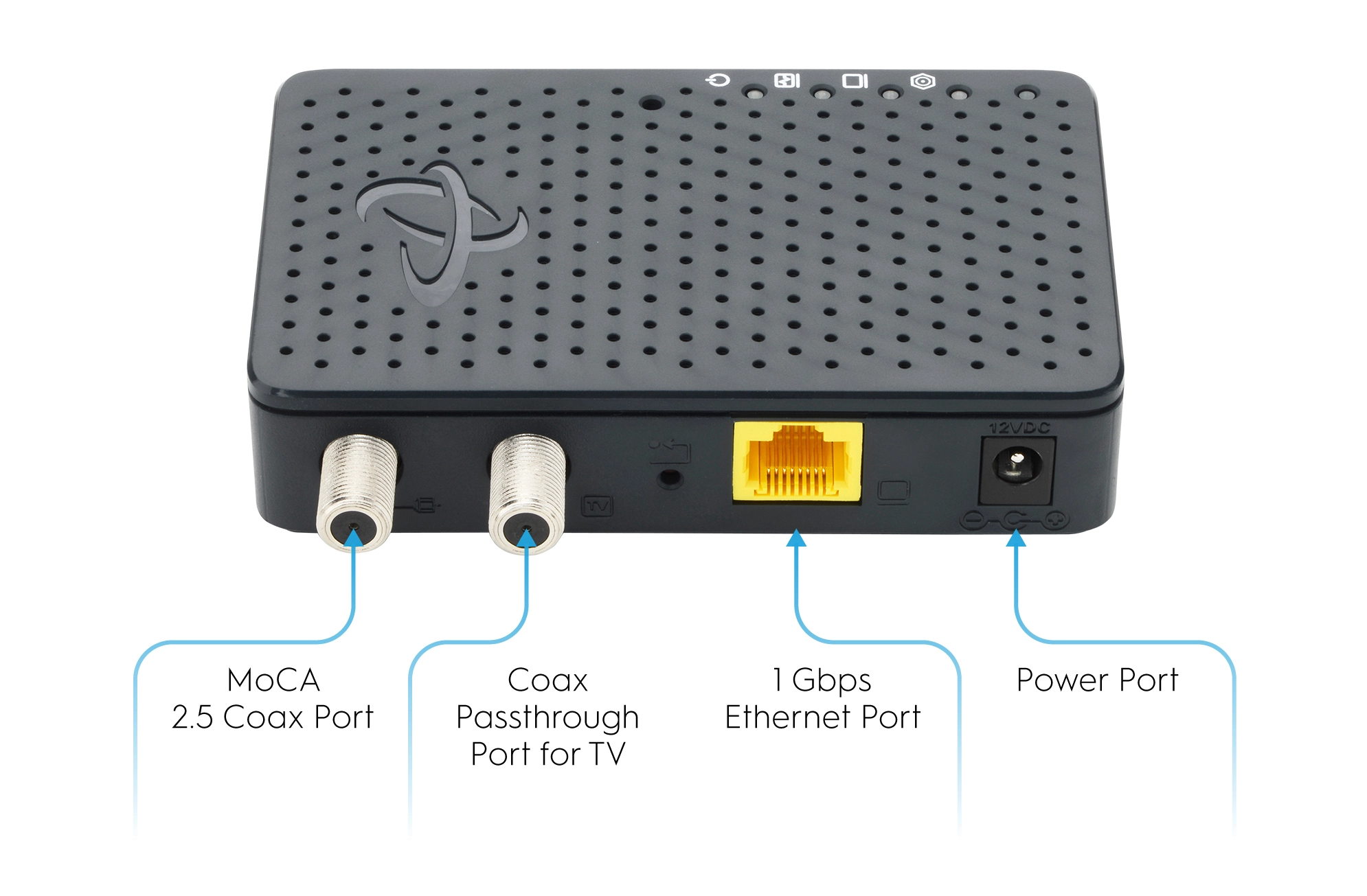Coax to Ethernet (MoCA) Speeds
MoCA technology comes in different versions based on improvements made to the technology. Typically, you will find MoCA 2.0 vs MoCA 2.5 technology in the marketplace, with MoCA 2.5 being the most recent version released. With a MoCA 2.5 adapter, like the HT-EM4 MoCA 2.5, you can expect to get speeds up to 1 Gbps to your end devices over coax. That’s more than enough bandwidth for your most demanding entertainment or home office applications, like video streaming, online gaming or video conferencing while working from home.
Ethernet over coaxial (MoCA) is a network technology that uses your existing coaxial TV wiring in your home to create an extremely fast and reliable network backbone for internet and home networking connections.
Other things you need to know about MoCA networks are:
-
- Coax wiring is likely already installed in your home.
- Ethernet cords create a direct wired connection to your device(s).
- MoCA adapters transform your coax wiring into a Gigabit Ethernet network connection that is extremely reliable for all of your Ethernet devices. (This is how you convert coax to Ethernet.)
Ethernet over Coax (MoCA)
Ethernet over coax is a point-to-point wired connection that creates a direct connection to your existing coax wiring. Your coax wiring today is already capable of handling extremely high-bandwidth video signals, and therefore, its perfect for extremely high-bandwidth applications such as online gaming, streaming 4K HD video, video conferencing calls, and working from home. Think of it as being able to create a bigger pipe for your home network. This “bigger pipe” can, therefore, deliver faster speeds.
How do you convert your coax to Ethernet?
In order to convert your coax wiring into an Ethernet-like connection, you will need at least a pair of MoCA adapters to connect to your modem/router and end devices. MoCA adaptersare designed to create a rock-solid wired backbone to support all of your devices that demand higher bandwidth and a more stable connection (streaming video, HDTV, gaming consoles, video conference calls, PCs, work laptops), while simultaneously providing a higher-capacity connection for your mobile devices to your Wi-Fi (smartphones, tablets, personal laptops). With MoCA technology, you can enjoy the freedom of wireless and the stability of wired connections in your home at the same time.
Setting up a MoCA adapter is easy:
-
-
- Plug a MoCA Adapter into your device that you want to connect to the internet, such as your HDTV, router, access point or other device (the device should have an Ethernet port).
- Connect a second MoCA Adapter to your router (only if your router is NOT MoCA-enabled). Your router, if MoCA-enabled, is already plugged into your coax outlet.
-
That’s it.
To create a faster internet connection for your home, get our MoCA adapters today, or learn more about how MoCA technology can enhance your home Internet by checking out Hitron’s Learn Page for more helpful resources.