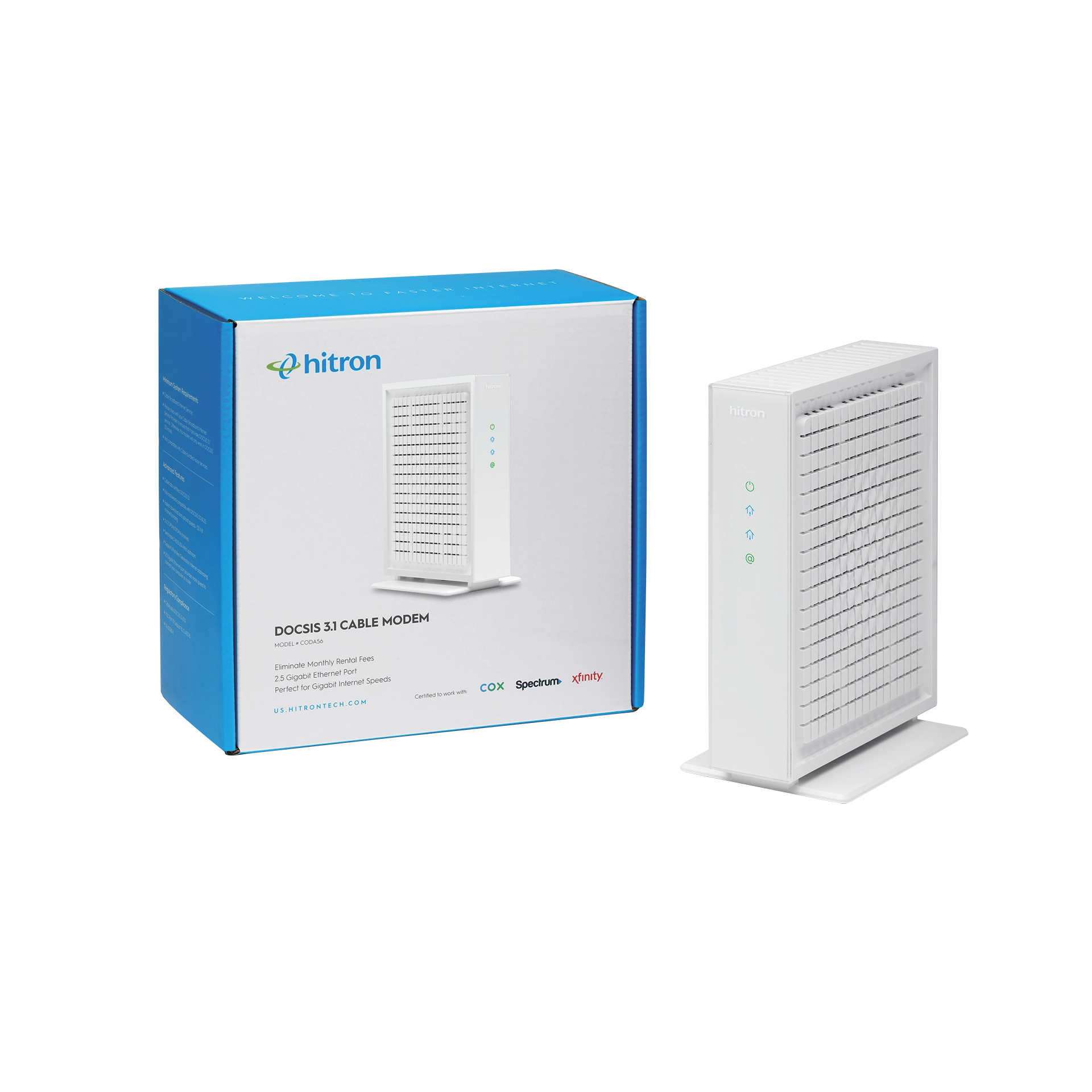Mesh WiFi systems are designed to replace your existing router. However, you can use mesh with your current router if you need to. If you want to use your current router with a mesh system, you won’t get all the features that mesh has to offer. The best recommendation is to use an upgraded mesh router to get the most out of the mesh WiFi system.
When to use a traditional router:
- If you live in a smaller space like an apartment, condo, or small home
- If your living arrangement is temporary
When to use a mesh router:
You should use a mesh router (as part of the mesh system) if:
- You have a large home or a lot of space to cover (including outdoors)
- You want to be able to manage your home WiFi network using a mobile app
- Your living arrangement if permanent or for the foreseeable future
How to Add a Mesh Network to an Existing Router
Again, this is not the best option. However, it is understandable if you need to continue with your existing router until you can upgrade.
First, it’s important to understand how mesh networks work. Mesh networks work by placing “nodes” throughout your home. One node connects to your modem to serve as a router. This “router node” transmits the WiFi signal throughout your home by making “hops” from node to node.
Whereas on a traditional WiFi network you have a modem and a router, and the further away you get from the router, the weaker the WiFi signal gets.
Adding a mesh network to your existing router blends the two network set ups. It’s possible, but there are drawbacks.
Here’s how to get a mesh network on your current traditional router:
- Make sure your mesh system can support nodes when they are connected to a router. Instead of one node becoming the router. If the node does not support this, the set up will not work.
- Connect the node that will be the “gateway node” to your router and follow any configuration instructions that your mesh system prompts. Typically, this is an easy setup process through an app.
- You should be prompted to put your gateway into “bridge mode.” This mode disables any router functions in the gateway. If you are not prompted, you should be able to find this configuration under your system’s advanced network settings.
- Place your nodes throughout your home and continue setting up the network via the system app.
Upgrading to a Mesh Router
While yes, you can get a mesh system set up with an existing traditional router, it’s better to upgrade to a mesh router.
A mesh router uses two or more connected devices to distribute solid WiFi coverage. It is designed to have the same effect as multiple traditional routers. Whereas a regular/traditional router uses a single device and offers limited coverage.
Mesh routers also support all the advanced features that come with a mesh system where a regular router cannot.
If you are looking for the advantages of mesh WiFi, the Hitron OS2210 Dual-Band WiFi 6 Mesh System is available on Amazon. It offers a 1-year membership to Plume HomePass™ app to new members, making setup fast and easy, gives you control of your network features and whole-home management remotely.
Regardless of your situation, check out Hitron’s WiFi solutions, which are flexible and will get you the high-performance network you want, whether that is through Ethernet, MoCA, or WiFi.
Looking for more information about WiFi Mesh or Managed WiFi? Check out more articles on our Learn Page or Blog.