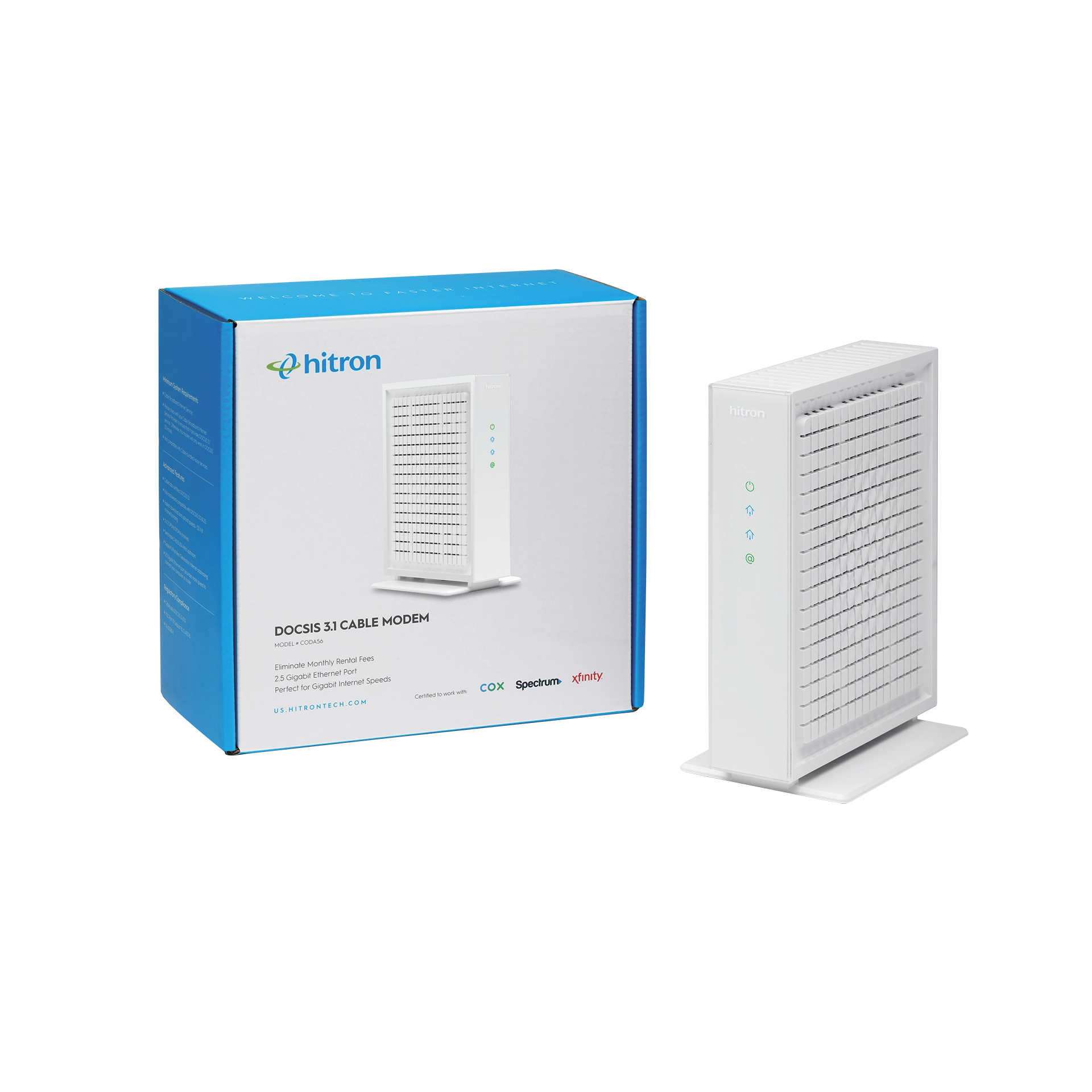A modem is a device that connects your computer or device to the Internet. A cable modem gives you a cable Internet connection. On its own, a cable modem provides a wired connection. To get wireless Internet (Wi-Fi) you need a router or cable modem router.
However, not all ISPs support all cable modems. So, it is important to know a cable modem’s compatibility before buying one. Especially if you are expecting to get Internet service from a specific provider like looking for a modem compatible with Xfinity or Comcast.
If you are renting your cable modem from your provider, this won’t apply to you since your ISP will provide you with an approved device.
How to Know if Your Cable Modem is Compatible with an ISP
First, compatibility goes for both modems and routers, but here, we are focusing on cable modems.
When deciding on a cable modem, start by identifying your cable modem needs. Here are some things to consider:
- Do you need something that is the best value to fit a budget?
- Are you looking for advanced features like voice compatibility?
- Consider the DOCSIS standard, which should be at least 3.0 if not 3.1.
- Do you care most about fastest download and upload speeds?
- If you want Wi-Fi, your modem needs to support Wi-Fi compatibility (or you can opt for a combination modem/router device).
Once you have identified your needs, you need to make sure your cable modem is compatible with your ISP. The best way to know if the cable modem you want is compatible with your ISP is to do your research. This can include searching online for your ISP’s cable modem specifications and requirements. Or, you can call your intended ISP and ask.
Each ISP will have a compatibility list of cable modems that are approved for their service. As new technology rolls out, the compatibility changes. So, make sure to do your research.
Available on Amazon, Hitron’s CODA DOCSIS 3.1 Cable Modem delivers the fastest Multi-Gigabit speeds to your connected devices. Learn more about cable modems or cable modem routers by reading Hitron’s Learn Page.