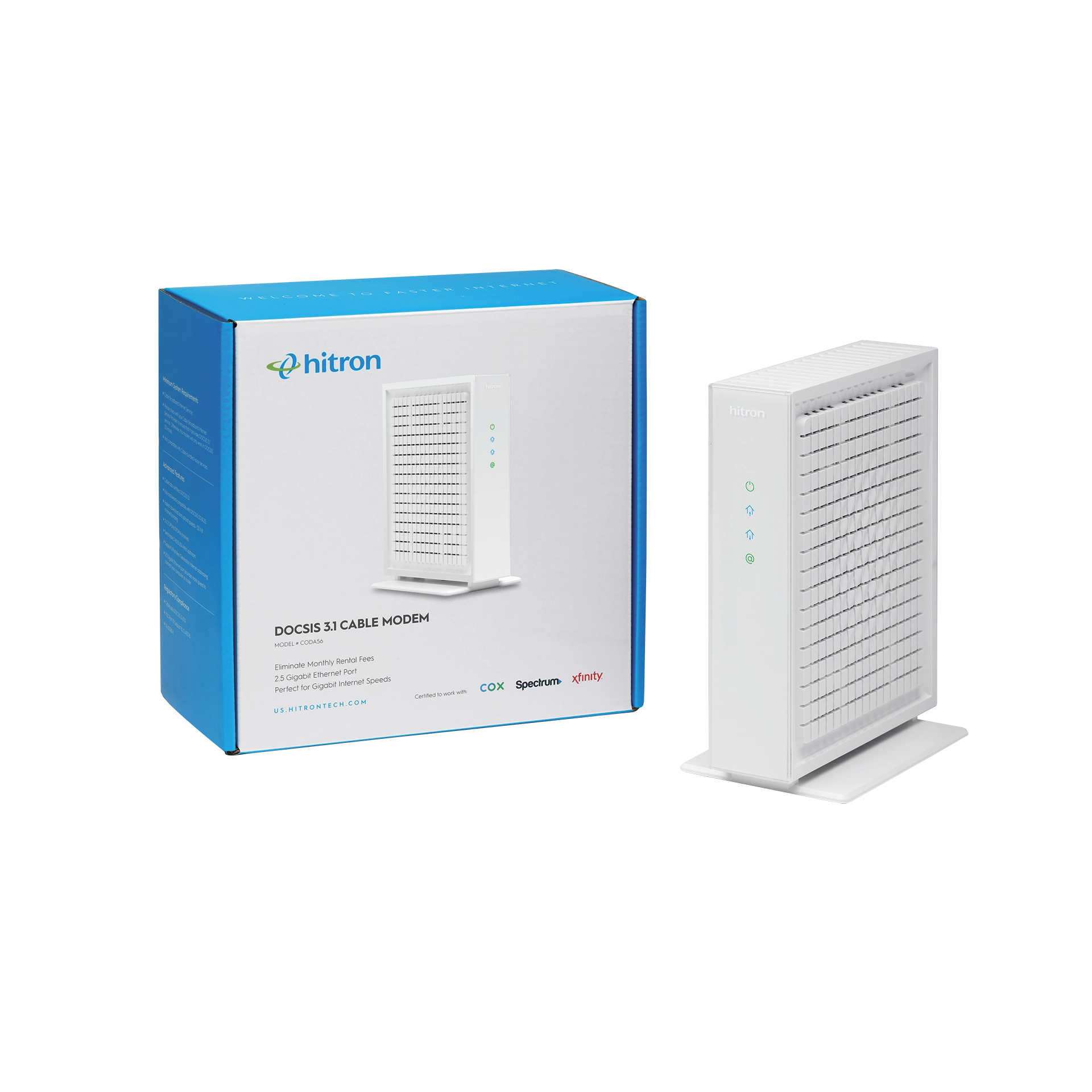Cable modems communicate directly with Internet service providers (ISP) to transmit data back and forth. This is also known as downstream and upstream channels of data and requires multiple channels for each to offer optimal performance.
Here’s everything know about how cable modem channels work.
DOCSIS Channels
DOCSIS stands for Data Over Cable Service Interface Specification and is a technology standard. Your version of DOCSIS directly relates to upstream and downstream channels a cable modem supports, so it is a standard that you need to pay attention to when getting your cable modem. The higher the DOCSIS version, like DOCSIS 3.0 or DOCSIS 3.1, the faster the performance and speed of your cable modem. Learn all about DOCSIS here.
What Does Upstream and Downstream Channels Mean on a Modem
Cable modems have upstream and downstream channels. These channels are how a modem processes data from your Internet service provider (ISP). The upstream channels and downstream channels are how you are able to upload and download content via Internet or WiFi connections.
Upstream and downstream channels work on different frequencies. The faster your upload and download channel speeds, the faster you can upload and download content.
Depending on how fast you need your download and upload speeds to be, the more channels you will want your modem to support. Modems supporting multiple channels is a feature called channel bonding, and there are different bonded channel amounts.
Channel numbers are often displayed with the number of downstream channels first and then the number of upstream channels. For example, 8×4 means that a modem has 8 downstream channels and 4 upstream channels.
How Many Downstream Channels do I Need?
The number of downstream channels you need depends on how fast you need your download speeds to be. It also depends on your modem’s DOCSIS tier. You will want a cable modem that is either a DOCSIS 3.0 or 3.1 device for the fastest speeds.
If you want max speeds up to 1 Gbps (1000 Mbps) or faster, you will want a modem that supports 24 or 32 downstream channels. For example, a DOCSIS 3.0 cable modem with 32×8 channel bonding will theoretically get you 1.4 Gbps or 1400 Mbps (super-fast Wi-Fi).
Any less than that will still get decent speeds, but more channels are better for fast WiFi. This is because more channels allow for transmitted data to spread out instead of congesting into one channel. Check out the downstream and upstream channel chart on this page.
How Many Upstream Channels Should I Have on My Modem?
Just like with downstream channels, the number of upstream channels depends on your needs for upload speed. Download channels will always be a higher number than upload. But this is still something to pay attention to. For example, a DOCSIS 3.0 will likely support either 4 or 8 upstream channels, and DOCSIS 3.1 will support 8 channels.
Hitron’s cable modems and cable modem routers offer an array of DOCSIS 3.0 and 3.1 devices, with channel bonding options from 8×4 channels, 24×8 channels, and 32×8 channels to suit your specific needs. Get faster, better Internet in your home with Hitron today.
Available on Amazon, Hitron’s CODA DOCSIS 3.1 Cable Modem delivers the fastest Multi-Gigabit speeds to your connected devices. Learn more about cable modems or cable modem routers by reading Hitron’s Learn Page.