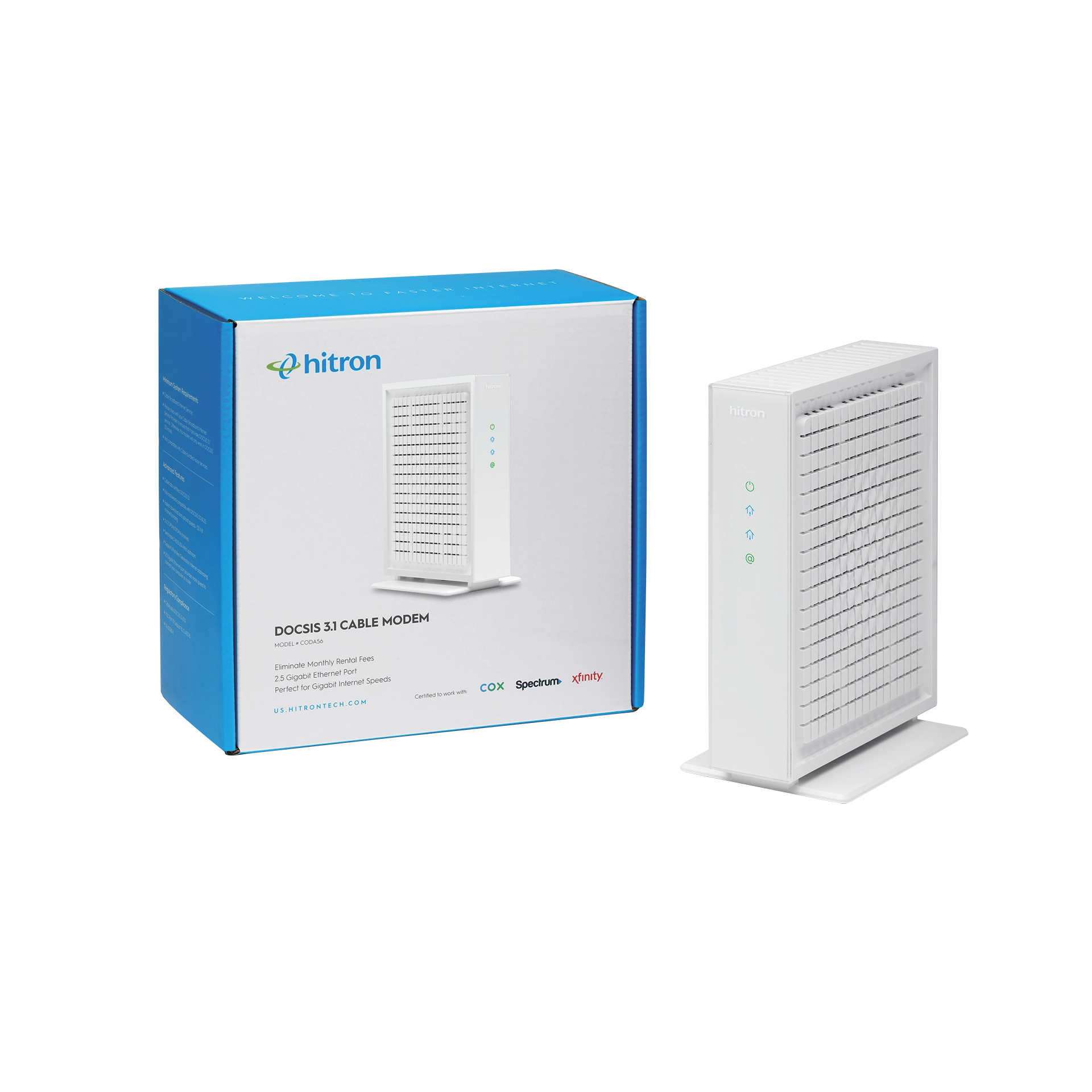A modem is a device that communicates with your Internet service provider (ISP) to connect you to the Internet. It is something that you can rent from your ISP but you can also buy your own. There are a few different types of modems. It is important to understand the differences so that you are informed before renting or buying your own modem. This is a quick guide and general overview of types of modems. Also keep in mind that different modem brands have specific features that you might be looking for or that are only offered through a limited selection of ISPs.
The Differences Between Each Modem Type
The different types of modems are cable modems, digital subscriber line (DSL) modems, and dial-up modems. Each delivers Internet access, but the way that they connect and deliver Internet is different. You can also get Internet access through fiber technology, which requires a specific fiber modem. We will get into as well. Here are the different types and the pros and cons of each:
Cable modem
A cable modem delivers high-speed Internet to your devices by using coaxial cables that connect to the back of the modem and the bolt-like outlet in your wall or on your cable box. Using coaxial cabling, a cable modem receives data from your ISP.
Pros:
- Coax cabling likely already exists in your home, so no additional expensive installation.
- Fast Internet connection
- Reliable Internet connection
- Room to add more channels to boost speeds
- Distance from your ISP doesn’t play into performance.
Cons:
- Too many users connected to one channel can slow down speeds.
When to choose a cable modem:
- If you have coaxial cabling in your home.
- When you need a fast, reliable Internet connection.
Make sure to choose a DOCSIS 3.0 or 3.1 cable modem.
DSL modem & Dial-up modem
DSL and dial-up modems use a cable that connects to your phone line. Unlike dial-up modems, DSL allows you to use your landline telephone while connected to the Internet.
Pros:
- Uses phone lines that may already exist in your home, so no additional expensive installation.
- You make phone calls from a landline while connected to the Internet. (Not for dial-up modems, however.)
- Fast Internet connection
Cons:
- Requires having a phone line installed.
- Distance from your ISP plays into performance – the DSL connection works better when you are closer your ISP’s central office.
- Receives data faster than it sends data.
- DSL service is not availble everywhere.
When to choose DSL or dial-up:
- You don’t need super fast Internet speeds.
- You don’t have cable wiring in your home.
- Your ISP only offers DSL or dial-up connection.
Fiber technology
Also called “fiber-optic Internet,” “fiber Internet” or just “fiber.” Fiber Internet offers a faster connection than the others, however, requires updated devices and expensive wiring installation.
Pros:
- Fast, reliable Internet connection.
- Can install more fiber cables to scale network growth.
Cons:
- Requires expensive fiber cable installation.
- Requires a fiber modem, fiber cables and fiber router.
- Fiber cables are easier to damage than other wiring.
- Bi-directional communication requires more wiring.
When to choose fiber:
- You are setting up Internet in a office space or larger space than your home.
- You need ultra-fast Internet.
- Security is of top importance.
- You have the funds for installation.
At the end of the day, the type of modem and set up that you choose comes down to your situation and your preference. There isn’t a right or wrong answer to it, there’s just always a better solution for the situation you are in.
Hitron’s offers cable modems and cable modem routers to make home networking an easier, better experience overall.
Hitron’s CODA DOCSIS 3.1 Cable Modem is available on Amazon, The CODA has DOCSIS 3.1 to deliver the fastest Multi-Gigabit speeds to your connected devices. Learn more about cable modems or cable modem routers by reading Hitron’s Learn Page.