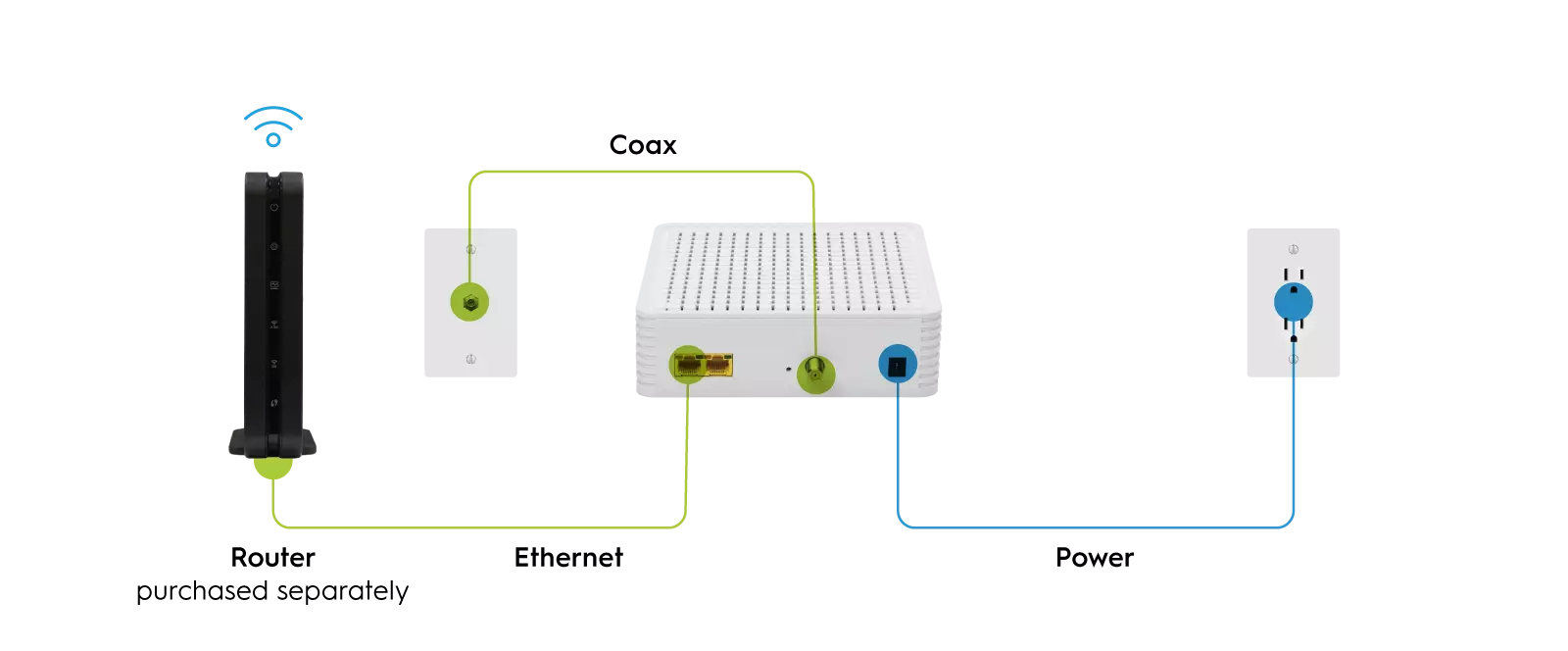Hooking up your Internet requires a modem. However, to connect all of your devices, such as computers, gaming consoles and tablets, you also need a router (or a hybrid device that’s a combo cable modem router into one unit).
The Purpose of Your Modem
Your modem is the piece of hardware that provides the Internet connection between your home and your Internet Service Provider (ISP). Its purpose is to convert data transmitted from your ISP into a format that your connected devices can understand, resulting in the connection. Modems and cable modems are different based on the network they operate on from your ISP.
Your WiFi Router
To get all of your devices connected to the Internet you cannot directly connect your devices to your modem. (Unless it is a hybrid device like a cable modem router.) But that is ultimately where they get the Internet connection from. Your router is the device that directly connects to your router, not your personal digital, wireless devices.
How to Set Up Your Network to Connect to Your Devices
The normal set up for a home network has a modem connected to the incoming ISP connection, which in turn connects to the router. Then, the router connects to your devices. Devices such as computers, gaming consoles, tablets, laptops, Smart devices, etc.
Your router allows all your devices to share a single connection through the modem to the ISP. Your router is what translates the data in a wireless signal for your devices to all understand and share. But when all of your devices are connected at once, you may experience a dip in your WiFi signal.
Steps for Connecting a Router to a Cable Modem
- Make sure your cable modem is plugged into a viable coax cable wall outletfor an Internet connection.
- Plug one end of an Ethernet cable into the router’s WAN/uplink port (this should be labelled on the back).
- Next, plug the other end of the Ethernet cable an available port on your cable modem.
Check that the cable modem and router lights indicate that they have power and test your setup by connecting a device, such as a laptop, tablet or cell phone to your network. You should be good to go.
Hitron’s CODA cable modem with DOCSIS 3.1 technology offers the fastest Gigabit speeds and reliability. Hitron’s CODA cable modem is available to purchase on Amazon.
For more articles and information on cable modems or cable modem router features and home networking solutions check out Hitron’s Learn Page or Blog.