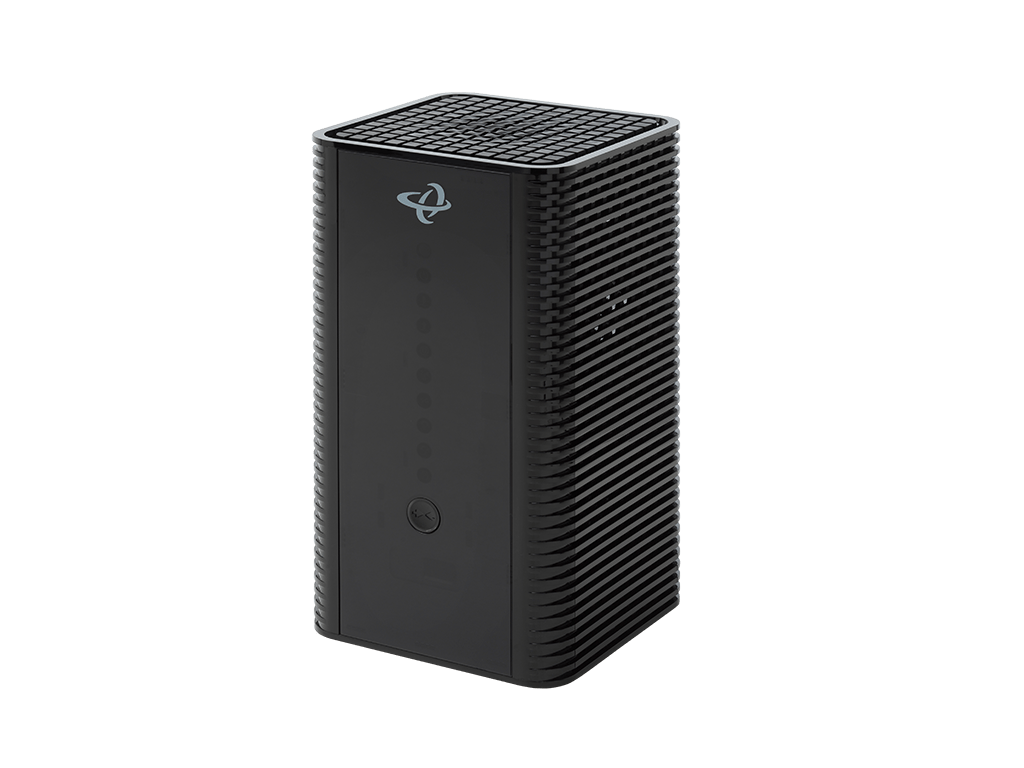High-Performance Hub for Multi-Gigabit Internet Services
Unleash the home network. Supporting DOCSIS 3.1 and Wi-Fi speeds up to 2.3 Gbps, the CODA-4580 Cable Modem Router delivers the ultimate digital home experience, today and tomorrow. Residential and business customers will enjoy richer ultra-HD video streaming, faster online gaming and VR applications, always reliable video conferencing and more.
DOCSIS 3.1 Certified
DOCSIS 3.1 takes Internet speeds to a new level, increasing the capacity of HFC networks by more than 50 percent and reducing latency. This means your customers can connect more devices, enjoy richer digital experiences, and get fast, reliable Internet service for all of today and tomorrow’s needs.
Four Devices in One
The CODA-4580 integrates four solutions into a single device: a multi-gigabit DOCSIS 3.1 modem, a home router with four Gigabit Ethernet ports for blazing fast wired connections, an 802.11ac dual-band access point for superior wireless coverage and speed, and a DLNA Media Server with support for video, audio and image serving.
Blazing Fast Wi-Fi Everywhere in the House
Gigabit Internet service demands powerful in-home Wi-Fi. The CODA-4580 offers integrated 3×3 2.4 GHz 802.11n and 4×4 5 GHz 802.11ac Wave 2 dual-band concurrent MU-MIMO access points for superior coverage and a blazing fast, lag-free Wi-Fi experience. And with support for 802.11ac Wave 2, you get more than just ultra-fast wireless. Users will notice better performance when multiple devices are running apps simultaneously, higher signal quality and dependability.
Four Wired Gigabit Ethernet Ports
Four Gigabit Ethernet ports offer ultra-fast, reliable wired connections for the home theater or home office.
Compatible with DOCSIS 3.0
The CODA-4580 can be deployed on your current network. As a DOCSIS 3.0 modem, it offers 32 bonded downstream and 8 bonded upstream channels. When you upgrade the network to DOCSIS 3.1, you won’t need to swap out customer hardware.
Easy to Setup and Manage
Installation is a snap for your end users. The built-in TFTP client automatically gets the IP address and configuration data from the network server. That means a few simple connections is all it takes to get up and running. The CODA-4580 supports pre-configured and pre-enabled Wi-Fi security via WiFi Protected Setup (WPS), allowing end users to rapidly setup a secure wireless network without manual configuration. And SNMP, TR-069 and HNAP support provide total remote control over the device for fast and effective troubleshooting.
Key Specifications
- DOCSIS 3.1 2×2 multi-carrier OFDM
- DOCSIS 3.0 32×8 channel bonding
- Fixed 5-85MHz upstream
- Wi-Fi 4×4 5GHz 802.11ac Wave 2 MU-MIMO and 3×3 2.4GHz 802.11n dual band concurrent internal antennas
- 16 SSIDs (8 SSIDs per radio)
- Individual configuration for each SSID
- Integrated DLNA Media Server for video, audio and images
- Extensive operator control via configuration file and SNMP
- TR-069 and HNAP for easy setup and remote management
- Supports IPv4 and IPv6
Learn More about Cable Modems & Routers
What’s the Difference Between a Router and Modem?
The difference between a router and modem is simple: A modem connects your home to your Internet Service Provider (ISP) and brings Internet service into your home. A router takes that Internet connection and shares it wirelessly (or wired) with your devices inside the...
How to Reset a Cox Cable Modem
If your Internet isn’t working right now, here’s what you need to know fast:Restarting your Cox modem is a quick power cycle that keeps your settings and often fixes slow or dropped connections. Resetting, on the other hand, erases everything and restores factory...
Spectrum Modems: What You Should Know Before Buying or Upgrading
Not all modems work with Spectrum. To use your own modem, it must be on Spectrum’s approved modem list and support the right DOCSIS standard (usually DOCSIS 3.1). Spectrum offers rental modems, but many customers choose to buy their own to save money and get better...
What’s Required to Be an Approved Xfinity Modem Router?
To use your own modem with Xfinity, it must be approved by Comcast, support DOCSIS 3.1, and match the speed tier of your Internet plan. Approved modems are listed on Xfinity’s website and are tested for performance and reliability. Choosing a compatible modem gives...
What Modems Work with Xfinity? (And How to Choose the Right One)
Yes, you can use your own modem with Xfinity—as long as it’s compatible with their network. To avoid rental fees and get faster speeds, choose a DOCSIS 3.1 cable modem that is certified by Xfinity. Hitron’s CODA and CODA56 modems are reliable, high-performance options...