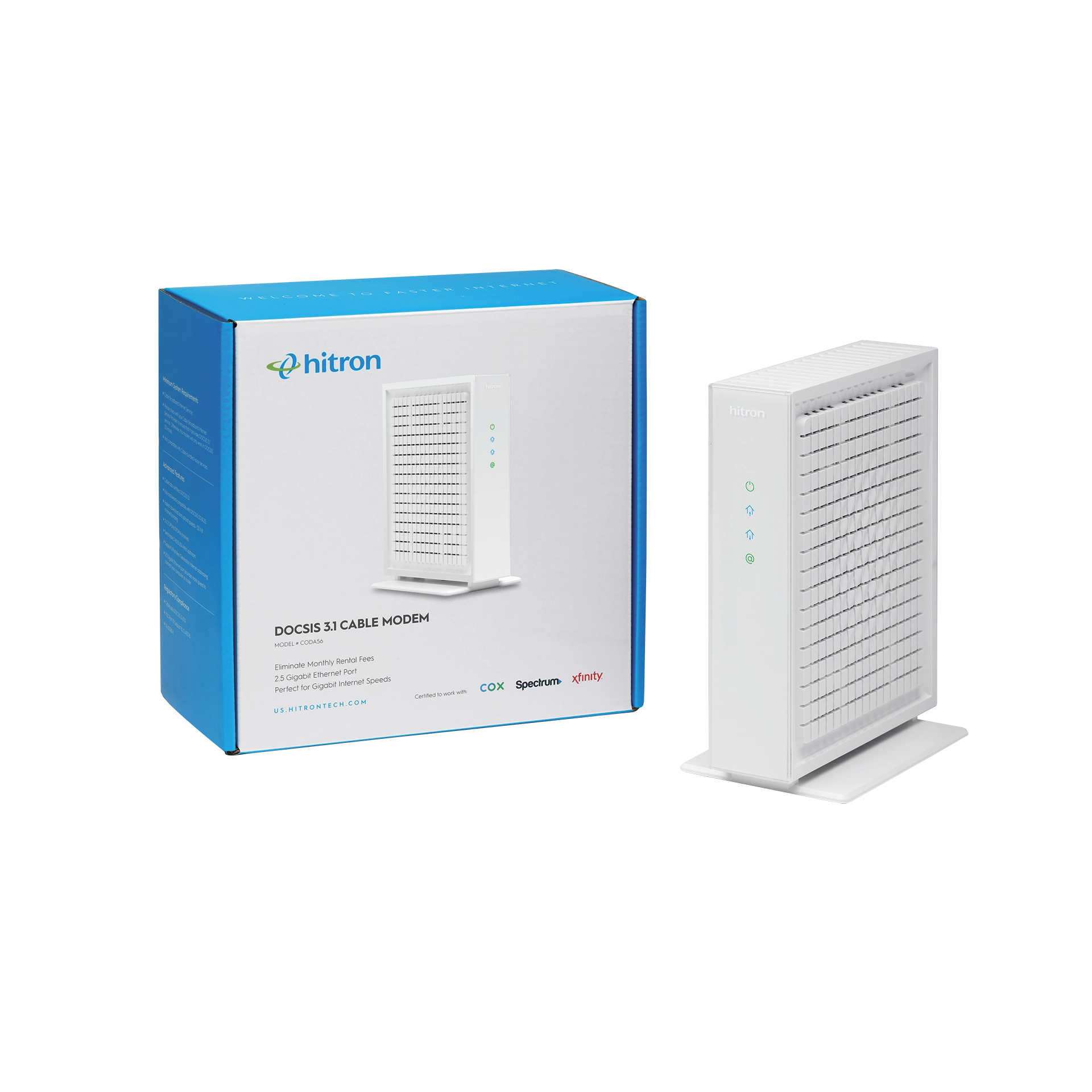There are a lot of reasons why your WiFi might be slowing down. Too many devices on your network at once, thick walls, poor WiFi signal. The most common reasons are due to interferences, obstacles or outdated devices. Here are 5 quick tips on what you can try today to boost your home WiFi speed:
Disconnect devices you don’t need right now
When you have to work or attend your online class, disconnect other devices like your gaming console, personal computer and other personal devices. Likewise, when you want to stream shows or online game, disconnect your work or school laptop. Reducing the number of devices on your network will help reduce congestion that greatly slows WiFi speeds.
Move your router to a more central location
If disconnecting your devices doesn’t do anything, try moving the placement of your router. Your router should be in a central location in your home, and in direct line of the devices you use most. Make sure your router is also off of the floor.
Check your network frequency band
You can also check your router to see if it comes with dual band, which allows you to switch 2.4GHz to the 5GHz band. This can improve WiFi speeds and performance while reducing interferences.
Upgrade your router
Your router could also be outdated, which will cause your network to slow way down. If you are renting your router, your Internet service provider (ISP) should definitely provide you with a modern router. If you have issues, contact your ISP to troubleshoot it. But if you bought your own router years ago, consider upgrading it to boost your network. It’s the central hub of your network, so upgrading is important when the time comes.
Invest in WiFi boosters
Lastly, you can invest in WiFi boosters to improve your home network speed. There are different kinds of boosters. If your WiFi signal is strong, range extenders will help extend the coverage in your home which will also increase your WiFi speed.
Hitron’s offerings give you the high-performing, fast network you want, whether that is through Ethernet, MoCA, or WiFi. Ask your Internet service provider about Hitron’s WiFi boosters today. Want more like this? Check out Hitron’s Learn Page for more.