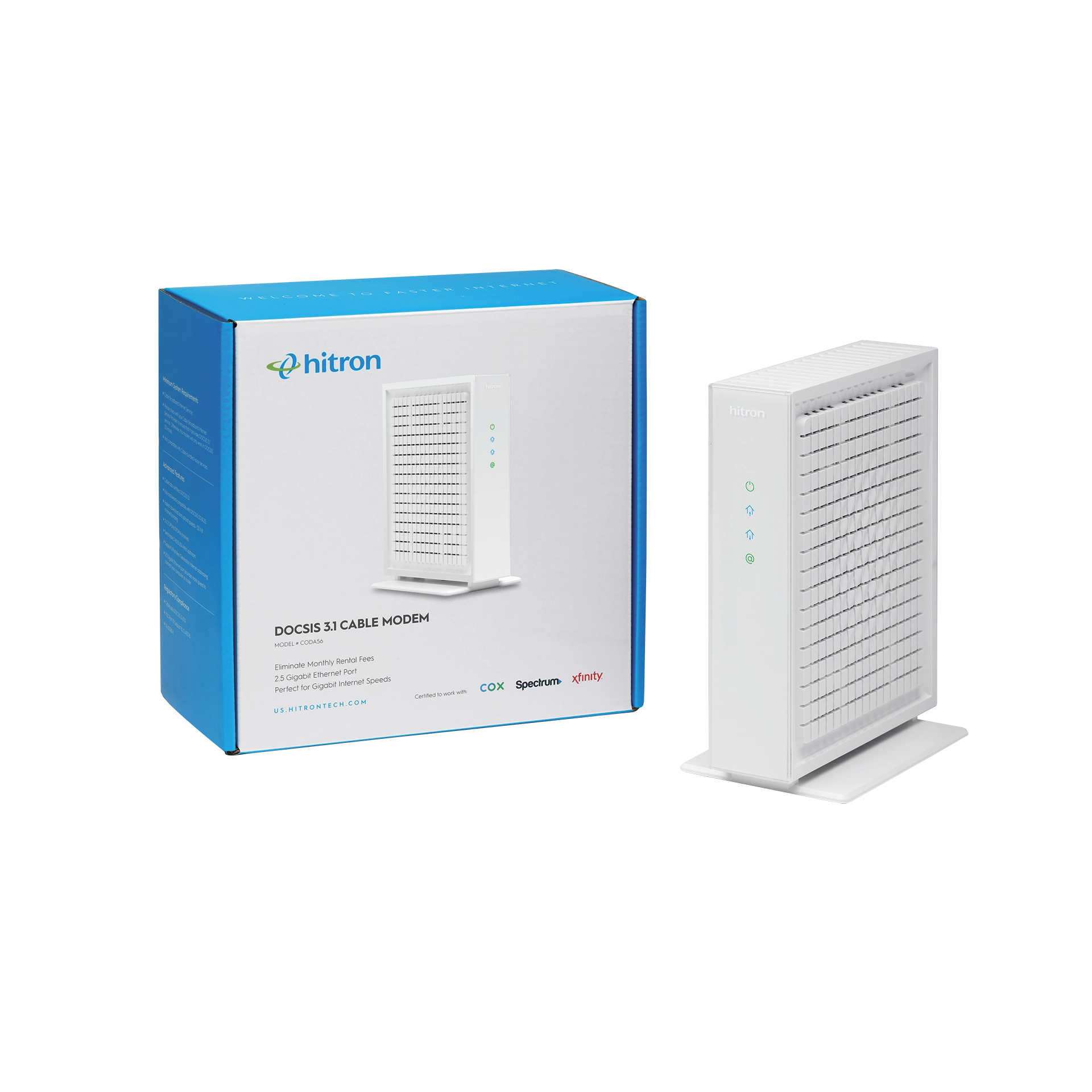To be approved by Spectrum, a modem must support DOCSIS 3.1, be tested by Spectrum for performance, and appear on their official list of authorized devices. Choosing a Spectrum modem ensures compatibility, reliable speeds, and full support from your provider.
How Compatibility Affects Your Internet Experience
Spectrum uses a hybrid fiber-coax network, and not all modems are designed to handle its bandwidth or configuration. Using the wrong modem can cause service interruptions, limited speed, or complete activation failure. This guide will help you choose a modem that’s fully compatible—so you can avoid frustration and enjoy faster, more stable Internet.
What Makes a Modem Spectrum-Approved?
To qualify as an approved Spectrum modem, a device must:
- Support DOCSIS 3.1 – This is Spectrum’s current standard for maximum speed and network efficiency.
- Pass Spectrum’s internal testing – Only modems tested and validated by Spectrum engineers are eligible.
- Appear on Spectrum’s official compatibility list – Check your modem model at Spectrum.net.
Even if a modem supports DOCSIS 3.1, it won’t be activated unless it is explicitly approved by Spectrum.
Why DOCSIS 3.1 Is Required for Spectrum
DOCSIS 3.1 modems are not just faster—they’re essential for full compatibility. Here’s why:
- Handles higher-speed plans with more efficient data transmission
- Hitron’s modems support mid- and high-split upgrades in select Spectrum service areas
- Improves performance during peak hours
- Ensures future-ready support for evolving network demands
DOCSIS 3.0 modems are outdated, and most are no longer supported for new activations. Upgrading to DOCSIS 3.1 is the best way to avoid service issues.
Do You Need a Modem with Voice Support?
Spectrum offers optional home phone service (Spectrum Voice). If you use this, you’ll need a modem with voice support.
- Internet-only customers can use a standard data-only modem.
- Voice + Internet customers must use an approved voice-compatible modem.
Not all DOCSIS 3.1 modems include phone support, so check the specs carefully before buying.
Common Mistakes to Avoid When Buying a Spectrum Modem
- Choosing Based on Price Alone
Bargain modems often lack DOCSIS 3.1 or aren’t Spectrum-approved. - Assuming DOCSIS 3.1 = Compatibility
Spectrum must still approve the specific model. - Forgetting Voice Requirements
If you have Spectrum Voice, your modem must support voice. - Overlooking Speed Tier Support
Some modems can’t handle Spectrum’s higher-speed plans. Always match modem capabilities to your plan.
Do You Need a Separate Router?
Most Spectrum-approved modems are standalone (modem only). You’ll need a separate WiFi router if you want wireless access.
- Modem + router combo units (aka gateways) are available but limited in third-party options.
- Using your own modem and router helps avoid Spectrum’s monthly equipment rental fee.
How to Check If a Modem Is Approved by Spectrum
Follow these steps before buying:
- Visit Spectrum’s official compatibility list
- Look for your modem’s brand and model number
- Confirm the modem supports your Internet speed tier and Voice service (if needed)
- Choose DOCSIS 3.1 only – DOCSIS 3.0 is not future-proof
Hitron Spectrum-Compatible Modems
Hitron’s DOCSIS 3.1 modems are designed for compatibility with major ISPs like Spectrum. If you want a modem that meets Spectrum’s technical and performance standards, Hitron offers trusted, high-speed options—without the rental fees.
FAQs
What modem does Spectrum recommend?
Spectrum recommends DOCSIS 3.1 modems that are listed on their approved devices page. These modems are tested for performance and compatibility.
Is DOCSIS 3.0 still allowed?
Most DOCSIS 3.0 modems are no longer supported for new activations. Spectrum recommends upgrading to DOCSIS 3.1.
What happens if I use a modem that isn’t approved?
You may not be able to activate service. Even if activation works, your connection may be unreliable or unsupported.
Do Spectrum-approved modems work with WiFi?
Most approved Spectrum modems do not include built-in WiFi. You’ll need to purchase a separate router or use your own WiFi system.
Can I avoid Spectrum’s equipment rental fee?
Yes. You can purchase your own approved Spectrum modem to avoid monthly rental charges, provided it is compatible with your Internet plan.
Next Step: Find a Modem That Works with Spectrum
Want to avoid rental fees and get full performance from your Spectrum plan?
Explore Hitron’s DOCSIS 3.1 modems on Hitron’s store or Amazon—built for compatibility, speed, and long-term value.