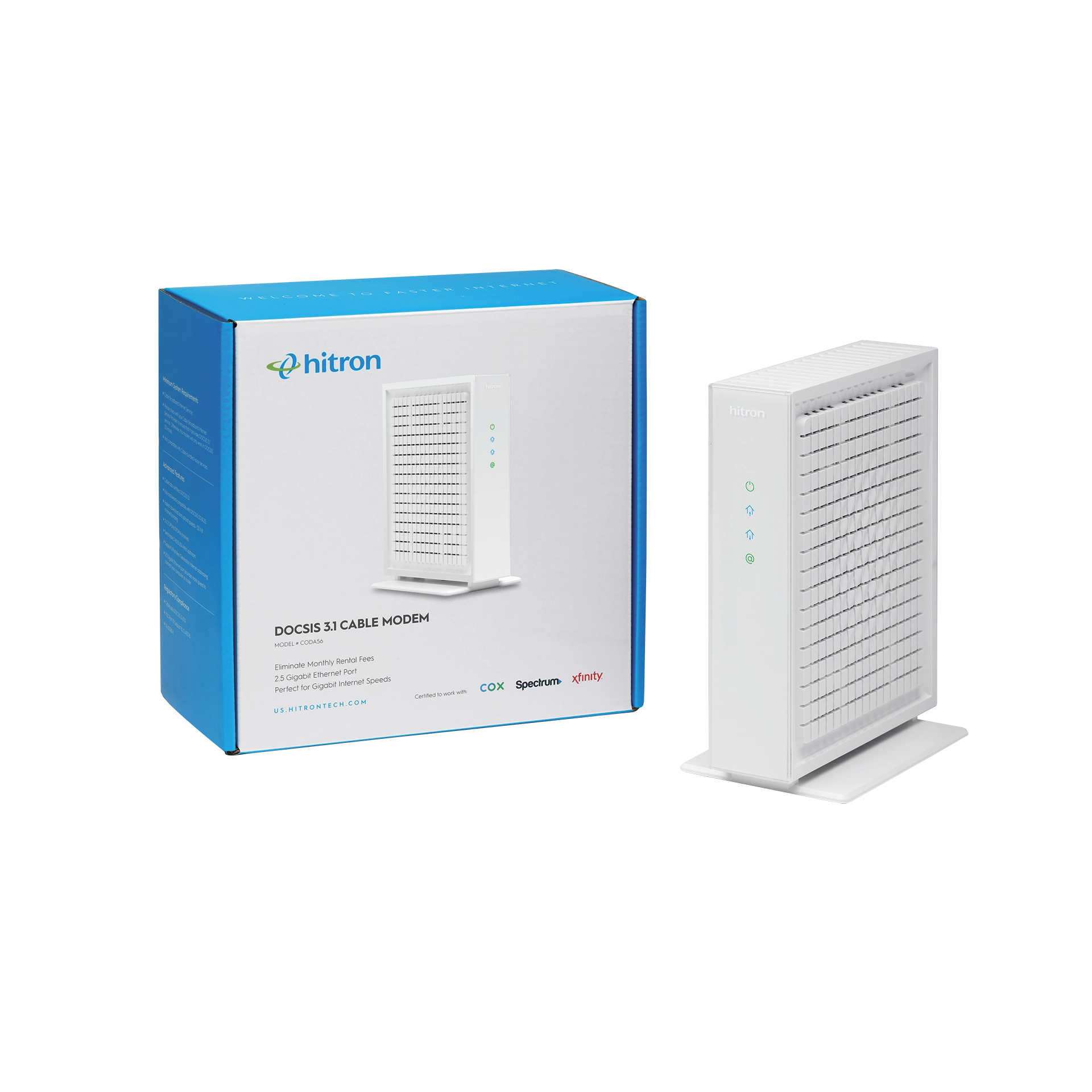An internet modem is the device that connects your home to your Internet Service Provider (ISP). It translates the signal from your ISP into a form your devices can use, allowing you to access the Internet. Without a modem, you wouldn’t be able to get online.
What Does an Internet Modem Do?
An internet modem serves as a connection between your ISP and your home network. It takes the signal your provider sends and converts it into data that your devices—like your computer, smartphone, or smart TV—can use.
Depending on your Internet connection type, your modem may connect through:
- Coaxial cable (for cable Internet)
- Telephone line (for DSL)
- Fiber optic cable (for fiber Internet)
- Cellular network (for 5G home Internet or mobile hotspots)
Related: The Difference Between a Modem and a Router
How an Internet Modem Works
- Receives Signal from ISP
Your ISP sends an Internet signal to your home using coaxial, fiber, or another connection type. - Converts the Signal
The modem translates this signal into digital data your devices can use. - Delivers Internet to Your Router
The modem passes this digital data to your router via Ethernet so you can share the connection across multiple devices. - Two-Way Communication
The modem handles both download and upload data, allowing you to browse, stream, video chat, and upload files.
Internet Modem vs. Router: What’s the Difference?
- The modem brings the Internet into your home.
- The router distributes that Internet connection to your devices via Wi-Fi or wired connections.
Some people use a modem-router combo device, while others prefer separate modem and router units for better speed, coverage, and flexibility.
Related: Do You Need a Modem and a Router?
Types of Internet Modems
The type of modem you need depends on the kind of Internet service you have:
Internet Type
Modem Type
Connection
For most cable Internet users, a DOCSIS 3.1 cable modem is the current standard, offering the fastest speeds and widest compatibility.
Related: DOCSIS 3.0 vs DOCSIS 3.1: What’s the Difference?
Why Buy Your Own Internet Modem?
Many ISPs rent modems to customers, but there are several advantages to buying your own:
- Save Money: Avoid monthly rental fees.
- Better Performance: Own modems often have faster speeds and better technology.
- Future-Proofing: Newer modems support faster speeds as ISPs upgrade networks.
- More Control: You choose the features you need.
Related: Should I Buy or Rent My Cable Modem?
What to Look For When Choosing an Internet Modem
- ISP Compatibility: Confirm the modem is approved by your Internet provider.
- Speed Support: Select a modem that supports your Internet plan’s speed tier.
- DOCSIS Version: For cable Internet, DOCSIS 3.1 is strongly recommended.
- Ethernet Port Speed: Look for modems with 2.5 Gigabit Ethernet ports for higher speed headroom.
Related: What Is a 2.5 Gigabit Ethernet Port?
Your Internet Modem Is the Foundation of Your Home Internet
An internet modem is the first link in your home network. It connects your household to the outside world—whether you’re streaming movies, attending video meetings, gaming, or managing smart devices.
By understanding how internet modems work and selecting the right one for your Internet plan, you can experience faster speeds, fewer outages, and a smoother online experience.
FAQs
What is an internet modem?
An internet modem connects your home to your ISP, converting their signal into digital data for your devices.
Can I get Internet without a modem?
No. A modem (or equivalent device) is required to connect to most Internet services.
Is a modem the same as a router?
No. A modem connects to your ISP; a router distributes that connection to your devices.
What is DOCSIS?
DOCSIS is a standard used by cable modems. DOCSIS 3.1 is the latest version offering faster speeds and better performance.
Do I need a DOCSIS 3.1 modem?
For most cable Internet users, DOCSIS 3.1 is highly recommended to support today’s high-speed plans.
Looking to upgrade your Internet modem?
Hitron offers a full range of high-performance DOCSIS 3.1 cable modems designed to work with major Internet providers like Xfinity, Spectrum, and Cox. Our modems deliver reliable, ultra-fast Internet connections with the latest technology to support today’s demanding home networks.