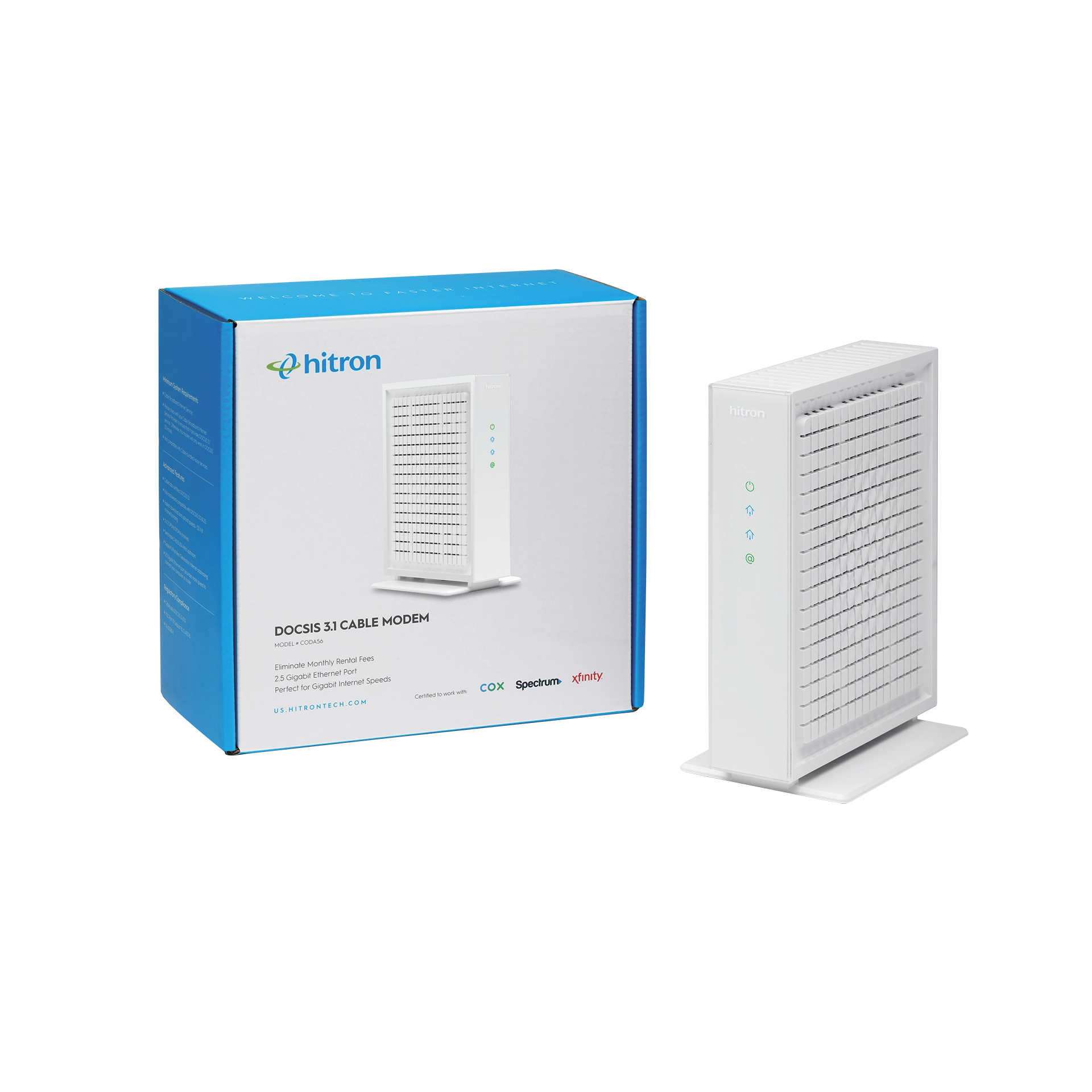A cable modem is a device that connects your home to the Internet using the same coaxial cable lines that deliver cable TV. It receives the Internet signal from your Internet Service Provider (ISP) and converts it into a form your home network can use. If you have cable Internet service, you need a cable modem to get online.
Key Information You Need Before Buying a Cable Modem
If you’re setting up Internet at home, upgrading your connection, or just trying to troubleshoot a slow network, it’s important to understand what a cable modem is and what it does. This article explains how cable modems work, how they differ from other devices like routers, and what to look for when choosing one—especially if you want faster speeds or more reliable performance.
What a Cable Modem Does
A cable modem acts as a translator between your ISP and your home network. It takes data from the coaxial cable coming into your home and converts it into digital signals that your devices can use. It also sends data back to your ISP when you’re uploading, streaming, or video calling.
How a Cable Modem Works
- Receives Internet Signal
Your cable modem connects to a coaxial cable wall outlet—the same type used for cable TV. - Translates the Signal
Inside the modem, analog signals from your ISP are converted into digital signals. - Sends Internet to Your Router
The modem passes the signal to your router through an Ethernet cable, so it can be shared wirelessly across all your devices. - Two-Way Communication
A cable modem both downloads and uploads data to and from the Internet, enabling full use of online services.
Cable Modem vs. Router: What’s the Difference?
- A modem connects to the Internet.
- A router shares that connection with multiple devices wirelessly or via Ethernet.
You’ll need both to get Wi-Fi at home. Some ISPs rent modem-router combo units, but many people choose to buy their own cable modem for better performance and to avoid rental fees.
What Makes a Good Cable Modem?
When shopping for a cable modem, look for:
- DOCSIS Standard: Most modern modems use DOCSIS 3.1, which supports faster speeds and is more future-proof than older versions like DOCSIS 3.0.
- Speed Tiers: Make sure the modem supports the speed you pay for from your ISP.
- ISP Compatibility: Check if the modem is approved by your provider (e.g., Xfinity, Spectrum, Cox).
- Ethernet Port Speed: A 2.5 Gigabit port offers better performance than standard 1 Gigabit ports, especially for streaming and gaming.
Do You Need to Buy a Cable Modem?
Most ISPs will rent you a modem, but buying your own:
- Saves money over time
- Gives you more control
- Offers better features and performance
Make sure the modem you choose is compatible with your cable Internet provider. Many providers list approved models on their websites.
Why Hitron?
Hitron cable modems are trusted by major ISPs and are available for purchase by consumers who want reliable, high-speed Internet at home. Our modems use DOCSIS 3.1 technology and are compatible with top providers like Xfinity, Spectrum, and Cox.
FAQs
What is a cable modem used for?
A cable modem connects your home to the Internet using coaxial cable lines from your ISP. It’s required for cable Internet service.
Can I get Wi-Fi with just a cable modem?
No. A cable modem provides an Internet connection, but you’ll need a separate router to create a WiFi network.
Is it better to rent or buy a cable modem?
Buying your own modem can save you money over time and often provides better performance than rental units.
What’s the difference between DOCSIS 3.0 and DOCSIS 3.1?
DOCSIS 3.1 offers faster speeds, better reliability, and is future-proof. It’s the current standard used by most ISPs.
How do I know if a cable modem is compatible with my ISP?
Check your ISP’s website for a list of approved modems. Hitron modems are compatible with most major cable Internet providers.
Final Take: Choosing the Right Cable Modem
Understanding what a cable modem is—and how it works—is the first step in getting the best home Internet experience. Whether you’re replacing a rented unit or upgrading for speed, choosing the right modem ensures a faster, smoother, and more reliable connection for all your devices.
Want help choosing the right modem for your Internet plan?
Browse Hitron’s Cable Modems