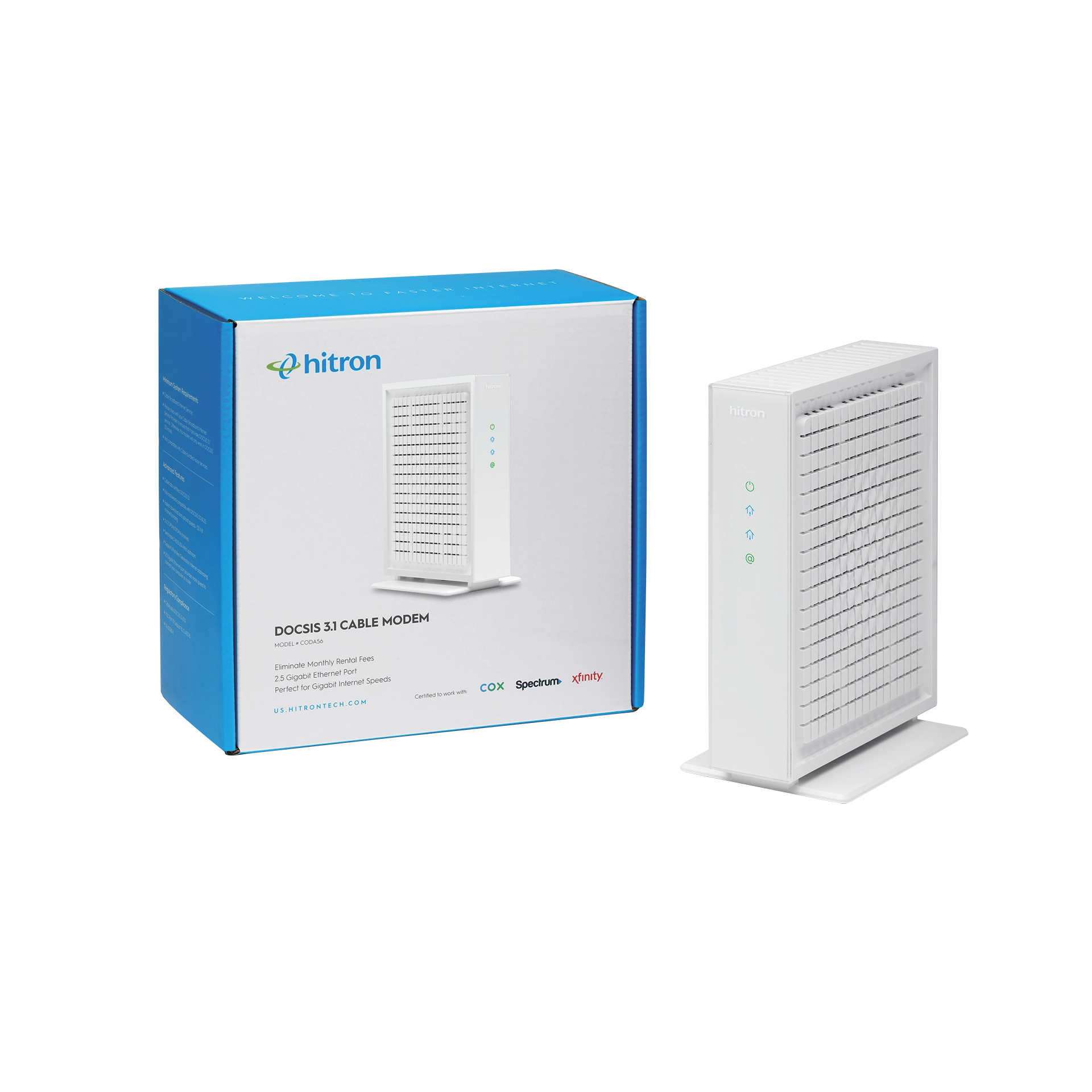Not all modems work with Spectrum. To use your own modem, it must be on Spectrum’s approved modem list and support the right DOCSIS standard (usually DOCSIS 3.1). Spectrum offers rental modems, but many customers choose to buy their own to save money and get better performance. This article explains your options and how to choose the best modem for your Spectrum Internet plan.
Understanding Spectrum Modems
Spectrum offers customers a basic cable modem (or modem-router combo) as part of their Internet service, often included in your monthly bill. However, these devices are often limited in features, and many users prefer to buy their own modem to:
- Avoid monthly rental fees
- Gain access to faster speeds
- Use advanced features like 2.5 Gbps Ethernet ports
Before buying your own modem, you need to make sure it is approved for Spectrum’s network.
Spectrum’s Approved Modem List
Spectrum maintains a list of modems that are certified for use on their network. Devices on this list meet their performance standards and are compatible with your plan. Typically, the approved modems:
- Use DOCSIS 3.1 (for faster speeds and network compatibility)
- Support the download and upload speeds required for your Internet tier (for future-proofing and better performance)
- Are certified by CableLabs and tested by Spectrum
You can find the official list on Spectrum’s support website, but here are general recommendations:
- DOCSIS 3.1 modems are ideal for most plans
- DOCSIS 3.0 modems may still be allowed, but are becoming outdated and aren’t ideal for higher-tier plans
Spectrum Rental Modems vs. Buying Your Own
Feature
Spectrum Rental Modem
Personal (Owned) Modem
Buying your own modem can pay for itself within a year if you avoid rental fees.
How to Upgrade or Replace Your Spectrum Modem
If you’re currently renting a modem or using an older model, here’s how to switch to a new one:
- Check Spectrum’s approved modem list
- Buy a compatible modem (like the Hitron CODA or CODA56 with DOCSIS 3.1)
- Disconnect the old modem and connect the new one
- Call Spectrum or use their online portal to activate your new modem
Once activated, you can return your rented modem to avoid charges.
Which Modem Should You Buy?
Here are key features to look for when buying a Spectrum-compatible modem:
- DOCSIS 3.1 for faster, more reliable performance
- 1 or 2.5 Gbps Ethernet ports for wired speed
- No built-in WiFi if you prefer to use your own router (many users do)
Hitron’s retail modems, like the CODA and CODA56, are approved for use with many ISPs and offer high-speed connections with modern hardware for future growth.
FAQs About Spectrum Modems
Which modems does Spectrum use?
Spectrum typically provides its own branded modem or a third-party model from approved vendors. These are designed for basic home use and may not offer the performance or flexibility of a personal modem.
Can I use my own modem with Spectrum?
Yes, as long as the modem is approved by Spectrum and supports DOCSIS 3.1. You’ll need to activate it with Spectrum once it’s connected.
What happens if I use a non-approved modem?
Spectrum may refuse to activate it or your Internet performance could suffer. Always check their approved list before buying.
Does Spectrum charge a modem rental fee?
Spectrum often includes the modem rental in the service price, but you may still save money long-term by owning your own.
What’s the best modem for Spectrum?
Look for a DOCSIS 3.1 modem with at least 1 Gbps Ethernet support. The Hitron CODA56 is a strong option for customers who want 2.5 Gbps capability.
Choose a Spectrum-Certified Modem
If you’re still using Spectrum’s rental modem or your current device is more than a few years old, it’s time to upgrade. Choosing a certified DOCSIS 3.1 modem can boost your performance, reduce your bill, and give you more control over your home network.
Browse Hitron’s Spectrum-compatible modems to find the right one for your needs.