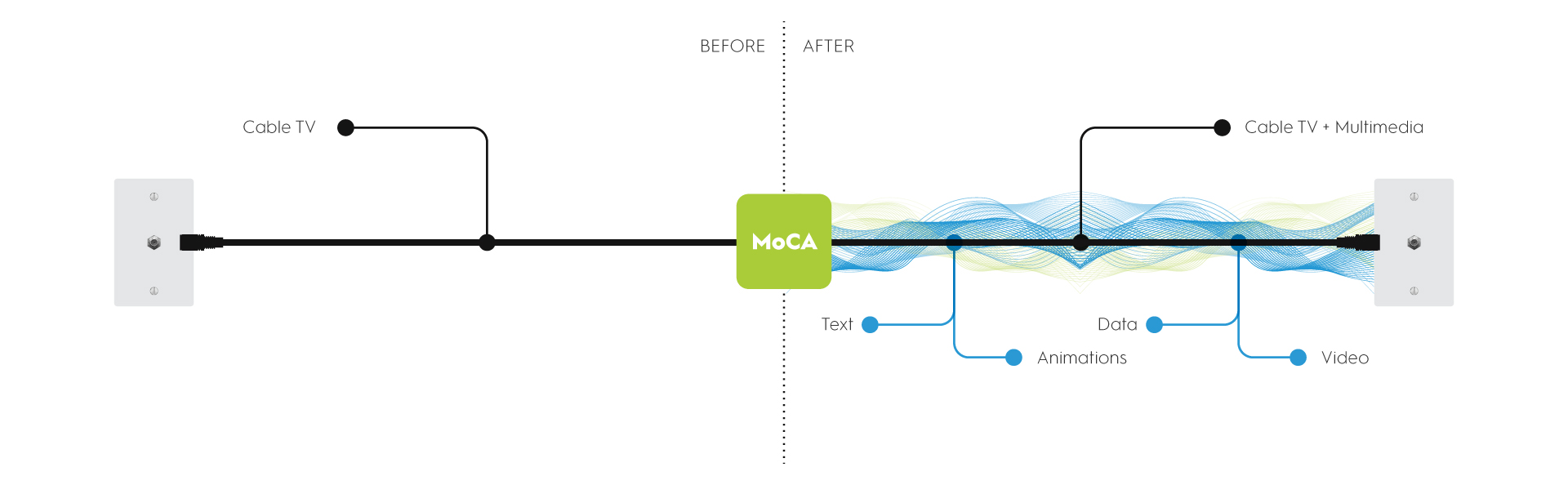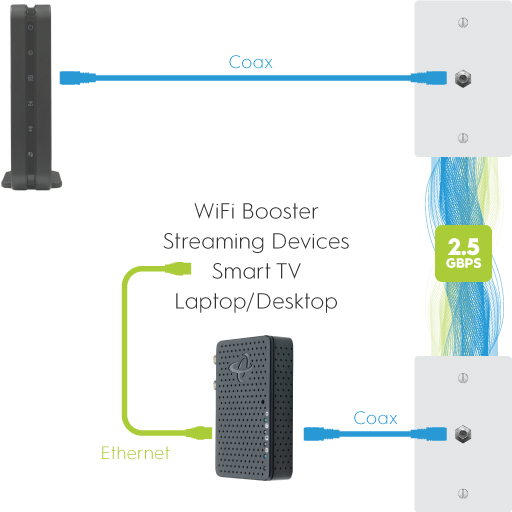MoCA technology gives you the ability to use a coaxial cable or wiring to carry an Internet signal. Coaxial cables or wires already exist in most homes. If you have or had cable TV, you would use the same in-home, coaxial cables to set up MoCA. MoCA signals will not interfere with your existing cable modem and vice-versa, your cable modem will not interfere with your MoCA network.
Using coaxial wiring replaces the need for installing Ethernet cabling throughout your home. Installing Ethernet can get costly, time consuming and create a wired mess overall. On the other hand, MoCA is designed to provide a strong Internet connection within your home environment without drilling holes or running cables everywhere.
Most households will use MoCA adapters to support their existing network. However, some people may have a modem or router with MoCA built in, which makes it even easier to setup.
How MoCA Technology Works
MoCA technology gives you the ability to use a coaxial cable to carry an Internet signal. Coaxial cables or wires already exist in most homes. If you have or had cable TV, you would use the same in-home, coaxial cables to set up MoCA. Using coaxial wiring replaces the need for installing Ethernet cabling throughout your home. Installing Ethernet can get costly, time consuming and create a wired mess overall. On the other hand, MoCA is designed to provide a strong Internet connection within your home environment without drilling holes or running cables everywhere.
Most households will use MoCA adapters to support their existing network. However, some people may have a modem or router with MoCA built in, which makes it even easier to setup.
Does Your Modem Support MoCA?
If you are asking yourself, does my modem or modem router support MoCA? know that most routers and modem/routers do not have MoCA built in. But as newer models hit the market, it may become more common. You can ask your Internet Service Provider (ISP) for more details if you are unsure.
The following Hitron Cable Modem Routers support MoCA:
If your router or modem/router does not have MoCA technology built in, you will need a 2nd MoCA adapter. With MoCA adapters, you can connect your router to a Mesh WiFi access point, an HDTV, gaming console, streaming device or other devices that has an Ethernet port.
How to Set Up MoCA in Your Home
Option 1
Setting up MoCA without a MoCA-router or modem
Set up is simple.
Step 1: Get two (or more) MoCA adapters.
Step 2: Take one MoCA adapter and Ethernet cable and connect the adapter and your router/modem to one another. Then, take a coax cable and connect the adapter to the coax jack. (This is the first half of the full setup.)
Step 3: Next, do a similar process with the second adapter and the device you want to use.
Step 4: Connect the second adapter to a different coax jack with a coaxial cable and then to your device with an Ethernet cord.
Option 2
Setting up MoCA with a MoCA-router or modem
Step 1: Get one (or more) MoCA adapters. One should be okay depending on how large your home is. A MoCA-enable router can replace the need for the second adapter.
Step 2: Connect your router/modem directly to the coax jack with a coax cable.
Step 3: Connect the MoCA adapter to a different coax jack with a coaxial cable and then to your device with an Ethernet cord.
Using MoCA adapters in your home, like the HT-EM4 MoCA adapters, makes your Wi-Fi faster and more reliable. Want to learn more about what MoCA can do? Check out Hitron’s Learn page for more resources.