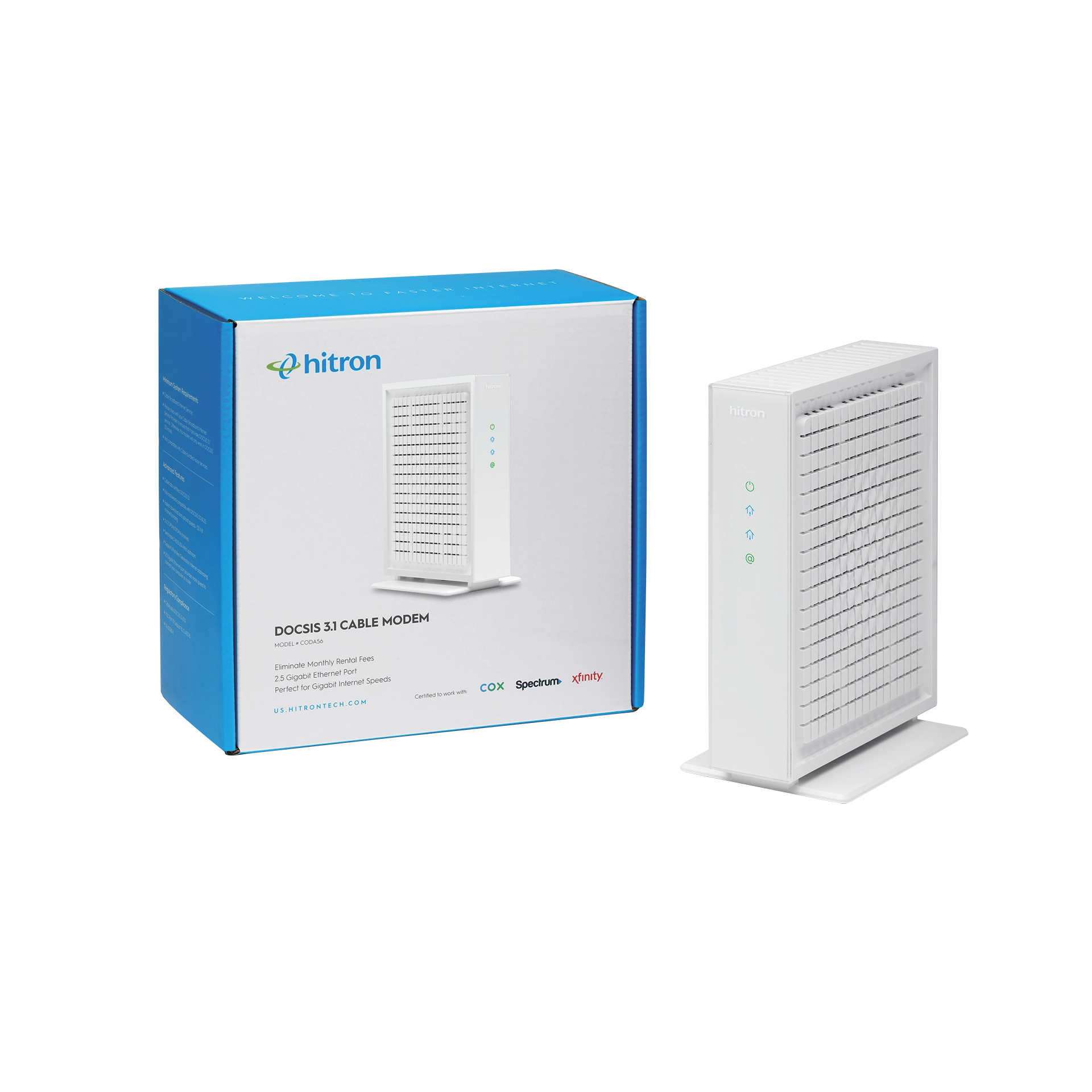Every day, more and more devices connect to the Internet. It seems like one day you’re excited to get Internet on your phone and then the next your refrigerator is now online. Not to mention, in the past year, we’ve spent a lot of time inside our homes. Which means, lots of devices connected to the same WiFi network at the same time.
That can look like parents trying to work remotely while children try to log on for online school. Or roommates connecting laptops, gaming consoles, phones and more to the same network. As a result, home networks that are not equipped for this kind of usage get bogged down and things slow to a crawl when too many devices connect.
Enter WiFi booster solutions like adapters, extenders and whole-home systems like Mesh WiFi to help out. Adapters and extenders are great solutions for smaller spaces. Whereas, for larger homes, Mesh WiFi is a great solution that allows devices to connect simultaneously.
Does mesh WiFi support more devices than other WiFi boosters?
How Mesh WiFi works is by connecting your modem and mesh router to satellite nodes (sometimes called pods) that are placed throughout the home. Each node requires being plugged in, but wherever there is one, you get reliable WiFi. This means that with WiFi nodes sprinkled throughout your home, you get solid coverage even with numerous devices connected. With Mesh WiFi, if you ever see a dip in Internet performance, you can add a node to further the reach and strength of your network.
But the true number of devices that can connect to Mesh WiFi depends on a few things:
- The Mesh WiFi system you have
- The Internet activities of the connected devices
The theoretical number can get as high as 128 devices (eero) or 200 devices (Google WiFi). However, if these devices are doing high-bandwidth activities, like streaming or gaming, then the more accurate number is 28-30 devices at one time.
Even though Mesh WiFi is designed to connect a lot of devices, it’s still a wireless Internet connection, which means that too many devices taking up a lot of bandwidth can slow your WiFi down.
Looking for more resources about Mesh WiFi? Check out Hitron’s Learn page.