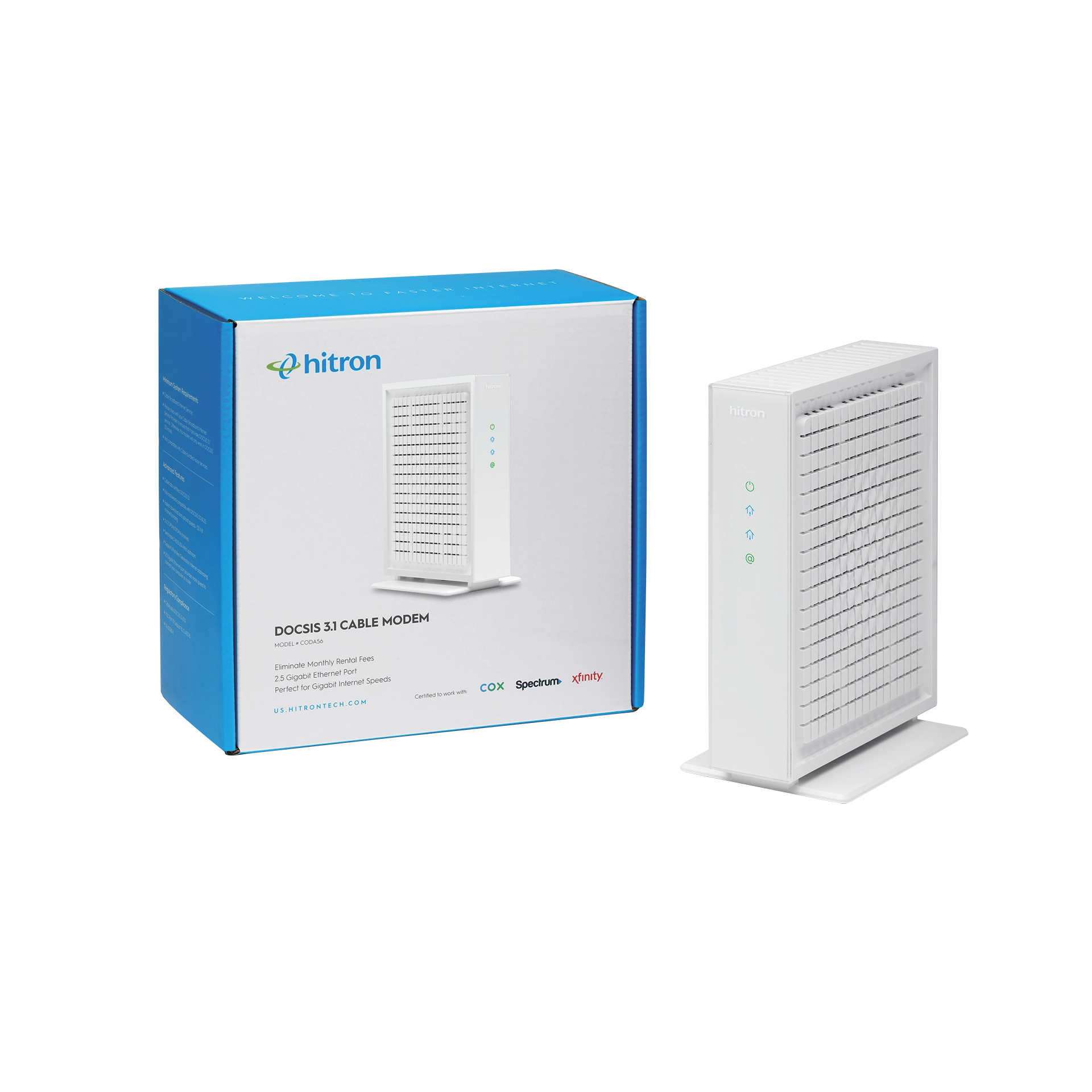With most mesh WiFi systems on the market today, you can create an Ethernet backhaul. This means connecting the nodes together with Ethernet cables so they can communicate with one another faster, creating faster speeds and a more reliable wired connection.
You might think that adding wires into a wireless solution seems counterproductive. But the benefit of mesh with a wired backhaul gives all the benefits of mesh WiFi and higher performance due to less crosstalk on wireless frequency channels.
Creating a wired backhaul is an excellent solution for faster and more reliable connection in a WiFi mesh system. Essentially, you want to add wires where you can for a more reliable connection and leave the benefits of mesh wireless coverage for where you want the ease and convenience of wireless (WiFi). It’s the best of both worlds!
To set up an Ethernet backhaul you need a mesh WiFi system with Ethernet ports.
Mesh WiFi + Ethernet: How to Create an Ethernet Backhaul
Mesh WiFi delivers smooth transitions when roaming throughout your home, wirelessly. A wired connection makes your mesh access points (nodes) faster. Together, they make your Internet speed, connection, and overall experience greater.
To create a wired Ethernet backhaul connection, use an Ethernet cable to connect the Ethernet port of your Mesh WiFi router to the Ethernet port of your Mesh WiFi node.
You can still use mesh nodes wirelessly even if they are wired via Ethernet if you need to. However, connecting nodes via Ethernet can improve your Internet speed and connection more than seven times faster than the highest throughput of any wireless network.
Regardless of the wireless or wired connection, with a mesh system you’ll still be able to expand your Internet signal to hard-to-reach areas such as the garage or basement or even your yard.
Hitron’s mesh WiFi system has two Gigabit Ethernet (GigE) ports. With two Gigabit Ethernet ports, not only can you create a solid backhaul, you also can create two separate Gigabit network connections to add flexibility to your home network set up.
The Hitron mesh system also uses artificial intelligence to continuously optimize performance by auto-selecting the best backhaul link for maximum speeds everywhere in your home.
Hitron’s OS2210 Dual-Band WiFi 6 Mesh System is coming soon to Amazon. It offers new member signup with a 1-year membership to Plume HomePass™ app for easy setup, controls, and whole-home management.
Want to learn more about mesh WiFi? Checkout our additional articles and resources on our Learn Page.