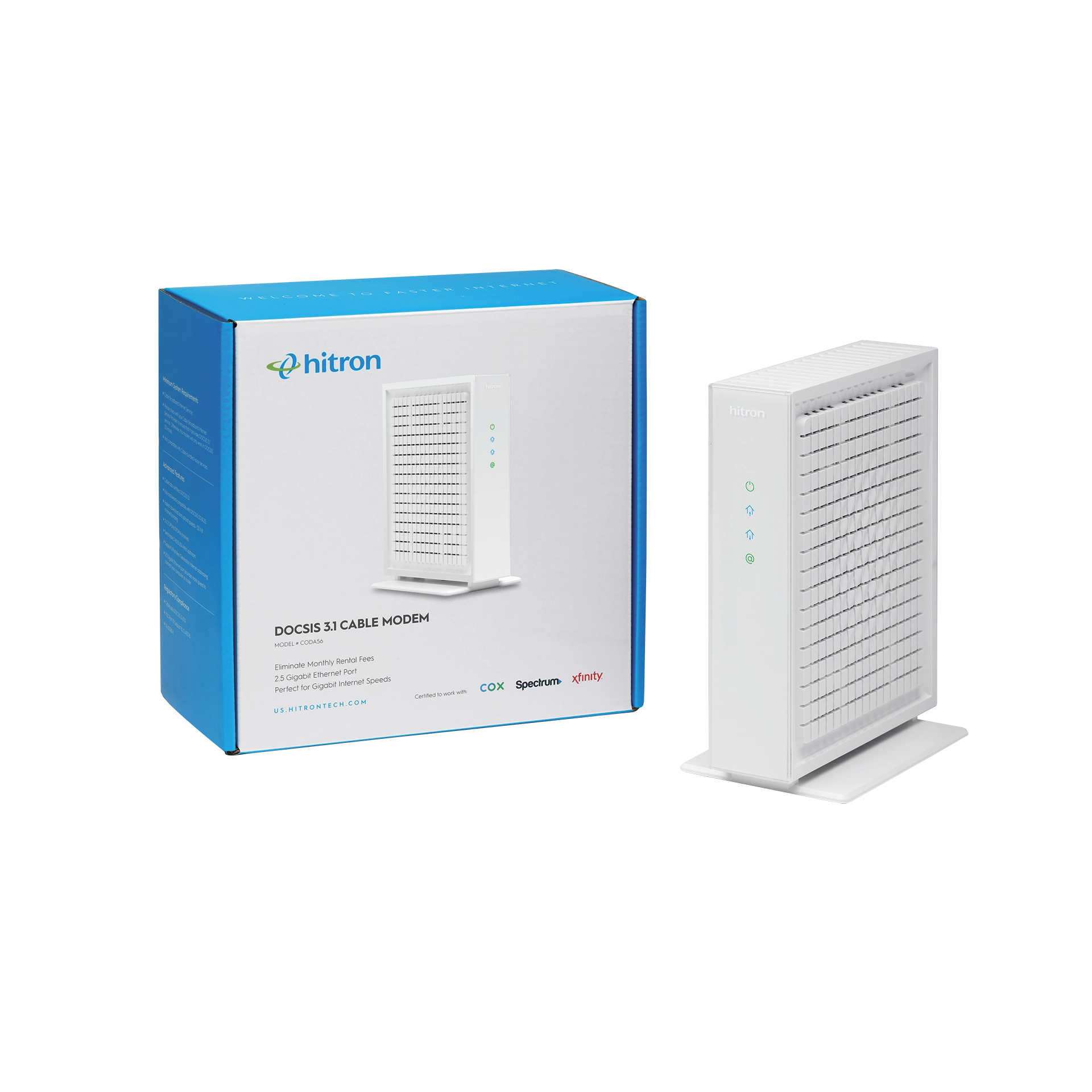The first version of WiFi was called 802.11. As new generations came out, the name was represented as 802.11 followed by a combination of letters. For example, 802.11b, 802.11g and 802.11n. The difference between these standards is the bandwidth speed, frequency range and backward compatibility.
In recent years, the WiFi Alliance changed the naming convention for different generations of WiFi standards. They moved away from the 802.11 name to a more streamlined name that follows this format: WiFi [number]. For example:
- 11g is now called WiFi 3
- 11n is now called WiFi 4
- 11ac is now called WiFi 5
- 11ax is now called WiFi 6
How this Affects Your Cable Modem
You can get fast cable Internet in your home with a cable modem (this is a wired connection). To get a wireless connection, or WiFi with a modem, you need to pair your modem with a router. Or, use a cable modem router (also called a gateway).
It doesn’t matter if you choose a router or cable modem router, but this is where the different WiFi standards matter.
To get high-speed WiFi you either need a cable modem router that supports WiFi 5 (802.11ac) or WiFi 6 (802.11ax). Or, you need a WiFi 5 or WiFi 6 wireless router paired with your cable modem. Which one you choose depends on your needs. WiFi 6 is backward compatible with WiFi 5 features. However, WiFi 5 will not support WiFi 6 features. Here is the difference between what WiFi 5 and WiFi 6 offer:
WiFi 5 (802.11ac) vs WiFi 6 (802.11ax)
Here are some key differences between WiFi 5 and WiFi 6:
Speeds
- WiFi 5: standard maximum throughput speed of 3.5 Gbps.
- WiFi 6: standard maximum throughput speed of 9.5 Gbps.
Multi-user (MU-MIMO)
- WiFi 5: wireless access point can talk to more than one device at a time, but it cannot respond at the same time.
- WiFi 6: wireless access point can talk to and respond to all devices at the same time.
Connectivity
- WiFi 5: Vulnerable to congestion that greatly slows down speeds.
- WiFi 6: OFDMA technology enables the router and connected devices to use bandwidth more efficiently. This helps cut through congestion and increased speeds.
Hitron’s CODA DOCSIS 3.1 Cable Modem is available on Amazon, The CODA has DOCSIS 3.1 to deliver the fastest Multi-Gigabit speeds to your connected devices. Learn more about cable modems or cable modem routers by reading Hitron’s Learn Page.