Your ARIA3411 Mesh System supports the creation of a wireless guest network. A guest network enables you to allow temporary visitors to access your wireless Internet connection without revealing your primary network password(s). Computers connected to the guest network can access the Internet connection only, and have no access to other computers or devices on the wireless or wired network.
There are two ways you can access and edit your Guest Network (SSID):
- MyHitron+ App
Login to your MyHitron+ app. At the bottom of the main screen, click My WiFi.
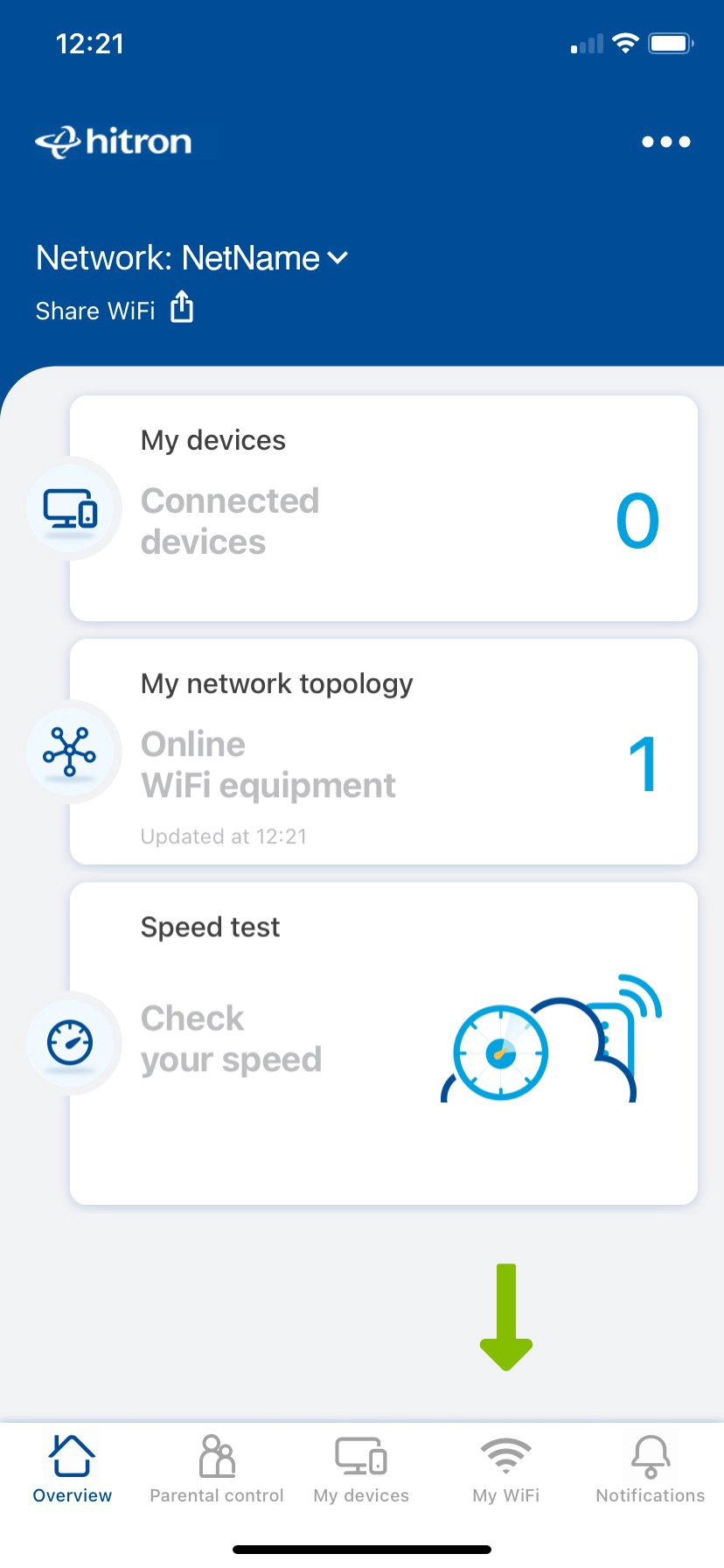
The following screen displays.
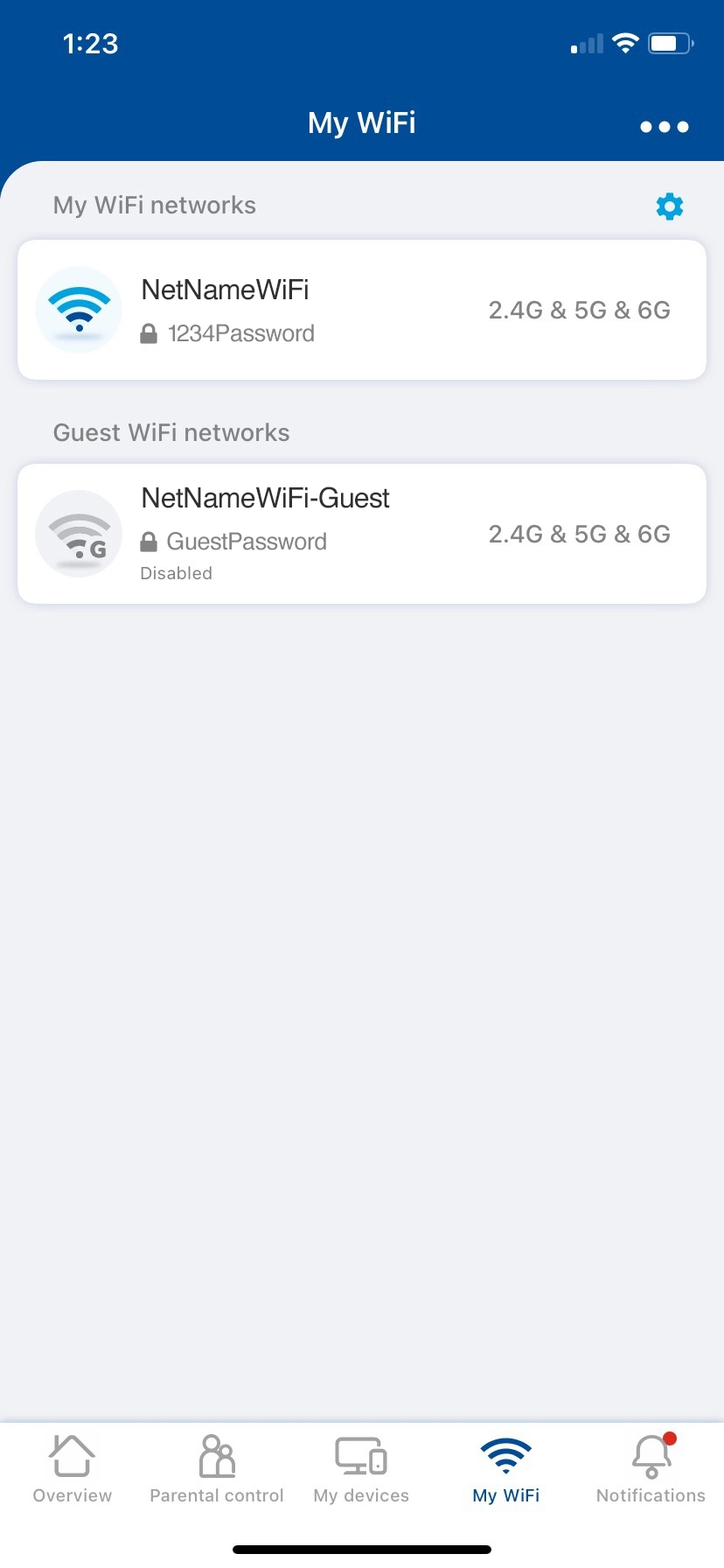
Select your Guest network. The following screen displays.
Within this screen, you can Enable/Disable, Edit or Share the Guest network.
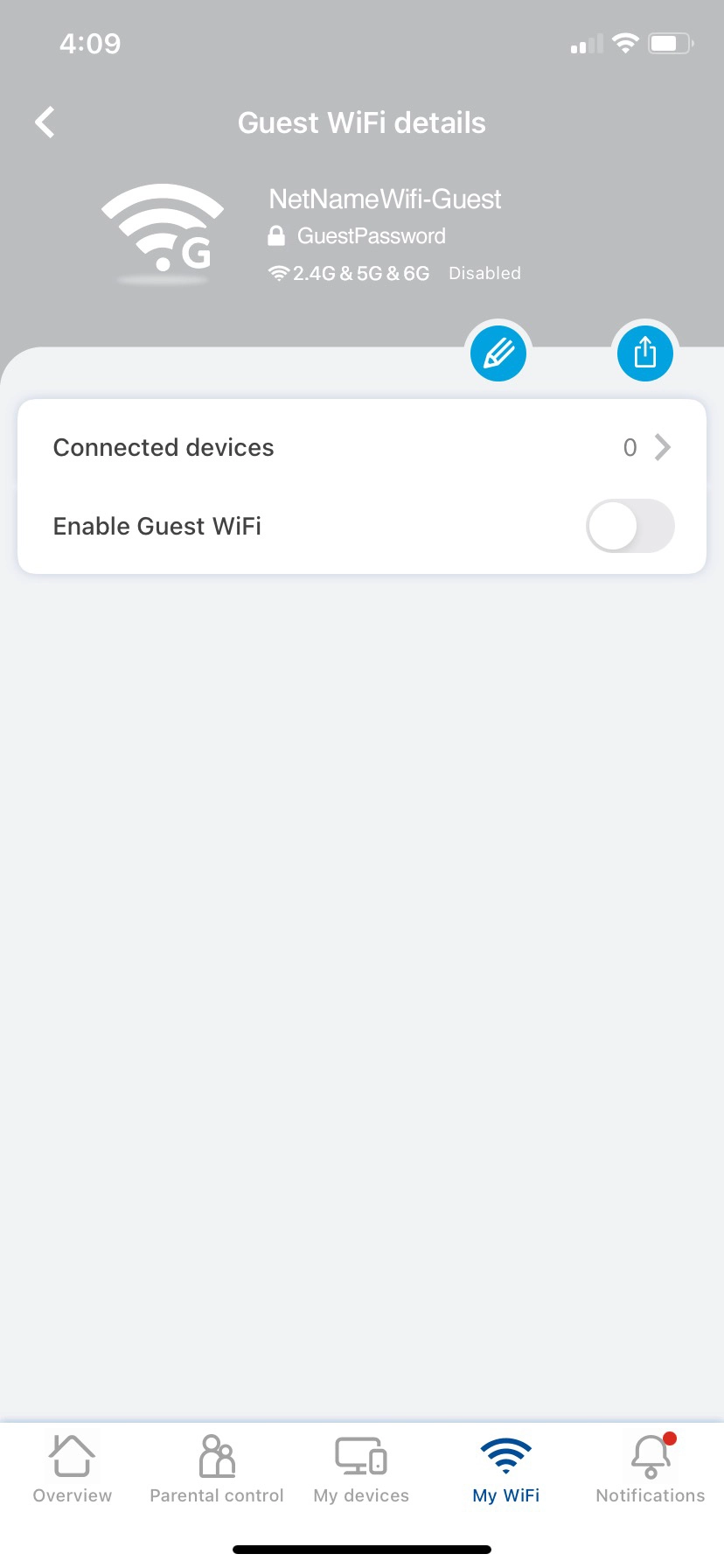
The following table describes the labels in this screen.
• WiFi network name (SSID)
• WiFi password
NOTE: Once your edits are Saved, the devices connected to this WiFi network will be disconnected from this specific network and may need to be manually reconnected.
Options for sharing Guest network:
• QR code – provide to your Guest to scan this code with their smartphone camera to join your Guest network.
• Other – send the Guest WiFi network information via text messaging.
- Web Manager GUI:
Login to your Web Manager GUI (link to login instructions). Use the Guest SSID screen to enable wireless clients to connect to the ARIA3411 Mesh system with reduced privileges.
Click WiFi > Guest SSID. The following screen displays.
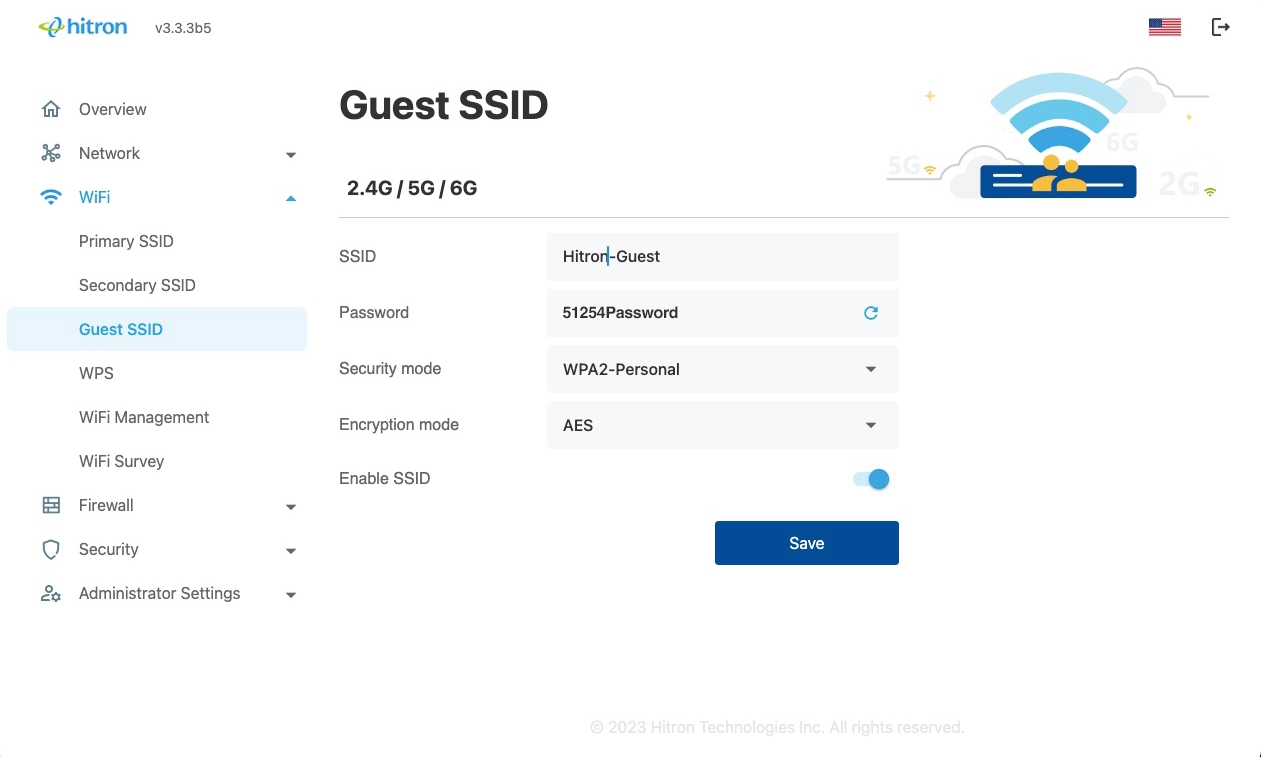
The following table describes the labels in this screen.
NOTE: It is suggested that you change the SSID from its default, for security reasons.
Or click the ICON button to use a randomly generated password.
• Select OPEN to use no security. Anyone in the coverage area can enter your network.
• Select WPA2-Personal use the WiFi Protected Access 2 (Personal) security protocol.
• Select WPA-WPA2-Personal to use both the WPA and the WPA2 WiFi Protected Access (Personal) security protocols; clients that support WPA2 connect using this protocol, whereas those that support only WPA connect using this protocol.
• Select WPA2-WPA3-Personal to use both the WPA2 and the WPA3 security protocols; clients that support WPA3 connect using this protocol, whereas those that support only WPA2 connect using this protocol.
• Select Wi-Fi Enhanced Open (OWE) provides a secure integration for clients without requesting the user to input credentials or a password.NOTE: Clients that do not support OWE will fail when trying to join the SSID.
• Select WEP64 to use a ten-digit security key.
• Select WEP128 to use a twenty-six-digit security key.
WPA2, WPA/WPA2 and WPA2/WPA3:
• Select AES to use the Advanced Encryption Standard.
• Select TKIP/AES to allow clients using either encryption type to connect to the ARIA3411.