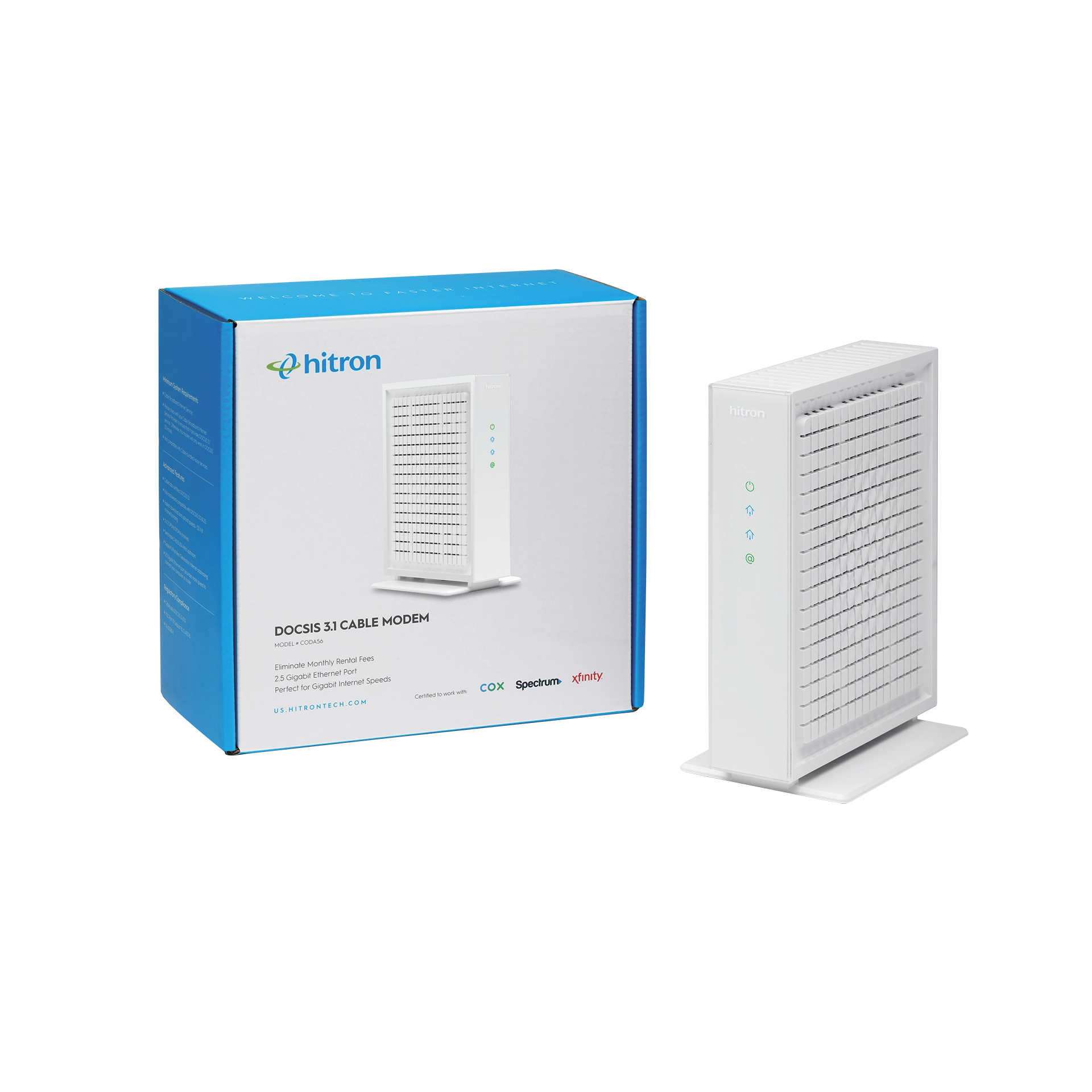802.11ac and 802.11ax are different wireless (WiFi) technology standards that are present in WiFi routers or gateways. WiFi and Internet capabilities are constantly evolving. Up until 2019, the most common wireless standard called for 802.11ac, also referred to as WiFi 5. However, in late 2019, 802.11ax (also known as WiFi 6) was launched, providing enhanced capabilities over its predecessor. These two WiFi standards are important to understand because they determine what devices you will need for your home network, which features they support, and the overall performance of your WiFi.
What is 802.11ac (WiFi 5)?
802.11ac is the 5th generation in WiFi standards and was introduced around 2013. 802.11ac is commonly referred to as WiFi 5 and was developed by the Wi-Fi Alliance to achieve gigabit speeds, meaning WiFi 5 could provide speeds up to 3.5 Gbps under optimal conditions. In addition to faster speeds, WiFi 5 offered wider WiFi frequency channels that allowed wireless devices to send and receive more data, resulting in faster overall performance. WiFi 5 (802.11ac) also introduced MU-MIMO technology that facilitated data to be sent to multiple devices simultaneously. Most notably, WiFi 5 was developed to only use the 5GHz wireless frequency, rather than both 2.4 GHz and 5 GHz frequencies.
What is 802.11ax (WiFi 6)?
802.11ax, or WiFi 6, is the latest WiFi standard and is the highest performing. WiFi 6 is capable of speeds up to 9.6 Gbps which means its faster than WiFi 5, making it better for video streaming, online gaming and more high-bandwidth applications. WiFi 6 offers more efficient data management for faster speeds and supports both the 2.4 GHz and 5 GHz frequencies for faster Internet across both frequency channels. A new feature called “Targeted Wake Time (TWT)” allows your router to put the WiFi connection to “sleep” when not in use, saving the battery life of your smartphones, laptops and other connected devices until they are needed. WiFi 6 has the power to higher number of connected devices and deliver more data to those devices, meaning you will have a much faster and more efficient Internet connection to all devices.
So, is WiFi 6 better than WiFi 5?
Yes, but with that yes comes an explanation as to WiFi 6’s key benefits and what ultimately makes it better than WiFi 5. WiFi 6’s key benefits include:
- Next-generation WiFi technology
- Faster speeds and performance
- Can handle more connected devices without additional latency or lag
- Better 2.4 GHz and 5 GHz spectrum performance
- Increased MU-MIMO capacity from 4×4 (WiFi 5) to 8×8 (WiFi 6)
- More capacity to deliver more data simultaneously to many connected devices
With any latest and greatest technology (wireless protocol included), increased capabilities are a given. WiFi 6 is no different. WiFi 6 offers multiple access channels, meaning one wireless channel can be divided into several different sub-channels, allowing more devices to be connected with the same fast speeds. WiFi 6 is especially useful for areas with a large number of people who are connected to WiFi and/or Internet, such as at hotels, airports, and stadiums.
Additionally, WiFi 6 promises faster speeds and increased range across compatible devices, so lag-times and disrupted connectivity are things of the past. While WiFi 6 still uses 2.4 GHz and 5 GHz bands, the dual-band capacity helps more devices stream faster than they could on WiFi 5. Overall, WiFi 6 is faster, but it also is more efficient with its signal.
Are WiFi 5 devices compatible with WiFi 6 devices?
Even though WiFi 6 (802.11ax) has been around for over a year, it is still important to transition your WiFi 5 hardware to hardware that is compatible with WiFi 6. You will need a WiFi 6 router and modem to truly reap all the benefits of WiFi 6, regardless of how many WiFi 6 devices in your home – the router is key. If you are experiencing a slow Internet connection, consider a WiFi 6 router since it is the newest and highest performing WiFi standard on the market.
Interested in learning more about WiFi 6 and Home Networking? Check out Hitron’s Learn page or Blog.