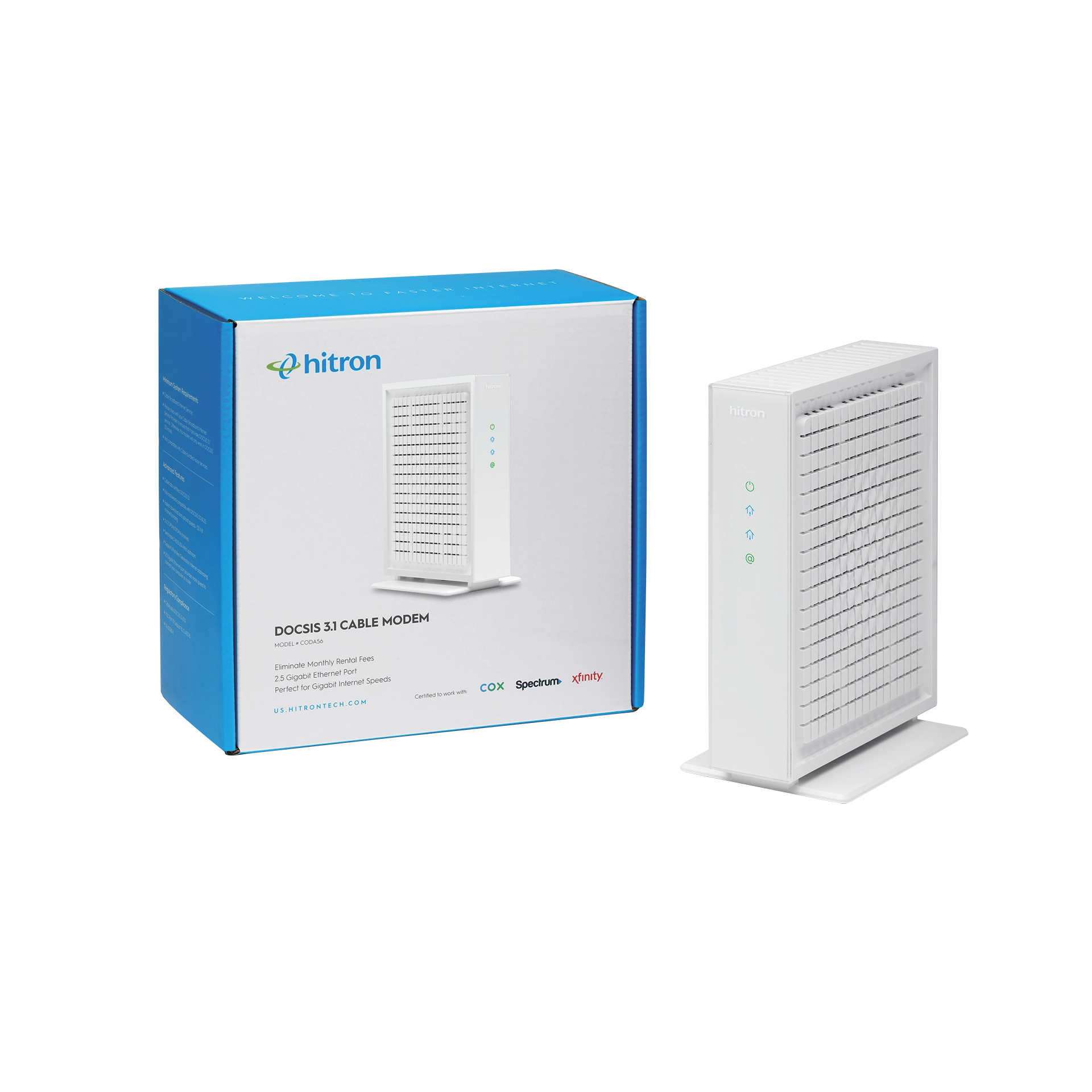The shift to remote work and the increasing need for reliable home internet has made having a high-performance router more crucial than ever. The Hitron D60 5G router is a powerhouse of connectivity, but to truly get the most out of it, you need to know how to optimize its performance. Here are some essential tips and tricks to help you maximize the capabilities of your Hitron D60 5G router.
1. Optimal Router Placement
Central Location
Position your Hitron D60 in a central location within your home. This ensures that the WiFi signal can reach all areas more evenly. Avoid placing the router in a corner or behind large objects, as physical obstructions can weaken the signal strength.
Elevated Position
Place the router on a higher shelf or mount it on a wall. WiFi signals tend to spread out and down, so elevating your router can help distribute the signal more effectively throughout your home.
2. Fine-Tuning WiFi Settings
Dual-Band Utilization
The Hitron D60 supports Dual-Band WiFi 6, which means it operates on both the 2.4 GHz and 5 GHz bands. Use the 2.4 GHz band for devices that are further away from the router and the 5 GHz band for those that are closer. The 5 GHz band offers faster speeds but has a shorter range, while the 2.4 GHz band covers a larger area but at slower speeds.
Channel Selection
WiFi channels can become congested, especially in densely populated areas. Use the xIQ app to scan for the least crowded channel and switch to it. This can reduce interference from neighboring networks and improve your WiFi performance.
3. Keeping Firmware Up-to-Date
Regular Updates
Manufacturers release firmware updates to improve performance, add new features, and fix security vulnerabilities. Ensure your Hitron D60 router firmware is always up-to-date. You can enable automatic updates in the router settings via Hitron’s xIQ app.
4. Enhancing Security
Strong Passwords
Set a strong, unique password for your WiFi network. Avoid using common phrases or easily guessable information. A strong password should include a mix of letters, numbers, and special characters.
Network Encryption
Enable WPA3 encryption, the latest and most secure WiFi encryption standard. This will protect your network from unauthorized access and ensure your data remains secure.
Regular Security Audits
Use the xIQ app to perform regular security audits on your network. The app will help you identify and address potential security risks, ensuring your network remains secure.
5. Managing Connected Devices
Device Prioritization
The Hitron D60 allows you to prioritize certain devices for bandwidth allocation. Use this feature to ensure that important devices, such as your work laptop or streaming devices, receive the necessary bandwidth for optimal performance.
Network Segmentation
Create separate networks for different types of devices. For example, you can have a network for work devices, another for smart home devices, and a guest network for visitors. This helps manage bandwidth more effectively and improves overall network performance.
Monitoring Usage
Hitron’s xIQ app offers detailed insights into your network’s performance and device usage. Monitor which devices are consuming the most bandwidth and make adjustments, if necessary, to balance the load.
6. Utilizing Advanced Features
Cellular Fail-Over
The Hitron D60 features a cellular fail-over capability that switches to 4G LTE if your primary internet connection fails. This ensures uninterrupted internet access, which is crucial for remote work and other critical online activities.
VoLTE Capabilities
If you frequently make voice calls over your network, take advantage of the D60’s Voice over LTE (VoLTE) capabilities. This feature provides high-quality voice calls over cellular networks, ensuring clear and reliable communication.
7. Extending Coverage with Mesh Networking
Mesh Network Setup
If you have a large home or areas with weak WiFi signals, consider setting up a mesh network. The Hitron D60 supports mesh networking, which allows you to add additional nodes to extend your WiFi coverage seamlessly. This eliminates dead zones and ensures a strong signal throughout your home.
8. Conducting Regular Speed Tests
Monitoring Performance
Regularly conduct speed tests using Hitron’s xIQ app to monitor your network’s performance. This will help you identify any potential issues and ensure that you are getting the speeds promised by your internet service provider (ISP).
Troubleshooting
If you notice a decline in performance, the speed test results can help you pinpoint the problem. It could be due to interference, outdated firmware, or an issue with your ISP. Addressing these issues promptly will help maintain optimal router performance.
9. Leveraging the Hitron xIQ App
User-Friendly Management
Hitron’s xIQ app is a powerful tool that simplifies network management. From setting up your router to monitoring performance and security, the app provides a user-friendly interface to control all aspects of your network from your smartphone.
Parental Controls and Guest Networks
The app also offers robust parental controls and the ability to set up guest networks. This ensures that you can manage internet usage effectively and provide a secure, separate network for visitors.
Maximizing the performance of your Hitron D60 5G router is essential for a seamless and productive online experience. By following these tips and tricks, you can optimize your router’s settings, enhance security, and ensure robust, high-speed internet connectivity throughout your home. Whether you’re working remotely, streaming content, or managing a smart home, the Hitron D60 has the features and capabilities to meet your needs.
Experience the full potential of the Hitron D60 5G router by implementing these strategies. Elevate your home network performance with the Hitron D60 today available on Amazon.