To set up a MoCA network, connect at least two MoCA adapters to coaxial wall outlets in your home and link them to your router and devices with Ethernet cables. This instantly turns your home’s existing coaxial wiring into a powerful, high-speed, wired Internet backbone – delivering Gigabit or faster speeds for faster downloads, lag-free gaming and more reliable connections in every room.
What Is a MoCA Network and Why Would I Want One?
If you’re experiencing lag during video calls, buffering during 4K streaming, or slowdowns while gaming, your WiFi may not be the issue — it could be the layout of your home. A MoCA (Multimedia over Coax Alliance) network uses your home’s existing coaxial cable wiring to create a fast, reliable Ethernet backbone without rewiring walls or running long Ethernet cables.
By using coax cables already built into your home, a MoCA network creates a powerful alternative to traditional mesh systems or range extenders — especially in homes with thick walls or multiple floors.
What Do I Need to Create a MoCA Network?
Setting up a MoCA network doesn’t require any technical expertise. Here’s what you’ll need:
- At least two MoCA adapters, like Hitron’s HTEM5 MoCA 2.5 Adapters.
- Coaxial wall outlets in the rooms where you want better Internet access.
- Ethernet cables to connect your MoCA adapters to your devices or router.
If you already have a MoCA-capable modem or router, you may only need one additional MoCA adapter.
How Do I Set Up a MoCA Network Step-by-Step?
Here’s how to set up your MoCA network using Hitron’s HTEM5 MoCA 2.5 Adapters:
- Plug the first MoCA adapter into a coax outlet near your modem/router.
- Use an Ethernet cable to connect the MoCA adapter to your router’s LAN port.
- In another room, plug a second MoCA adapter into a coaxial outlet.
- Use an Ethernet cable to connect that adapter to your device — like a computer, gaming console, smart TV, or Wi-Fi access point.
- Power on both MoCA adapters. The connection establishes automatically. LEDs on the HTEM5 will confirm the connection.
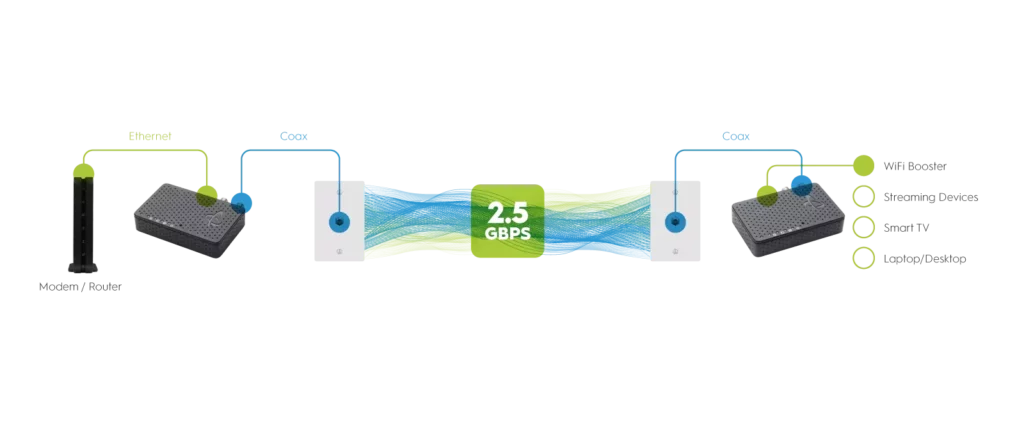
In short: once you’ve plugged in both adapters, your MoCA network is ready. No software, configuration, or special tools required.
What Kind of Performance Can I Expect?
Hitron’s HTEM5 MoCA Adapters deliver up to 2.5 Gbps of throughput, ideal for:
- Streaming high-definition video without buffering.
- Lag-free online gaming, even in the basement.
- Home office connections that are fast and secure.
However, it’s important to note: MoCA 2.5 refers to the technology standard, not a guaranteed speed. Actual speeds depend on the design of the MoCA adapter and the speed of its Ethernet port. The HTEM5 includes a 2.5 Gigabit Ethernet port, so it can take full advantage of your broadband plan and MoCA’s potential.
Can a MoCA Network Work Alongside WiFi?
Yes — and in many cases, a MoCA network can significantly enhance your WiFi’s performance.
While WiFi is convenient, it has limitations — especially in homes with thick walls, multiple floors, or interference from other networks. That’s where a MoCA network comes in. By turning your home’s coaxial wiring into a high-speed Ethernet backbone, MoCA provides a wired connection between your router and other parts of your home. This allows you to place WiFi access points or mesh units where you actually need them — without sacrificing speed or reliability.
Instead of relying on a weak wireless link between mesh nodes, a MoCA backbone gives your access points a direct, Gigabit+ pipeline to your router. The result is faster WiFi speeds, lower latency, and a more consistent signal — even in rooms far from the router.
Hitron’s HTEM5 MoCA 2.5 Adapter is designed specifically for this type of upgrade. With 2.5 Gbps throughput and a 2.5 Gigabit Ethernet port, it delivers the bandwidth your WiFi extender or mesh system needs to perform at its best — whether you’re streaming 4K content, joining Zoom calls, or running a smart home.
In short: MoCA and WiFi work better together. MoCA strengthens the backbone. Wi-Fi spreads the signal. And your devices get faster, more reliable Internet throughout your home.
What If I Already Use Coax for Cable TV or a Cable Modem?
You can still use MoCA. MoCA adapters are designed to co-exist with cable TV and Internet services on the same coaxial wiring. Just make sure:
- You use MoCA-compatible splitters (rated 1,675 MHz or higher).
- Your home doesn’t already have an active MoCA network from your ISP. (Some ISPs use MoCA for their set-top boxes.)
Tip: Check with your ISP if you’re unsure.
Where Should I Place MoCA Adapters in My Home?
Place MoCA adapters:
- Near your router/modem, to start the network.
- Near your gaming console, smart TV, or desktop PC for direct, high-speed access.
- Near a WiFi access point or extender to improve wireless coverage with a wired backbone.
Wherever you want a better connection, just plug in a MoCA adapter.
Quick Recap: Setting Up a MoCA Network
- Use your home’s coax wiring to create a wired Ethernet backbone.
- You need at least two MoCA adapters (unless your modem/router supports MoCA).
- Hitron’s HTEM5 delivers up to 2.5 Gbps speeds via a 2.5 Gigabit Ethernet port.
- Great for gaming, video streaming, and home offices.
- Co-exists with cable TV and Internet services.
- Setup is plug-and-play — no software needed.
Frequently Asked Questions
Can MoCA improve my WiFi?
Yes. By connecting your WiFi extender to a MoCA adapter, you give it a wired backbone, which improves speed and stability.
Do I need a technician to install MoCA adapters?
No. MoCA adapters like the HTEM5 are designed for simple DIY setup — just plug and go.
Will MoCA work in apartments or condos?
It can, but only if you control the coaxial wiring and it’s not shared with neighbors. MoCA doesn’t cross signal between separate units.
Can I use MoCA with fiber Internet?
Yes — if your fiber service comes with a router that has a coaxial port or you use a coax backbone for in-home networking.
What does MoCA stand for?
MoCA stands for Multimedia over Coax Alliance, the standard behind this technology.
Ready to Create Your MoCA Network?
Experience faster, more reliable Internet without tearing up walls. Hitron’s HTEM5 MoCA Adapters deliver the performance your devices need — with simple, DIY setup and 2.5 Gbps speeds that match today’s demanding Internet needs.



