- Home
- Knowledge Base
- DSS01
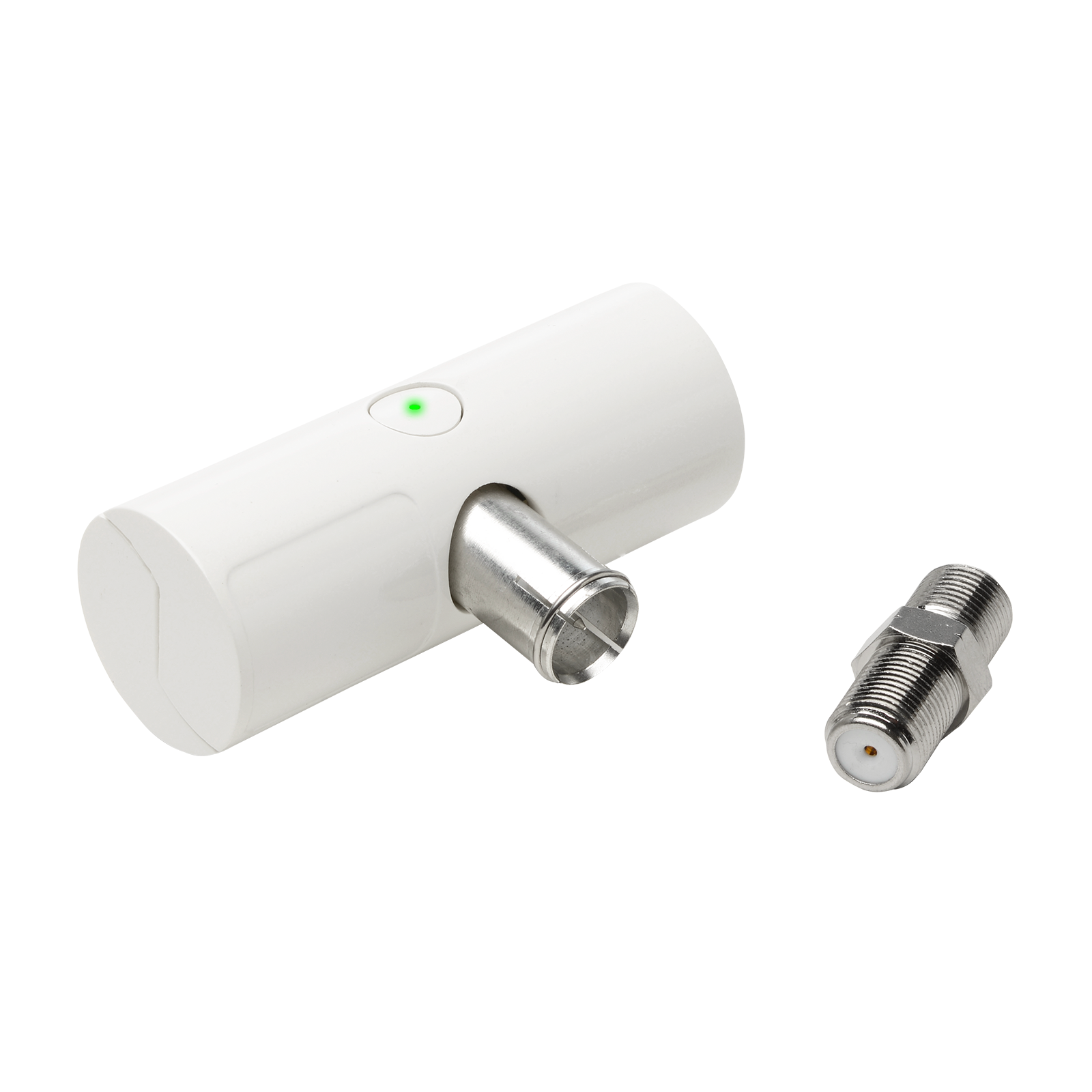
DSS01
DSS01 Coax Cable Tester
Knowledge Base Articles
- Wireless Connectivity
- Troubleshooting
- Troubleshooting
- Troubleshooting
- Troubleshooting
- Troubleshooting
- Troubleshooting
- MyHitron+ App
- Login & Password
- Login & Password
- Installation
- Installation
- Installation
- Installation
- Installation
- Installation
- Installation
- HTEM5
- HTEM4
- General
- DSS01
- CODA56
- CODA
- Before you Buy
- Before you Buy
- ARIA3411
- Advanced Configuration
- Advanced Configuration
- About your Product
- About your Product
- About Your Product
- About Your Product
- About Your Product
- About Your Product
- About Your Product