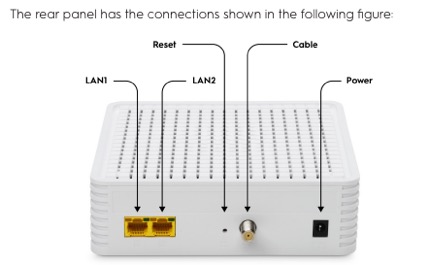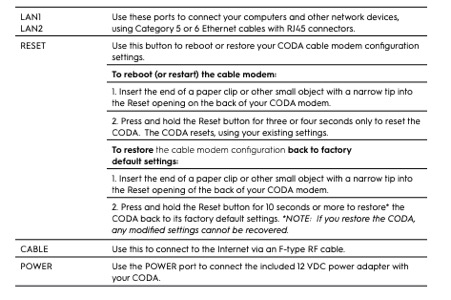To Restore your CODA modem back to Factory Default Settings:
*NOTE: If you restore the CODA, any modified settings cannot be recovered.
1. Insert the end of a paper clip or other small object with a narrow tip into the Reset opening of the back of your CODA modem..
2. Press and hold the Reset button for 10 seconds or more to restore* the CODA back to its factory default settings.
Reboot
IF you would like to Reboot (or restart) the CODA cable modem and reset your cable modem to your existing settings:
1. Insert the end of a paper clip or other small object with a narrow tip into the Reset opening on the back of your CODA modem.
2. Press and hold the Reset button for three or four seconds only to reset the CODA. The CODA resets, using your existing settings.