The Password page allows you to change the Administrator password for the ARIA3411.
Please note: The admin password will be synchronized between your Hitron devices.
Click Administrator Settings > Password. The following screen displays:
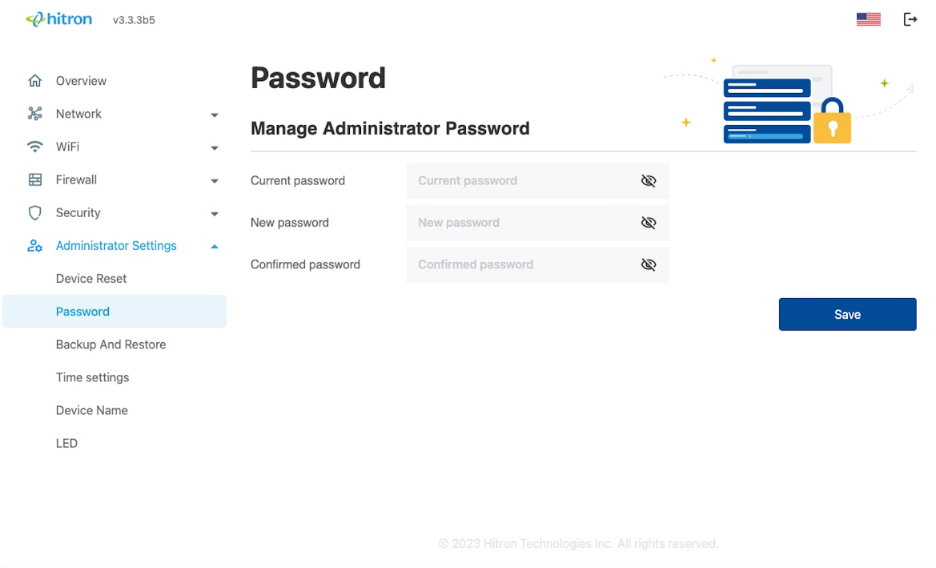
The following table describes the labels in this screen.
Current password
New password
Confirmed password
Save
Your current administrator password.
Type the new password that you want to use.
Type the new password again to confirm.
Click this to save your changes to the fields in this screen.