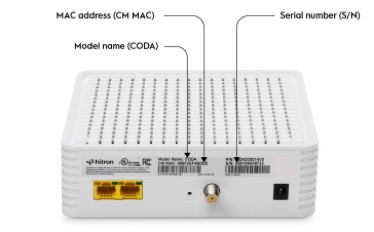2. Check that the coaxial cable connections are secure at the modem and at the coax outlet.
3. Check the Ethernet connections are secure at the modem and at the computers’ Ethernet port.
4. Power off your modem for at least 10 seconds and then power it back on.
5. Restart your computer or router connected to the cable modem. This ensures that they receive a correct IP address from the modem.
Installation Checklist:
Note: Before you connect your cable modem and contact your cable Internet service provider, make sure you have your cable account number, account phone number, and login information (your email address or user name and password) available.
1. Place the CODA cable modem near a coax outlet and power outlet.
2. Connect the coaxial cable (provided in the box) from the cable modem to a coax outlet. Make sure that the cable is secured at the coax connection and at the cable modem. The connected cable should be “finger-tight” and not wiggly or loose.
3. Connect the power adapter (12V, 4A) to the cable modem and then plug in to a power outlet.
Activate and Register the CODA Cable Modem
1. Activate and Register your CODA cable modem with your ISP by following your ISP activation URL or App (See table below.)
2. You will need:
2a. the CM MAC address from the product label as part of the activation process.
Product Label
The cable modem product label is located on the rear panel of the cable modem and displays the serial number and MAC address of the cable modem. To activate Internet service, you will have to contact your service provider for assistance. You may have to provide the following information listed on your cable modem product label:
- Model name (CODA)
- Serial number (S/N)
- MAC address (CM MAC)