IP Addresses and Subnets explained
Every computer on the Internet must have a unique Internet Protocol (IP) address. The IP address works much like a street address, in that it identifies a specific location to which information is transmitted. No two computers on a network can have the same IP address.
IP Address format
IP addresses consist of four octets (8-bit numerical values) and are usually represented in decimal notation, for example 192.168.1.1 (default IP Address for ARIA3411). In decimal notation, this means that each octet has a minimum value of 0 and a maximum value of 255.
An IP address carries two basic pieces of information: the “network number” (the address of the network as a whole, analogous to a street name) and the “host ID” (analogous to a house number) which identifies the specific computer (or other network device).
IP Address assignment
IP addresses can come from three places:
1) The Internet Assigned Numbers Agency (IANA)
2) Your Internet Service Provider
3) You (or your network devices)
IANA is responsible for IP address allocation on a global scale, and your ISP assigns IP addresses to its customers. You should never attempt to define your own IP addresses on a public network, but you are free to do so on a private network.
In the case of the ARIA3411:
The public network (Wide Area Network or WAN) is the link between the Router and your Internet Service Provider. Your ARIA3411’s IP address on this network is assigned by your service provider.
The private network is your Local Area Network (LAN) and Wireless Local Area Network (WLAN), if enabled. You are free to assign IP addresses to computers on the LAN and WLAN manually, or to allow the ARIA3411 to assign them automatically via DHCP (Dynamic Host Configuration Protocol). IANA has reserved the following blocks of IP addresses to be used for private networks only:
Private IP Address Ranges
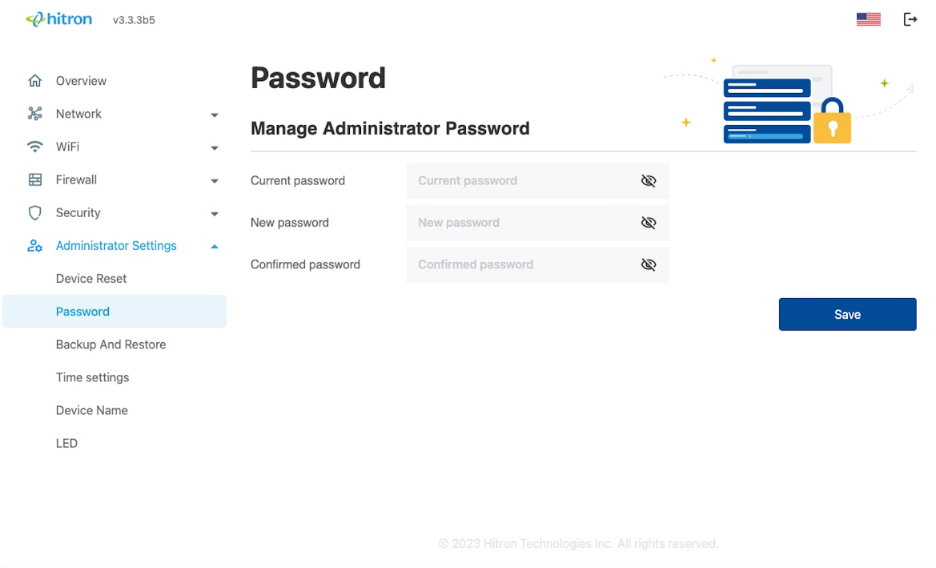
If you assign addresses manually, they must be within the ARIA3411’s LAN subnet.
Subnets
A subnet (short for sub-network) is, as the name suggests, a separate section of a network, distinct from the main network of which it is a part. A subnet may contain all of the computers at one corporate local office, for example, while the main network includes several offices.
In order to define the extent of a subnet, and to differentiate it from the main network, a subnet mask is used. This “masks” the part of the IP address that refers to the main network, leaving the part of the IP address that refers to the sub-network.
Each subnet mask has 32 bits (binary digits), as does each IP address:
A binary value of 1 in the subnet mask indicates that the corresponding bit in the IP address is part of the main network.
A binary value of 0 in the subnet mask indicates that the corresponding bit in the IP address is part of the sub-network.
For example, the following table shows the IP address of a computer (192.168.1.1) expressed in decimal and binary (each cell in the table indicates one octet):
IP Address: Decimal and Binary
The following table shows a subnet mask that “masks” the first twenty-four bits of the IP address, in both its decimal and binary notation.
Subnet Mask: Decimal and Binary
This shows that in this subnet, the first three octets (192.168.1, in the example IP address) define the main network, and the final octet (1, in the example IP address) defines the computer’s address on the subnet.
The decimal and binary notations give us the two common ways to write a subnet mask:
Decimal: the subnet mask is written in the same fashion as the IP address: 255.255.255.0, for example.
Binary: the subnet mask is indicated after the IP address (preceded by a forward slash), specifying the number of binary digits that it masks. The subnet mask 255.255.255.0 masks the first twenty-four bits of the IP address, so it would be written as follows: 192.168.1.1/24.
- one
- two
- three
- one
- two
- three