Adding another ARIA3411 WiFi 6E Extender (Access Point) to your Mesh Network
Using the MyHitron+ App:
There are two options:
Option 1: From the main screen of the MyHitron+ app
Option 2: From My network topology screen
OPTION 1 – From the main screen of the MyHitron+ app
- From your main MyHitron+ App menu, click on the three … located in the top right-hand corner of the screen.
- Select My Networks.
- Select + Extender to add a second ARIA3411 Extender.
- Tap to select “ARIA3411”.
Follow the step-by-step instructions to add an ARIA3411 to your network.
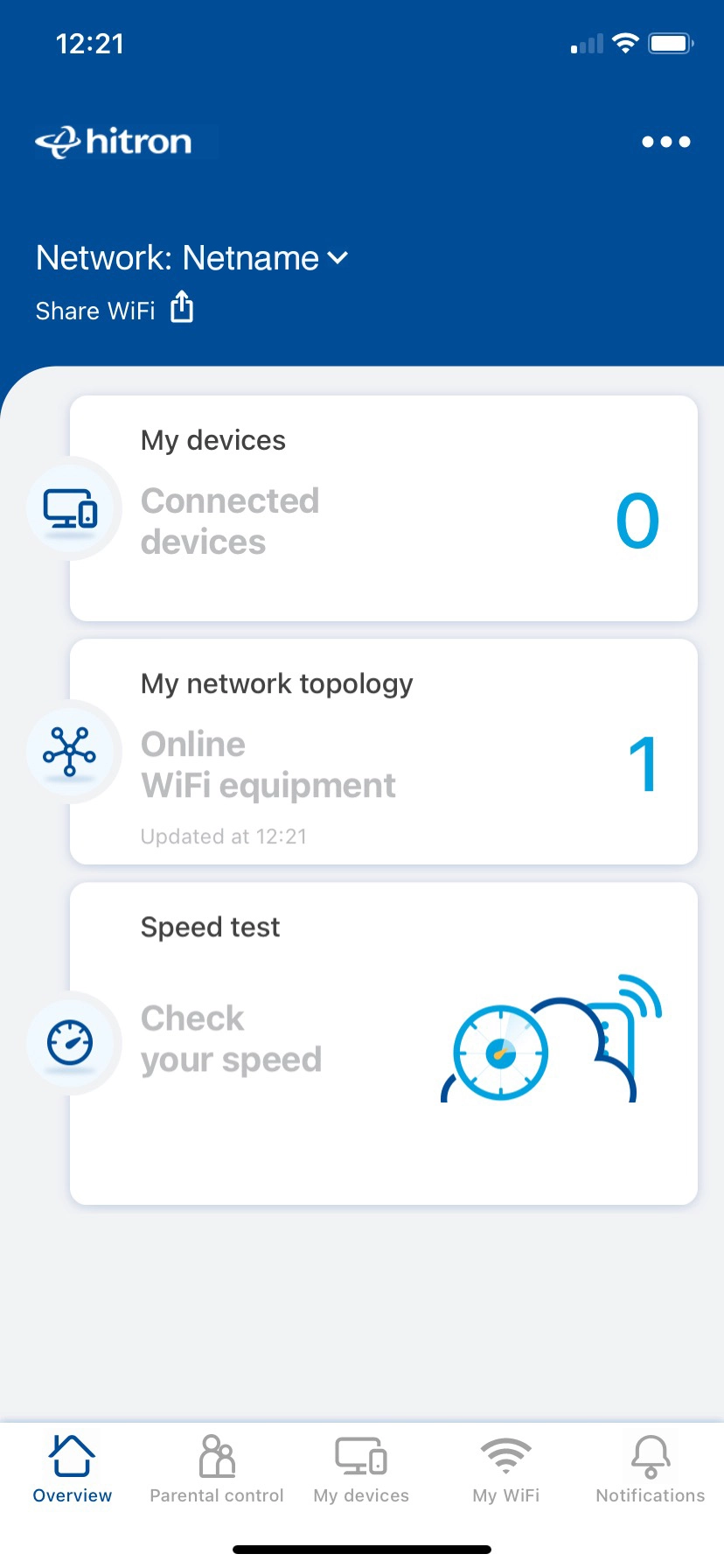
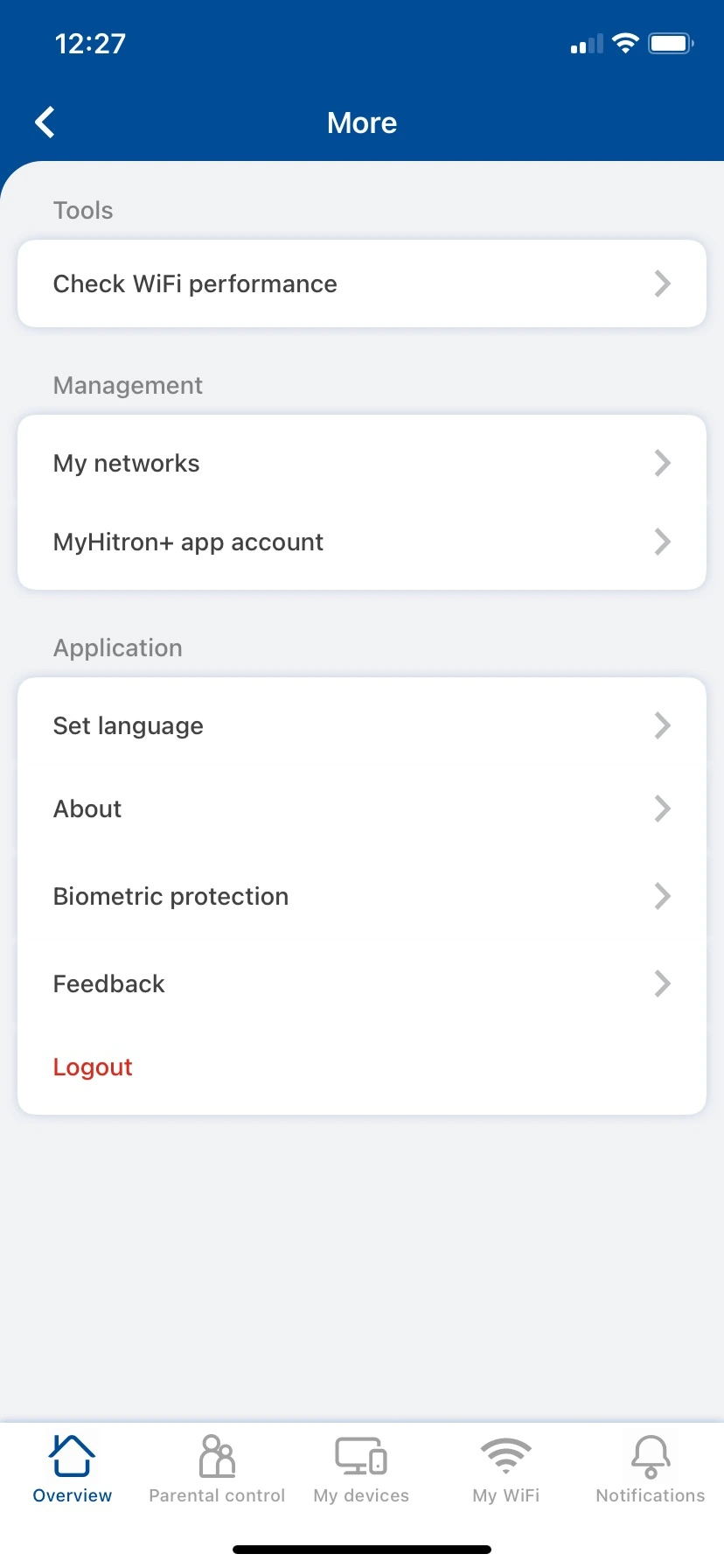
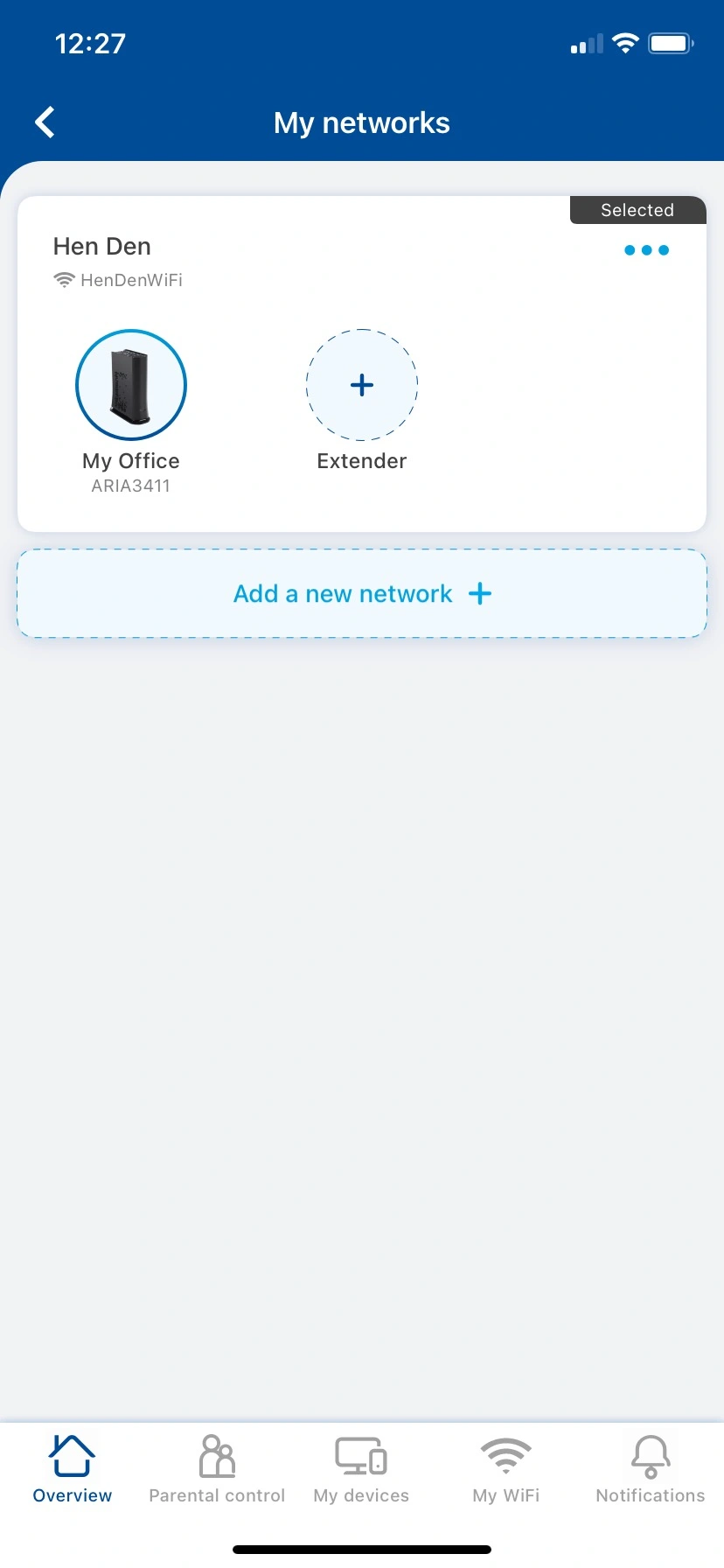
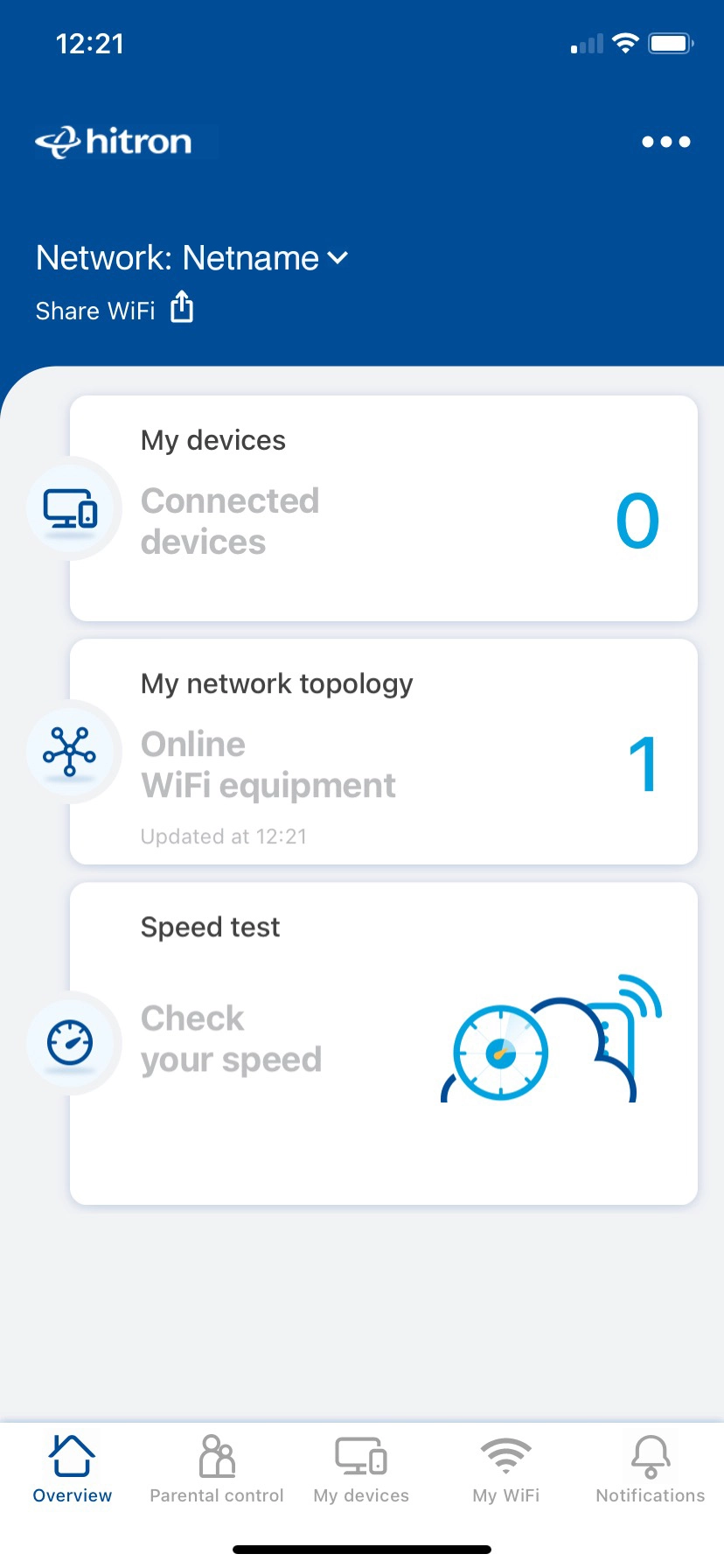
OPTION 2 – From My network topology screen
- Tap on My network topology.
- Tap on the three … in the top right-hand corner of the screen.
- Select Add an extender to add a second ARIA3411 Extender.
- Tap to select “ARIA3411”.
Follow the step-by-step instructions to add an ARIA3411 to your network.